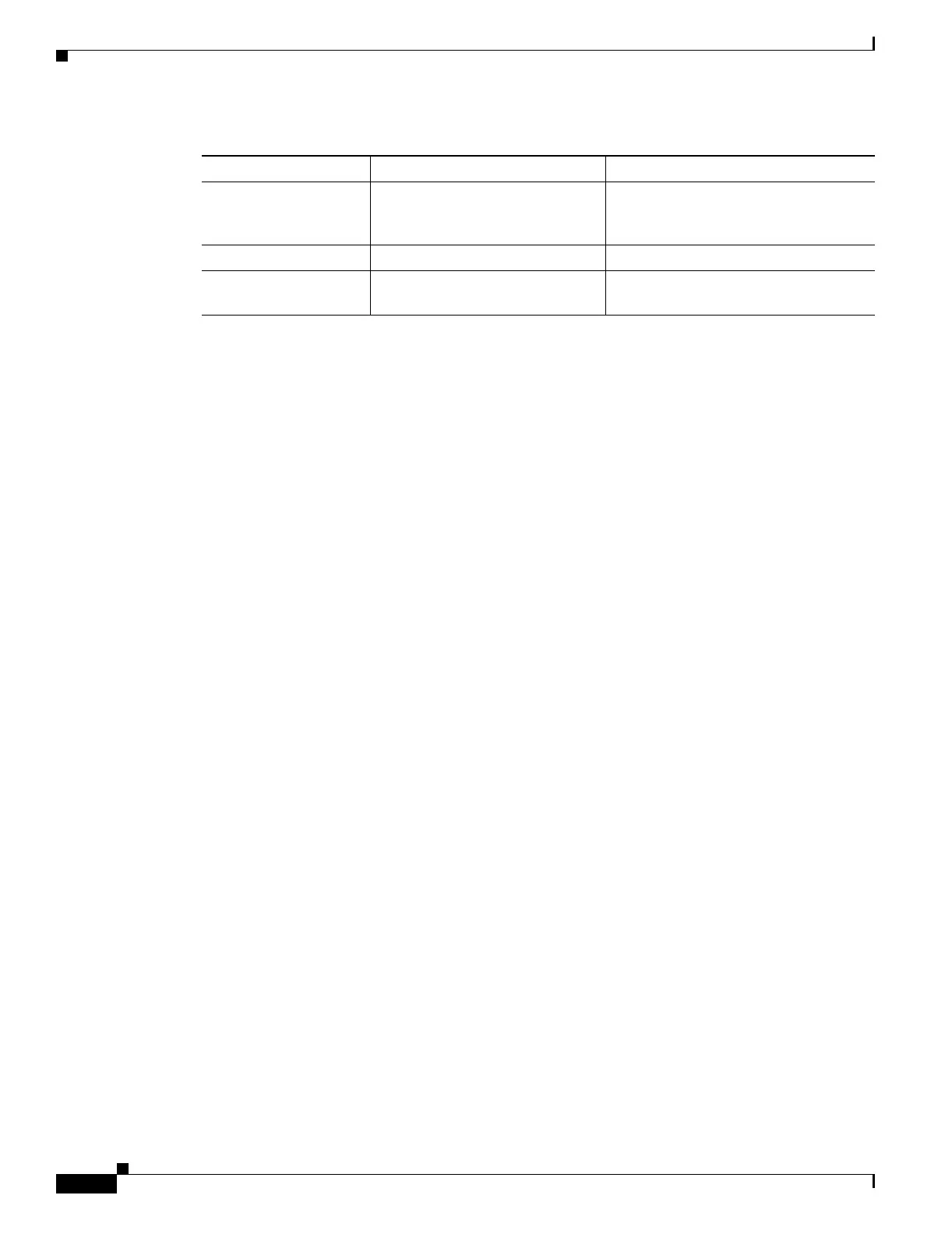A-12
Cisco ONS 15454 Procedure Guide, R5.0
December 2004
Appendix A CTC Information and Shortcuts
Equipment Inventory
Equipment Inventory
In node view, the Inventory tab displays information about the ONS 15454 equipment, including:
• Delete button—After highlighting a card with your mouse, use this button to delete the card from
node view.
• Reset button—After highlighting a card with your mouse, use this button to reset the card.
• Location—Identifies where the equipment is installed, either chassis or slot number.
• Eqpt Type—Displays the type of equipment but not the specific card name, for example, OC-12 or
DS-1.
• Actual Eqpt Type—Displays the specific card name, for example, OC12 IR/STM4 SH 1310.
• Admin State—Changes the card service state unless network conditions prevent the change. For
more information about card states, refer to the “Administrative and Service States” appendix of the
Cisco ONS 15454 Reference Manual.
–
IS—Places the card in the In-Service and Normal (IS-NR) service state.
–
OOS,MA—Places the card in the Out-of-Service and Autonomous, Maintenance
(OOS-AU,MT) service state.
• Service State—Displays the current card service state, which is an autonomously generated state
that gives the overall condition of the card. Service states appear in the format: Primary
State-Primary State Qualifier, Secondary State. For more information about card states, refer to the
“Administrative and Service States” appendix of the Cisco ONS 15454 Reference Manual. Card
service states include:
–
IS-NR (In-Service and Normal)
–
OOS-AU,AINS & MEA (Out-of-Service and Autonomous, Auto In-Service and Mismatched
Equipment)
–
OOS-AU,AINS & SWDL (Out-of-Service and Autonomous, Auto In-Service and Software
Download)
–
OOS-AU,AINS & UEQ (Out-of-Service and Autonomous, Auto In-Service and Unequipped)
–
OOS-AU,MEA (Out-of-Service and Autonomous, Mismatched Equipment)
–
OOS-AU,SWDL (Out-of-Service and Autonomous, Software Download)
–
OOS-AU,UEQ (Out-of-Service and Autonomous, Unequipped)
–
OOS-AUMA,MEA & MT (Out-of-Service and Autonomous Management, Mismatched
Equipment and Maintenance)
Sort table (secondary
sorting keys)
Press the Shift key and
simultaneously click the column
header.
Choose Sort Column (incremental).
Reset sorting — Choose Reset Sorting.
View table row count — View the number after Row count=; it
is the last item on the shortcut menu.
Table A-7 Table Display Options (continued)
Task Click Right-Click Shortcut Menu
