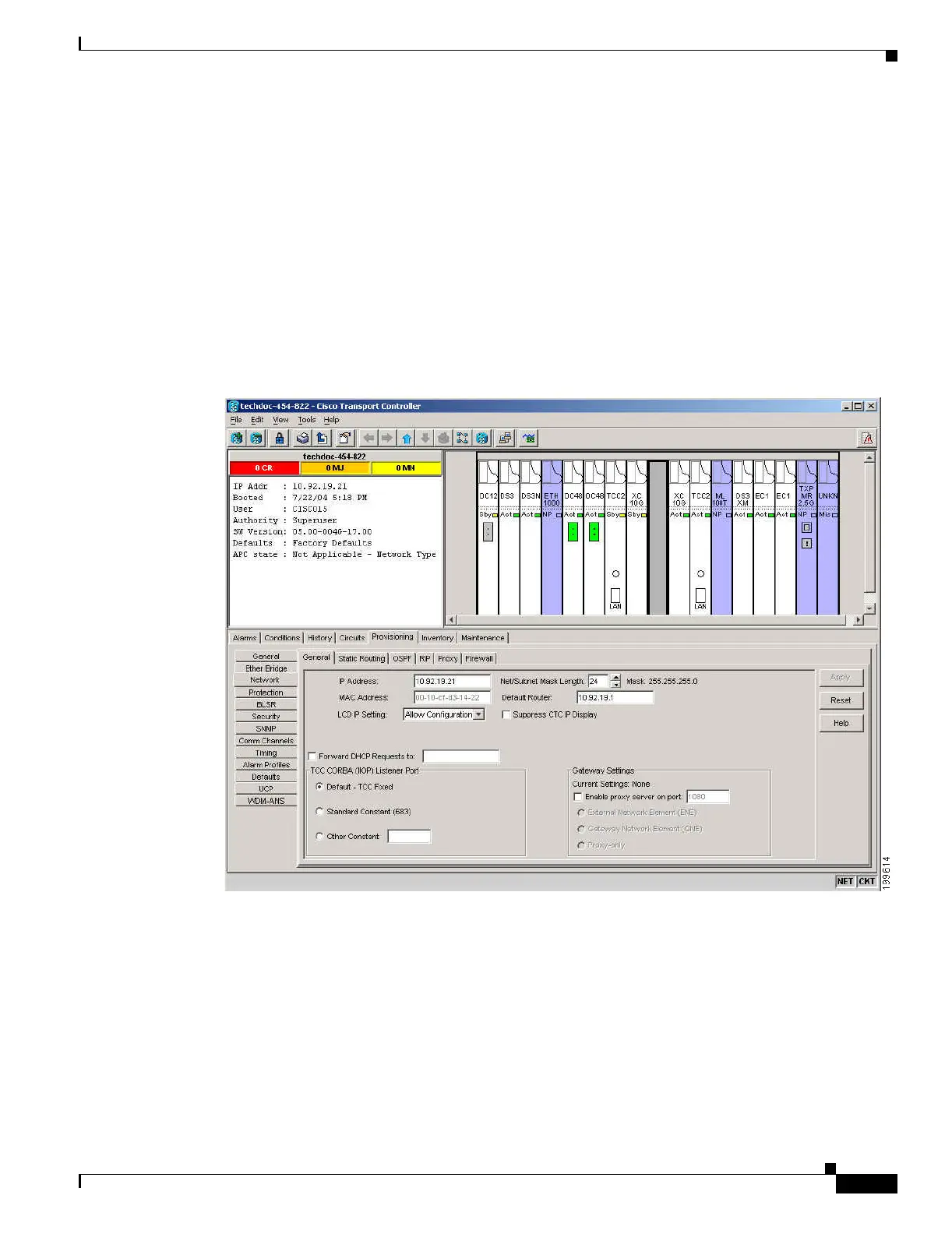15-27
Cisco ONS 15454 Procedure Guide, R5.0
December 2004
Chapter 15 Maintain the Node
NTP-A290 Replace the Alarm Interface Panel
b. In network view, click the Maintenance > Software tabs. The working software version for each
node is listed in the Working Version column.
c. If you need to upgrade the software on a node, refer to the Cisco ONS 15454 Software Upgrade
Guide for software upgrade procedures. No hardware should be changed or circuit repair performed
until after the software upgrade is complete. If you do not need to upgrade software or have
completed the software upgrade, proceed to Step 3.
Step 3 Record the MAC address of the old AIP:
a. If you are using a single IP address “repeater” configuration, click the Provisioning > Network >
General tab.
b. Record the MAC address shown in the General tab (Figure 15-6).
Figure 15-6 Find the MAC Address in a Single IP Address Configuration
(If you are using a secure dual IP mode configuration, the MAC addresses are shown in the
Provisioning > Security > Data Comm tab.)
Step 4 Call Cisco Technical Support for assistance in replacing the AIP and maintaining the original MAC
address. See the “Obtaining Documentation, Obtaining Support, and Security Guidelines” section on
page lvi.
Step 5 Unscrew the five screws that hold the lower backplane cover in place (Figure 15-7).
