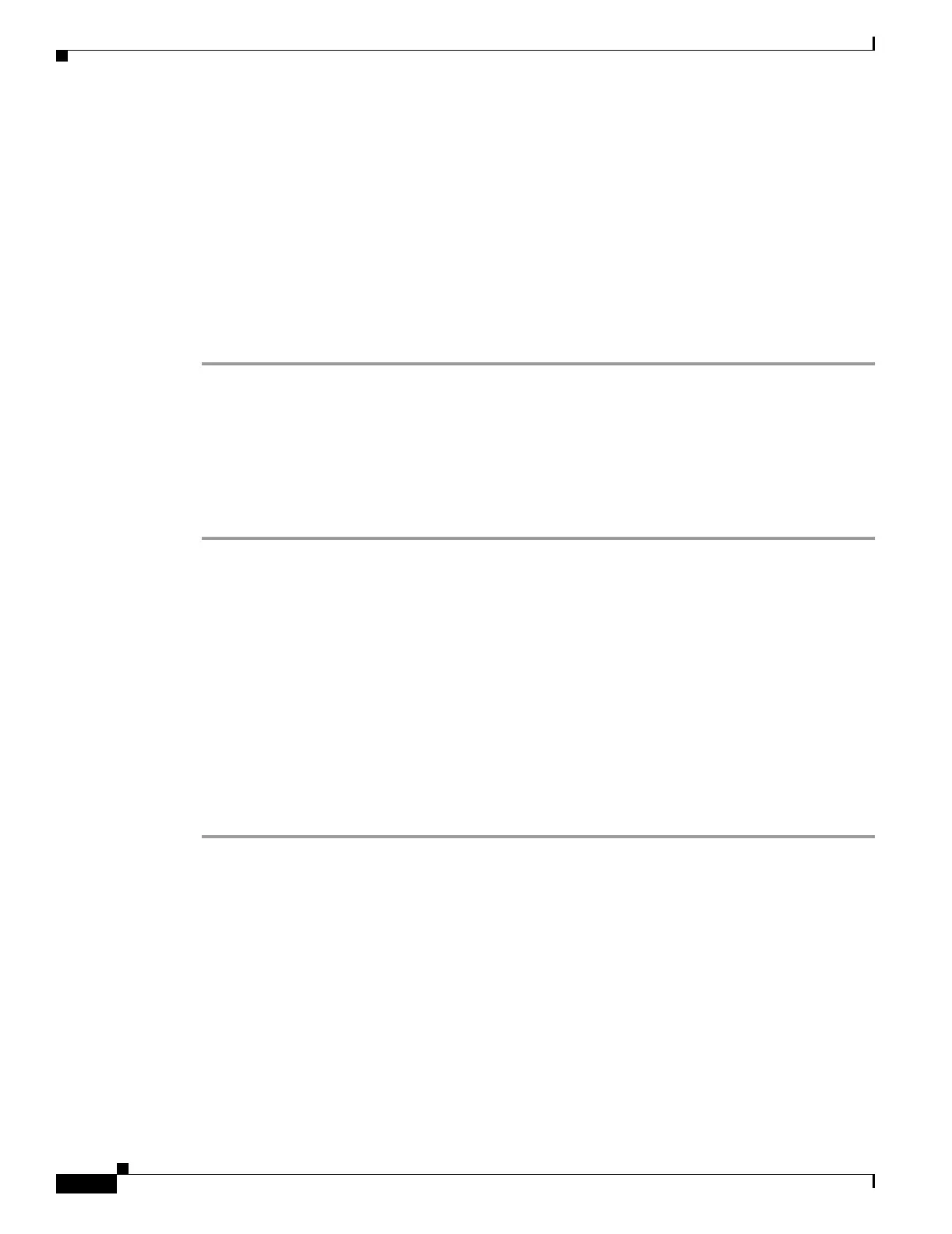15-18
Cisco ONS 15454 Procedure Guide, R5.0
December 2004
Chapter 15 Maintain the Node
NTP-A218 Change the Node Timing Reference
NTP-A218 Change the Node Timing Reference
Step 1 Complete the “DLP-A60 Log into CTC” task on page 17-66 at the node where you want to enable timing
switching. If you are already logged in, continue with Step 2.
Step 2 Complete the “DLP-A322 Manual or Force Switch the Node Timing Reference” task on page 20-13 as
needed.
Step 3 Complete the “DLP-A323 Clear a Manual or Force Switch on a Node Timing Reference” task on
page 20-13 as needed.
Stop. You have completed this procedure.
NTP-A223 View the ONS 15454 Timing Report
Step 1 Complete the “DLP-A60 Log into CTC” task on page 17-66 at the node where you want to view the node
timing status. If you are already logged in, continue with Step 2.
Step 2 Click the Maintenance > Timing > Report tabs.
Step 3 In the Timing Report area, you can view node timing information. The date and time of the report appear
at the top of the report. The time stamp is the same as the alarms time stamp and can be configured using
the “DLP-A112 Display Alarms and Conditions Using Time Zone” task on page 18-3. Table 15-2 on
page 15-19 describes the report fields and entries.
Step 4 To update the report, click Refresh.
Purpose This procedure enables automatic timing reference switching or returns
the node timing to normal operation.
Tools/Equipment None
Prerequisite Procedures NTP-A28 Set Up Timing, page 4-9
Required/As Needed As needed
Onsite/Remote Onsite or remote
Security Level Maintenance or higher
Purpose This procedure displays the current status of the ONS 15454 timing
references.
Tools/Equipment None
Prerequisite Procedures NTP-A28 Set Up Timing, page 4-9
Required/As Needed As needed
Onsite/Remote Onsite or remote
Security Level Retrieve or higher
