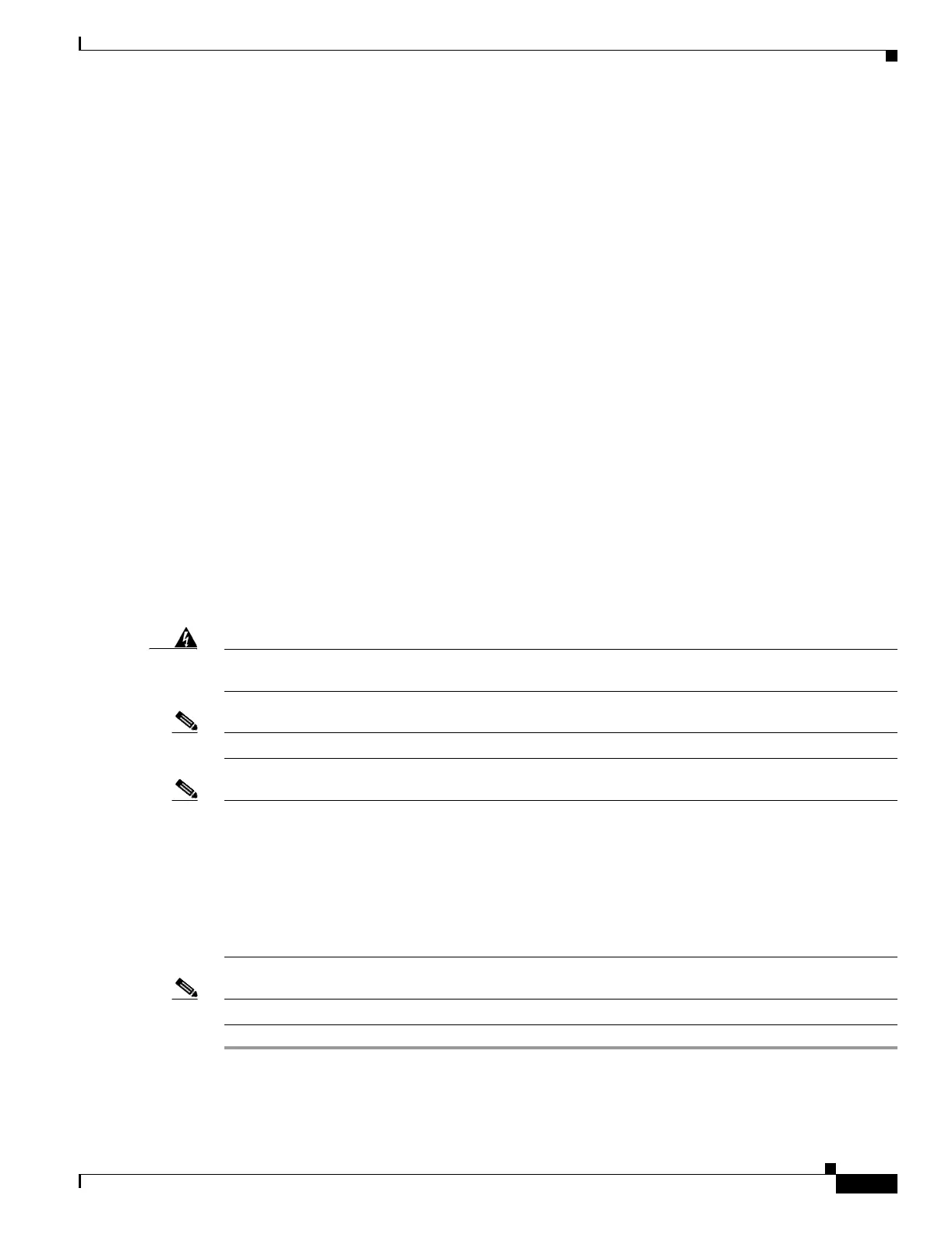17-19
Cisco ONS 15454 Procedure Guide, R5.0
March 2005
Chapter 17 DLPs A1 to A99
DLP-A17 Connect Office Power to the ONS 15454 Shelf
DLP-A17 Connect Office Power to the ONS 15454 Shelf
Warning
Do not apply power to the ONS 15454 until you complete all installation steps and check the continuity
of the –48 VDC and return.
Note The battery return connection is treated as DC-I, as defined in Telcordia GR-1089-CORE Issue 3.
Note If the system loses power or both TCC2/TCC2P cards are reset and the system is not provisioned to get
the time from a Network Time Protocol/Simple Network Time Protocol (NTP/SNTP) server, you must
reset the ONS 15454 clock. After powering down, the date defaults to January 1, 1970, 00:04:15. To reset
the clock, see the “NTP-A25 Set Up Name, Date, Time, and Contact Information” procedure on
page 4-4.
If you are using the TCC2/TCC2P cards, the system clock is kept running for up to three hours. In this
case, no action is required.
Note If you encounter problems with the power supply, refer to the Cisco ONS 15454 Troubleshooting Guide.
Step 1 Connect the office power according to the fuse panel engineering specifications.
Step 2 Measure and cut the cables as needed to reach the ONS 15454 from the fuse panel. Figure 17-10 shows
the ONS 15454 power terminals.
Purpose This task connects power to the ONS 15454 shelf.
Tools/Equipment #2 Phillips screwdriver
Medium slot-head screwdriver
Small slot-head screwdriver
Wire wrapper
Wire cutters
Wire strippers
Crimp tool
Fuse panel
Power cable (from fuse and alarm panel to assembly), #10 AWG, copper
conductors, 194 degrees F [90 degrees C])
Ground cable #6 AWG stranded
Listed pressure terminal connectors such as ring and fork types; connectors
must be suitable for #10 AWG copper conductors
Prerequisite Procedures DLP-A16 Connect the Office Ground to the ONS 15454, page 17-18
Required/As Needed Required
Onsite/Remote Onsite
Security Level None
