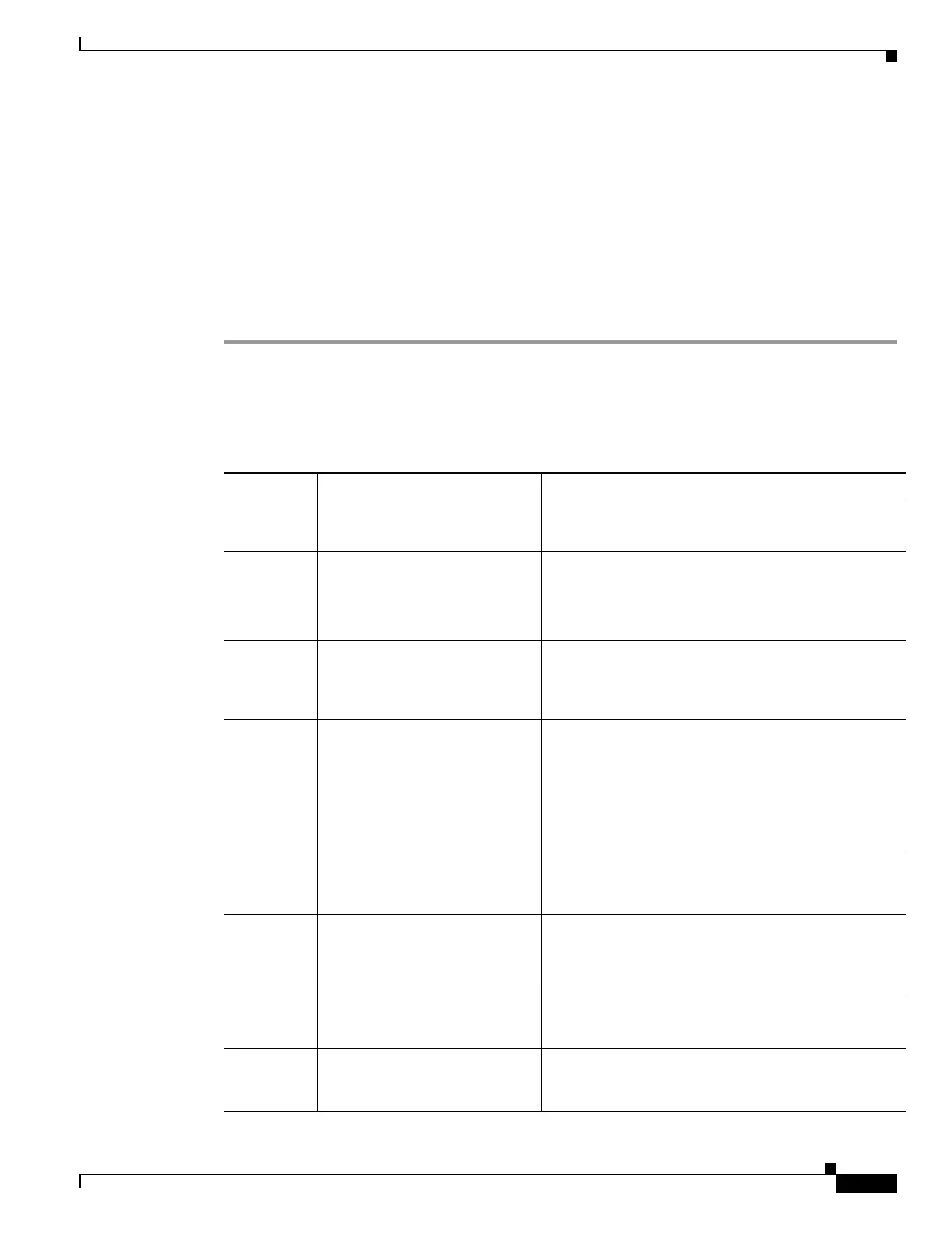18-49
Cisco ONS 15454 Procedure Guide, R5.0
March 2007
Chapter 18 DLPs A100 to A199
DLP-A170 Change Line Transmission Settings for OC-N Cards
DLP-A170 Change Line Transmission Settings for OC-N Cards
Step 1 In node view, double-click the OC-N card where you want to change the line settings.
Step 2 Click the Provisioning > Line tabs.
Step 3 Modify any of the settings described in Table 18-21.
Purpose This task changes the line transmission settings for OC-N cards.
Tools/Equipment None
Prerequisite Procedures DLP-A60 Log into CTC, page 17-66
Required/As Needed As needed
Onsite/Remote Onsite or remote
Security Level Provisioning or higher
Table 18-21 OC-N Card Line Settings
Parameter Description Options
Port # (Display only.) Displays the port
number.
• 1 (OC-12, OC-48, OC-192)
• 1-4 (OC-3, OC12-4)
Port Name Provides the ability to assign the
specified port a name.
User-defined. Name can be up to
32 alphanumeric/special characters. Blank by default.
See the “DLP-A314 Assign a Name to a Port” task on
page 20-8.
SF BER Sets the signal fail bit error rate.
• 1E-3
• 1E-4
• 1E-5
SD BER Sets the signal degrade bit error
rate
• 1E-5
• 1E-6
• 1E-7
• 1E-8
• 1E-9
Provides
Synch
(Display only.) If checked, the
card is provisioned as a network
element timing reference.
• Ye s
• No
Enable
Synch
Messages
Enables synchronization status
messages (S1 byte), which allow
the node to choose the best
timing source.
• Ye s
• No
Send Do
Not Use
When checked, sends a DUS (do
not use) message on the S1 byte.
• Ye s
• No
Send <FF>
DoNotUse
When checked, sends a special
DUS (0xff) message on the S1
byte.
• Ye s
• No
