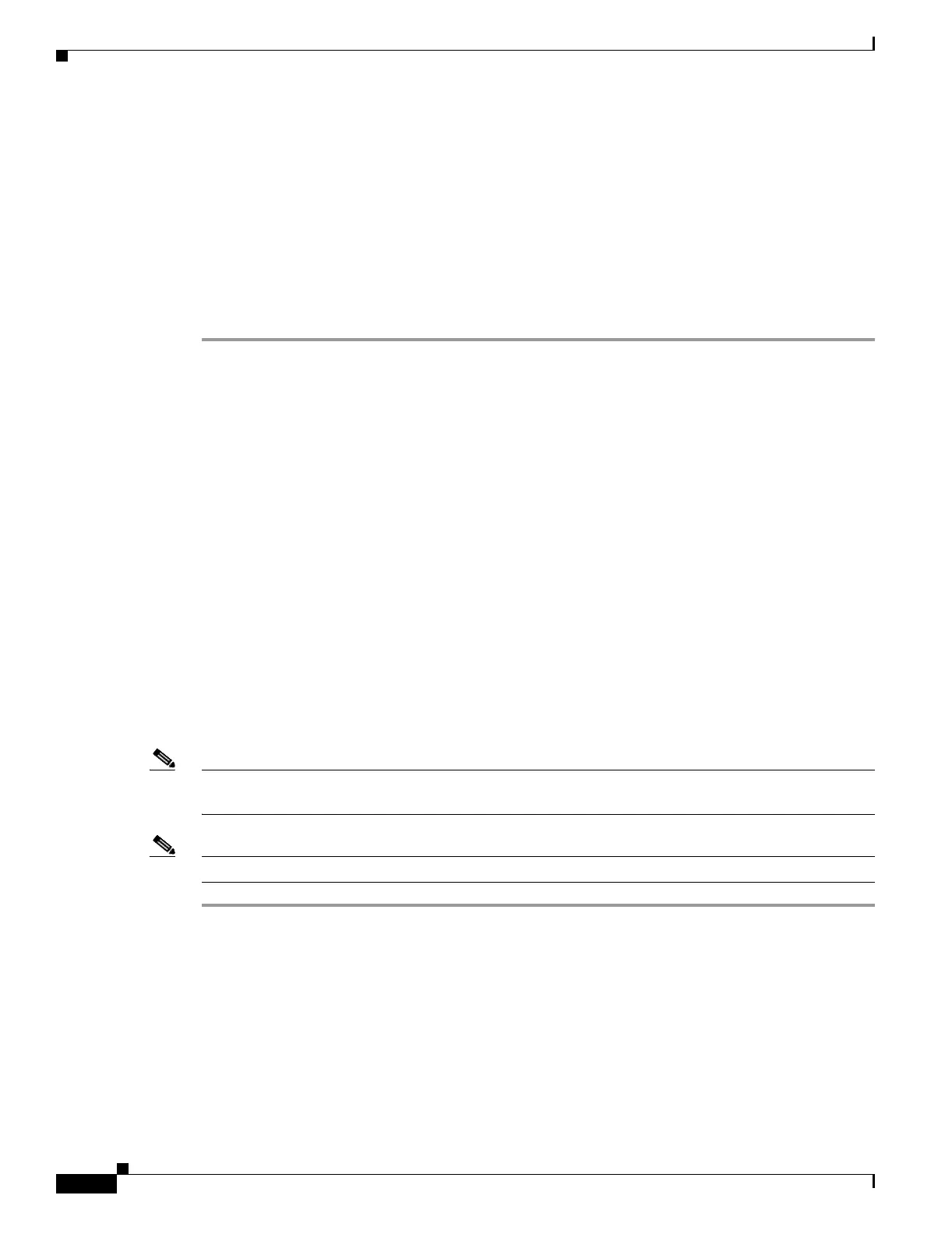20-24
Cisco ONS 15454 Procedure Guide, R5.0
March 2005
Chapter 20 DLPs A300 to A399
DLP-A337 Run the CTC Installation Wizard for Windows
Step 3 From the Tools menu, choose Overhead Circuits > Repair IP Circuits.
Step 4 Review the text in the IP Repair wizard and click Next.
Step 5 In the Node IP address area, complete the following:
• Node—Choose the node that has an OOS-PARTIAL circuit.
• Old IP Address—Type the node’s original IP address.
Step 6 Click Next.
Step 7 Click Finish.
Step 8 Return to your originating procedure (NTP).
DLP-A337 Run the CTC Installation Wizard for Windows
Note If you will log into nodes running CTC software earlier than Software Release 4.6, uninstall JRE 1.4.2
and reinstall JRE 1.3.1_2. To run Software R5.0, uninstall JRE 1.3.1_2 and reinstall JRE 1.4.2.
Note JRE 1.4.2 requires Netscape 7.x or Internet Explorer 6.x
Step 1 Verify that your computer has the following:
• Processor—Pentium III, 700 Mhz or faster
• RAM—384 MB recommended, 512 MB optimum
• Hard drive—20 GB hard drive recommended with at least 50 MB of space available
• Operating system—Windows 98 (1st and 2nd editions), Windows NT 4.0 (with Service Pack 6a),
Windows 2000 (with Service Pack 3), or Windows XP Home
Purpose This task installs the CTC online user manuals, Acrobat Reader 6.0.1,
JRE 1.4.2, and the CTC JAR files on a Windows computer. JRE 1.4.2 is
required to run Release 5.0. Pre-installing the CTC JAR files saves time at
initial login. If the JAR files are not installed, they are downloaded from
the TCC2/TCC2P card the first time you log in.
Tools/Equipment Cisco ONS 15454 Release 5.0 software or documentation CD
Prerequisite Procedures None
Required/As Needed This task is required if any one of the following is true:
• JRE 1.4.2 is not installed.
• CTC online user manuals are not installed and are needed.
• CTC JAR files are not installed and are needed.
Onsite/Remote Onsite or remote
Security Level None
