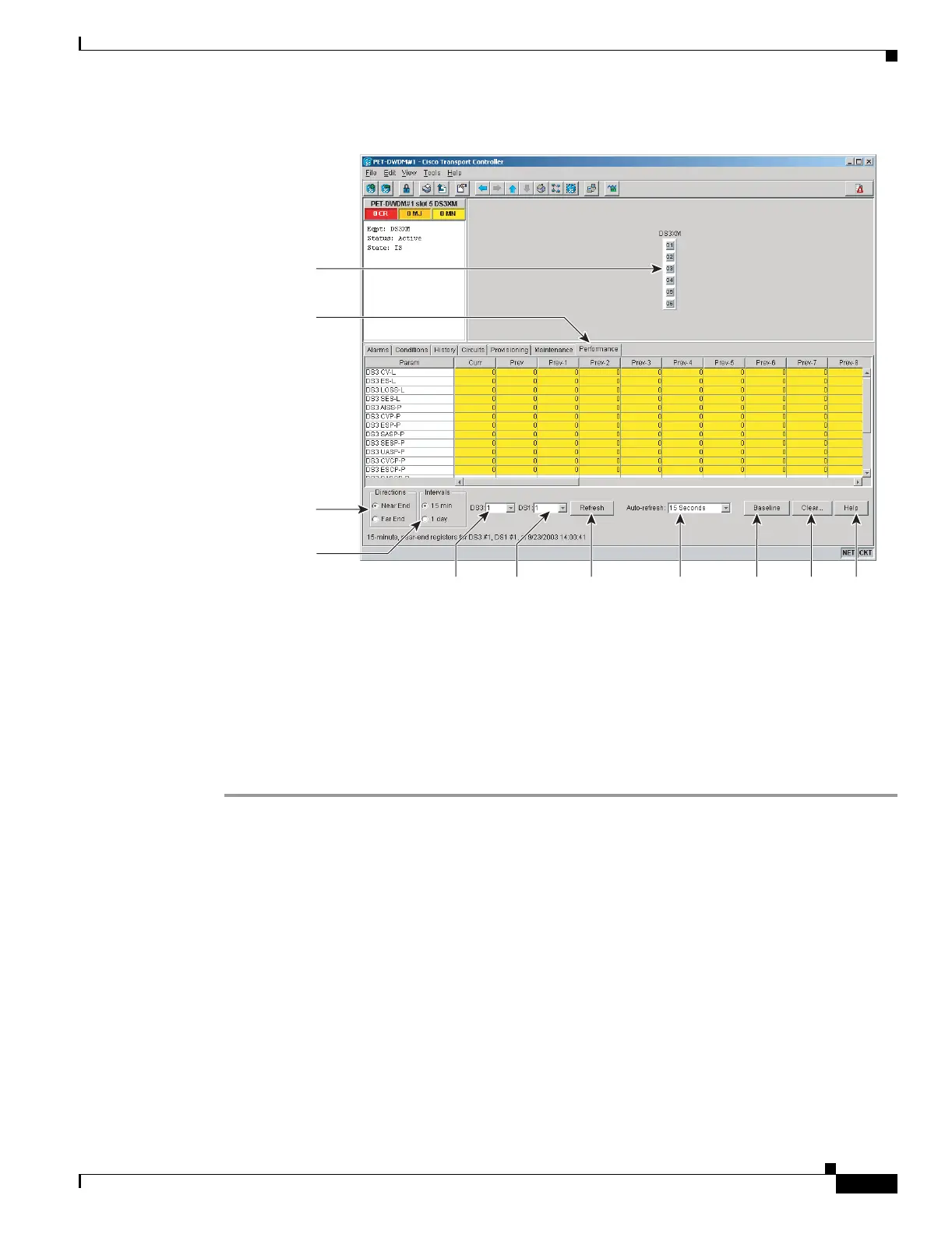20-35
Cisco ONS 15454 Procedure Guide, R5.0
March 2005
Chapter 20 DLPs A300 to A399
DLP-A349 Clear Selected PM Counts
Figure 20-5 Signal Type Drop-Down Lists for a DS3XM-6 Card
Step 4
Click Refresh. All PM counts recorded by the near-end or far-end node for the specified outgoing signal
type on the selected card and port appear. For PM parameter definitions, refer to the “Performance
Monitoring” chapter in the Cisco ONS 15454 Troubleshooting Guide.
Step 5 View the PM parameter names that appear in the Param column. The PM parameter values appear in the
Curr (current) and Prev-n (previous) columns. For PM parameter definitions, refer to the “Performance
Monitoring” chapter in the Cisco ONS 15454 Troubleshooting Guide.
Step 6 Return to your originating procedure (NTP).
DLP-A349 Clear Selected PM Counts
Purpose This task uses the Clear button to clear specified PM counts depending
on the option selected.
Tools/Equipment None
Prerequisite Procedures DLP-A60 Log into CTC, page 17-66
Required/As Needed As needed
Onsite/Remote Onsite or remote
Security Level Superuser
96959
Directions
radio buttons
Performance
tab
Card View
Intervals
radio buttons
Clear
button
Help
button
Baseline
button
Auto-refresh
drop-down list
Refresh
button
Sub-signal
drop-down
list
Signal-type
port drop-
down list
