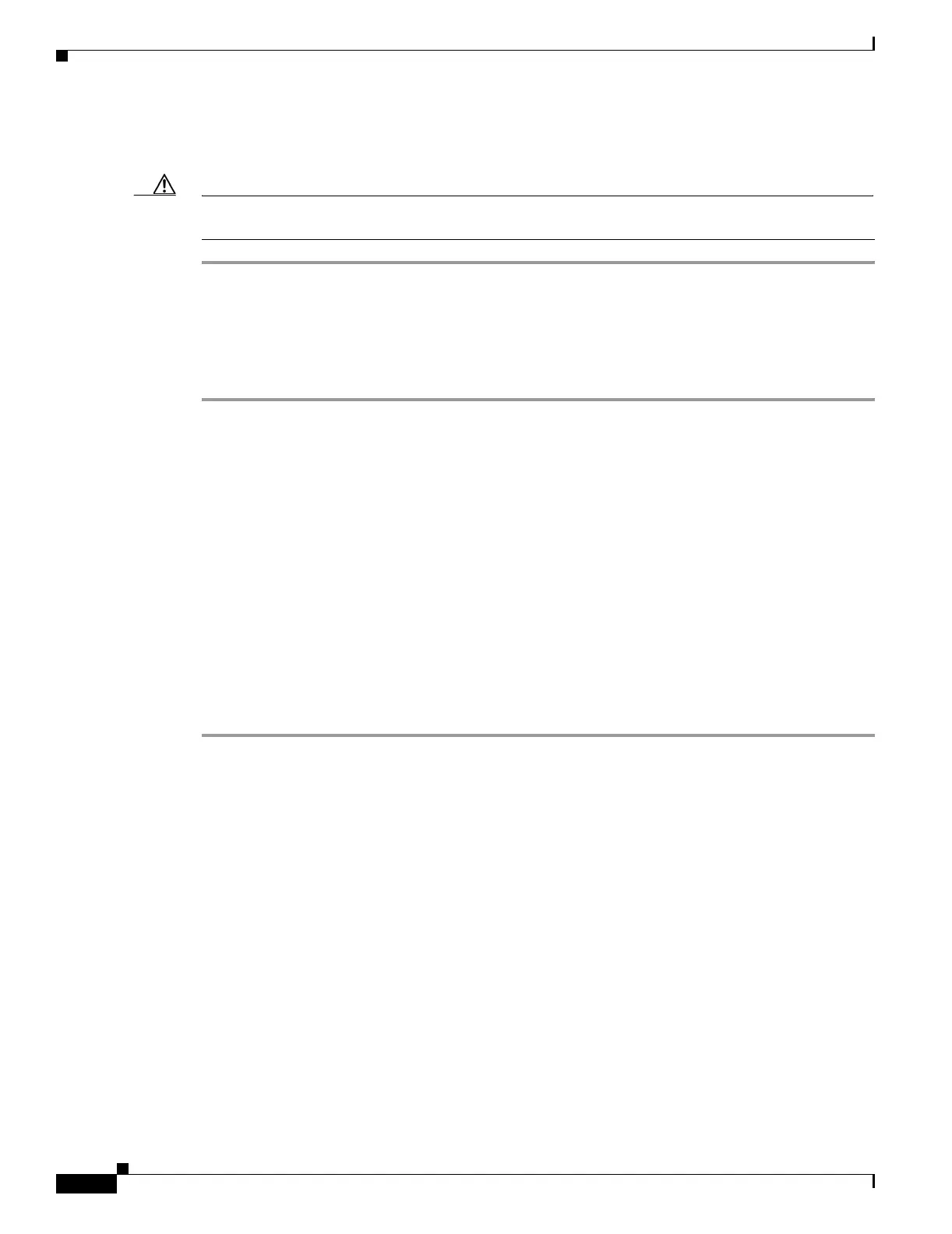20-46
Cisco ONS 15454 Procedure Guide, R5.0
March 2005
Chapter 20 DLPs A300 to A399
DLP-A362 Create a Four-Fiber BLSR Using the BLSR Wizard
Caution Deleting a DCC termination can cause you to lose visibility of nodes that do not have other DCCs or
network connections to the CTC computer.
Step 1 Click the Provisioning > Comm Channel > LDCC tabs.
Step 2 Click the LDCC termination to be deleted and click Delete. The Delete LDCC Termination dialog box
appears.
Step 3 Click Ye s in the confirmation dialog box. Confirm that the changes appear; if not, repeat the task.
Step 4 Return to your originating procedure (NTP).
DLP-A362 Create a Four-Fiber BLSR Using the BLSR Wizard
Step 1 From the View menu, choose Go to Network View.
Step 2 Click the Provisioning > BLSR tabs.
Step 3 Click Create BLSR.
Step 4 In the BLSR Creation dialog box, set the BLSR properties:
• Ring Type—Choose four-fiber.
• Speed—Choose the BLSR ring speed: OC-48 or OC-192. The speed must match the OC-N speed
of the BLSR trunk (span) cards.
• Ring Name—Assign a ring name. The name can be from 1 to 6 characters in length. Any
alphanumeric string is permissible, and uppercase and lowercase letters can be combined. Do not
use the character string “All” in either uppercase or lowercase letters; this is a TL1 keyword and will
be rejected. Do not choose a name that is already assigned to another BLSR.
• Reversion time—Set the amount of time that will pass before the traffic reverts to the original
working path following a ring switch. The default is 5 minutes. Ring reversion can be set to Never.
• Span Reversion—Set the amount of time that will pass before the traffic reverts to the original
working path following a span switch. The default is 5 minutes. Span reversion can be set to Never.
Step 5 Click Next. If the network graphic appears, go to Step 6.
Onsite/Remote Onsite or remote
Security Level Provisioning or higher
Purpose This task creates a four-fiber BLSR at each BLSR-provisioned node using
the CTC BLSR wizard. The BLSR wizard checks to see that each node is
ready for BLSR provisioning, then provisions all of the nodes at one time.
Tools/Equipment None
Prerequisite Procedures NTP-A40 Provision BLSR Nodes, page 5-10
DLP-A60 Log into CTC, page 17-66
Required/As Needed As needed
Onsite/Remote Onsite or remote
Security Level Provisioning or higher
