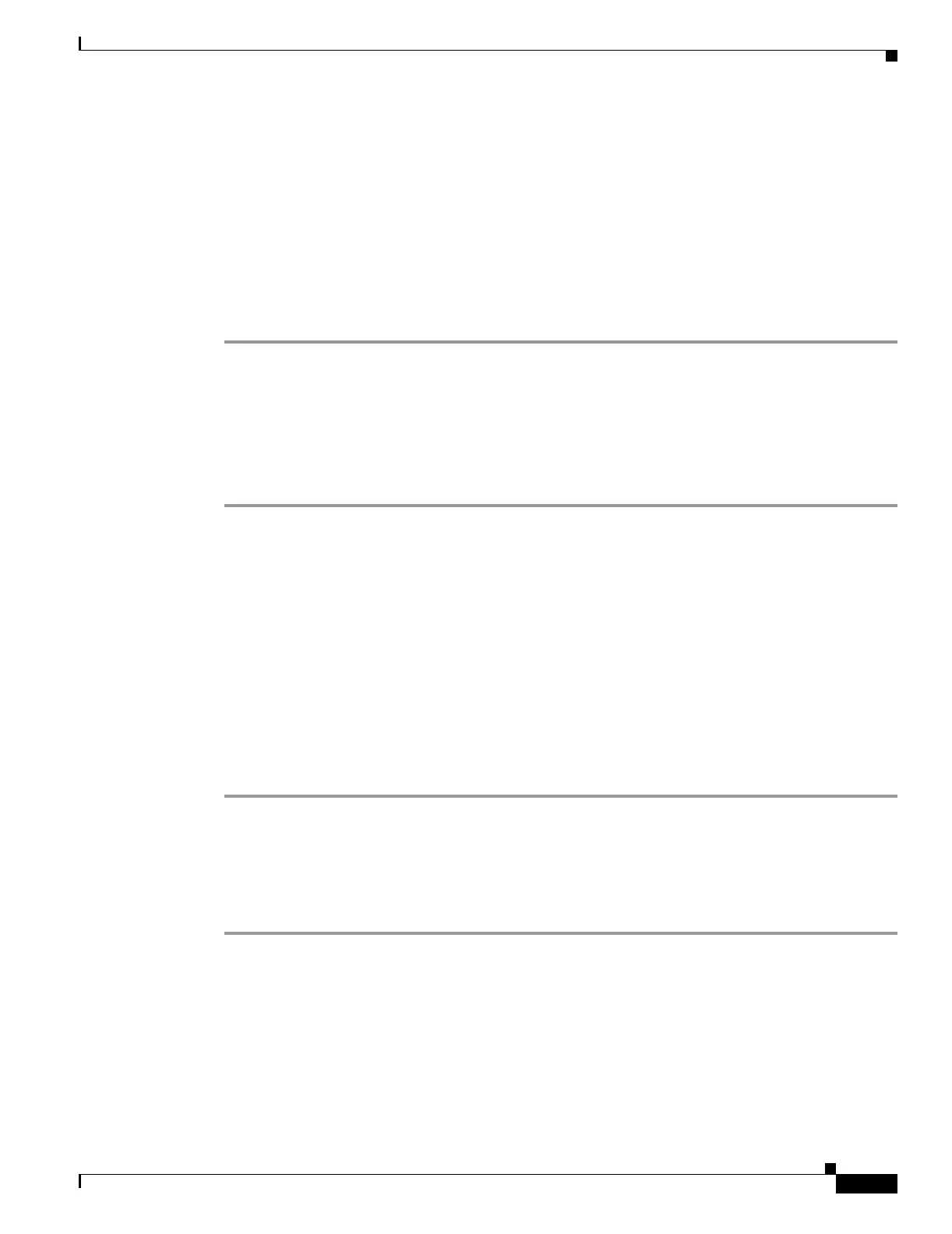18-23
Cisco ONS 15454 Procedure Guide, R5.0
March 2007
Chapter 18 DLPs A100 to A199
DLP-A155 Delete a Protection Group
DLP-A155 Delete a Protection Group
Step 1 In node view, click the Provisioning > Protection tabs.
Step 2 In the Protection Groups area, click the protection group you want to delete.
Step 3 Click Delete.
Step 4 Click Yes in the Delete Protection Group dialog box. Confirm that the changes appear; if they do not,
repeat Steps 1 through 3.
Step 5 Return to your originating procedure (NTP).
DLP-A156 Delete a Section DCC Termination
Step 1 Click the Provisioning > Comm Channel > SDCC tabs.
Step 2 Click the SDCC termination to be deleted and click Delete. The Delete SDCC Termination dialog box
appears.
Step 3 Click Yes in the confirmation dialog box. Confirm that the changes appear; if not, repeat the task.
Step 4 Return to your originating procedure (NTP).
Purpose This task deletes a 1:1, 1:N, 1+1, or Y-cable protection group.
Tools/Equipment None
Prerequisite Procedures DLP-A60 Log into CTC, page 17-66
Required/As Needed As needed
Onsite/Remote Onsite or remote
Security Level Provisioning or higher
Purpose This task deletes a SONET Section data communications channel (SDCC)
termination on the ONS 15454.
Tools/Equipment None
Prerequisite Procedures DLP-A60 Log into CTC, page 17-66
Required/As Needed As needed
Onsite/Remote Onsite or remote
Security Level Provisioning or higher
