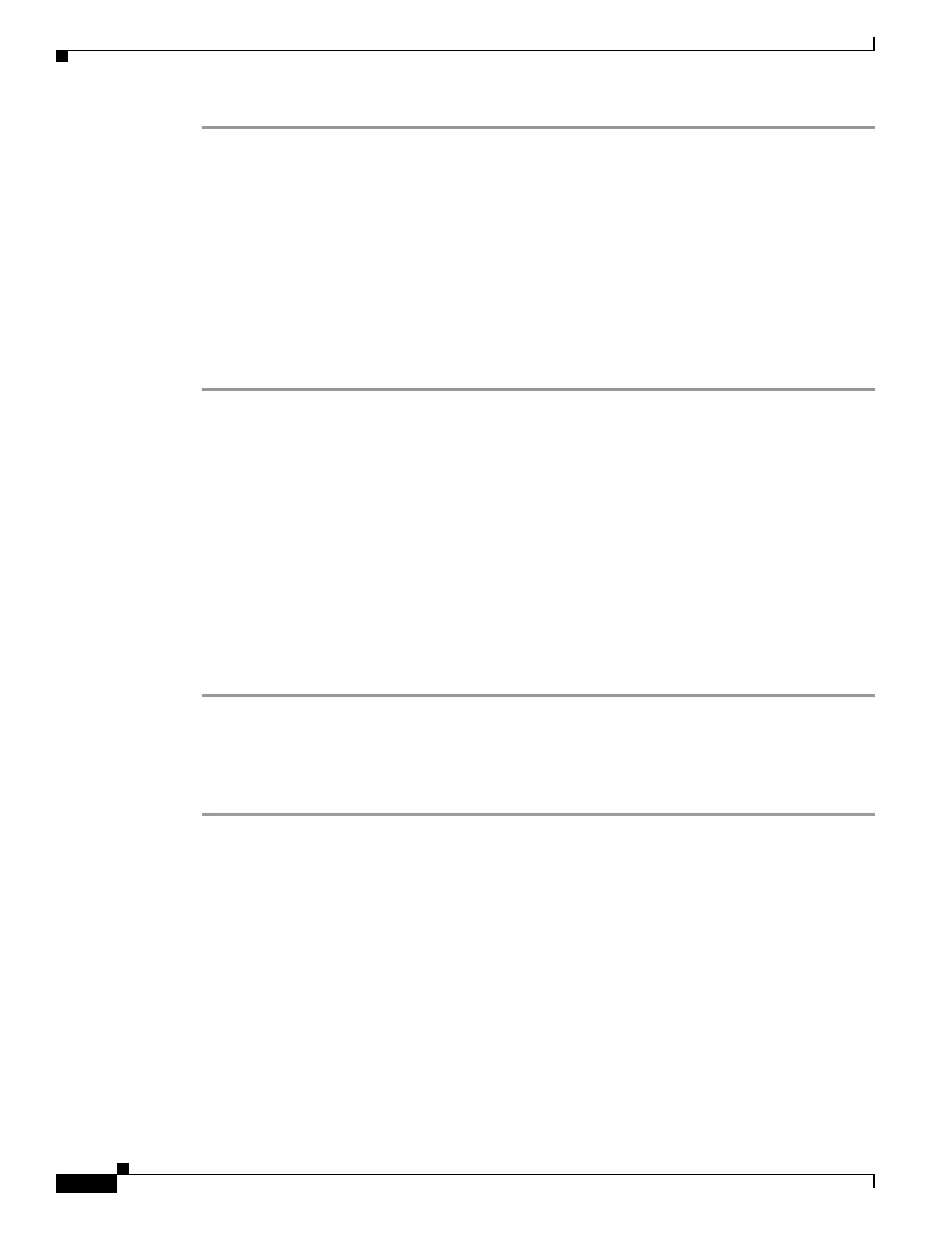1-6
Cisco ONS 15454 Procedure Guide, R5.0
March 2005
Chapter 1 Install the Shelf and Backplane Cable
NTP-A3 Open and Remove the Front Door
Step 1 Complete the “DLP-A3 Reverse the Mounting Bracket to Fit a 19-inch (482.6 mm) Rack” task on
page 17-2 if you need to convert from a 23-inch (584.2 mm) to a 19-inch (482.6 mm) rack.
Step 2 To install the air filter on the bottom of the shelf rather than below the fan-tray assembly, complete the
“DLP-A4 Install the External Brackets and Air Filter” task on page 17-4.
Step 3 Complete the necessary rack mount task:
• DLP-A5 Mount the Shelf Assembly in a Rack (One Person), page 17-5
• DLP-A6 Mount the Shelf Assembly in a Rack (Two People), page 17-6
• DLP-A7 Mount Multiple Shelf Assemblies in a Rack, page 17-7
Step 4 Continue with the “NTP-A3 Open and Remove the Front Door” procedure on page 1-6.
Stop. You have completed this procedure.
NTP-A3 Open and Remove the Front Door
Step 1 Complete the “DLP-A8 Open the Front Door” task on page 17-8.
Step 2 As needed, complete the “DLP-A9 Remove the Front Door” task on page 17-9.
Step 3 Continue with the “NTP-A4 Remove the Backplane Covers” procedure on page 1-7.
Stop. You have completed this procedure.
Purpose This procedure opens and removes the front door to access the equipment.
Tools/Equipment Open-end wrench
Pinned hex key
Prerequisite Procedures NTP-A2 Install the Shelf Assembly, page 1-5
Required/As Needed Required
Onsite/Remote Onsite
Security Level None
