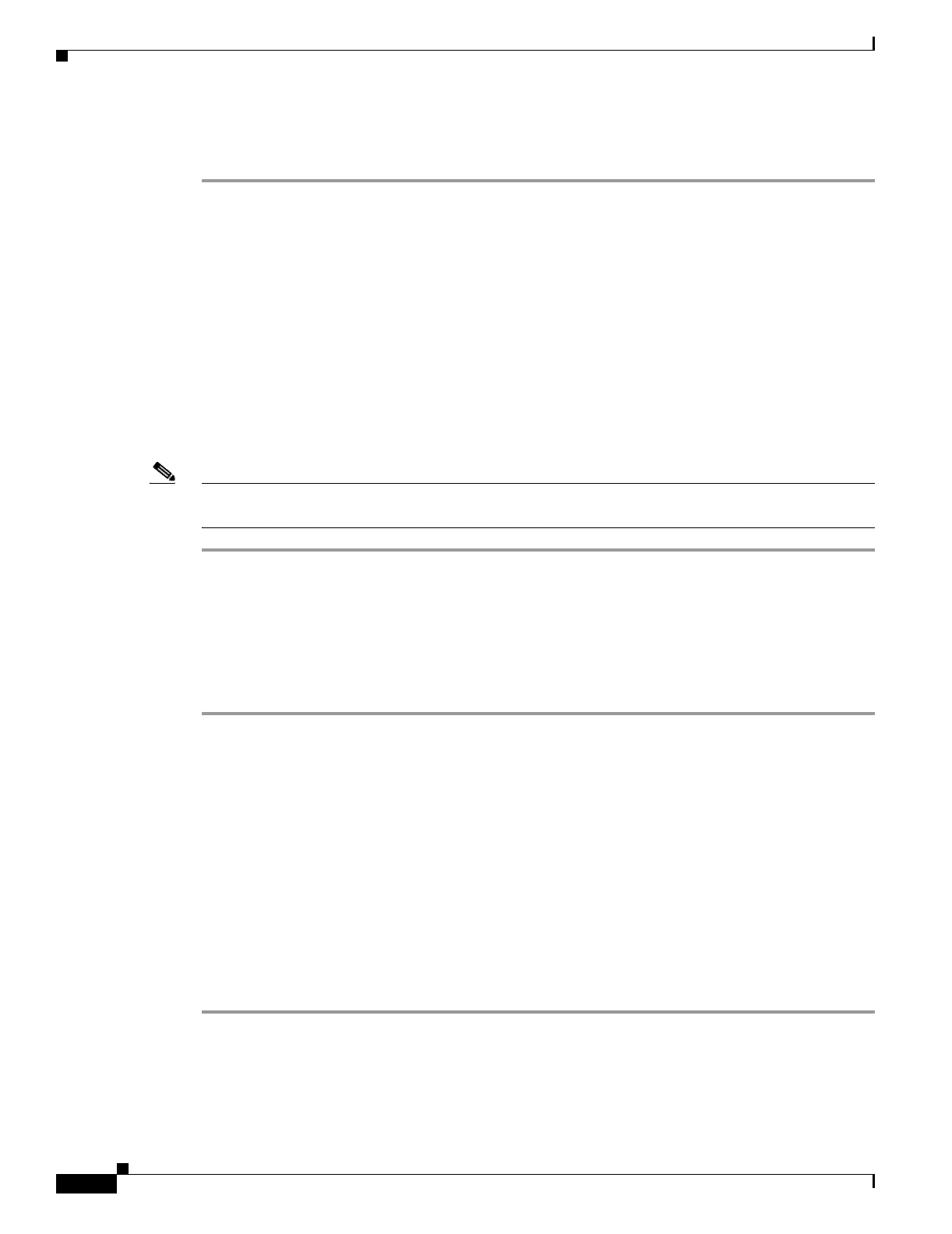15-16
Cisco ONS 15454 Procedure Guide, R5.0
December 2004
Chapter 15 Maintain the Node
NTP-A310 Soft-Reset a CE100T-8 Card Using CTC
Step 8 Click Ye s in the “Are you sure you want to hard-reset this card?” dialog box.
Stop. You have completed this procedure.
NTP-A310 Soft-Reset a CE100T-8 Card Using CTC
Note Soft-resetting the CE100T-8 card is errorless in most cases. If there is a provisioning change during the
soft reset, or if the firmware is replaced during the software upgrade process, the reset is not errorless.
Step 1 Complete the “DLP-A60 Log into CTC” task on page 17-66 at the node where you want to perform the
CE100T-8 card reset. If you are already logged in, continue with Step 2.
Step 2 Right-click the card to reveal a pop-up menu.
Step 3 Click Soft-reset Card.
Step 4 Click Ye s in the “Are you sure you want to soft-reset this card?” dialog box.
Stop. You have completed this procedure.
NTP-A215 View G-Series Ethernet Maintenance Information
Step 1 Complete the “DLP-A60 Log into CTC” task on page 17-66. If you are already logged in, continue with
Step 2.
Step 2 In node view, double-click a G-Series Ethernet card. The card view appears.
Purpose This procedure soft-resets the CE100T-8 card.
Tools/Equipment None
Prerequisite Procedures “NTP-A246 Install Ethernet Cards and Connectors” procedure on
page 2-10
Required/As Needed As needed
Onsite/Remote Onsite or remote
Security Level Superuser
Purpose This procedure enables you to view loopback, bandwidth, and J1 path
trace information for G-Series Ethernet cards.
Tools/Equipment None
Prerequisite Procedures NTP-A246 Install Ethernet Cards and Connectors, page 2-10
Required/As Needed As needed
Onsite/Remote Onsite or remote
Security Level Retrieve or higher