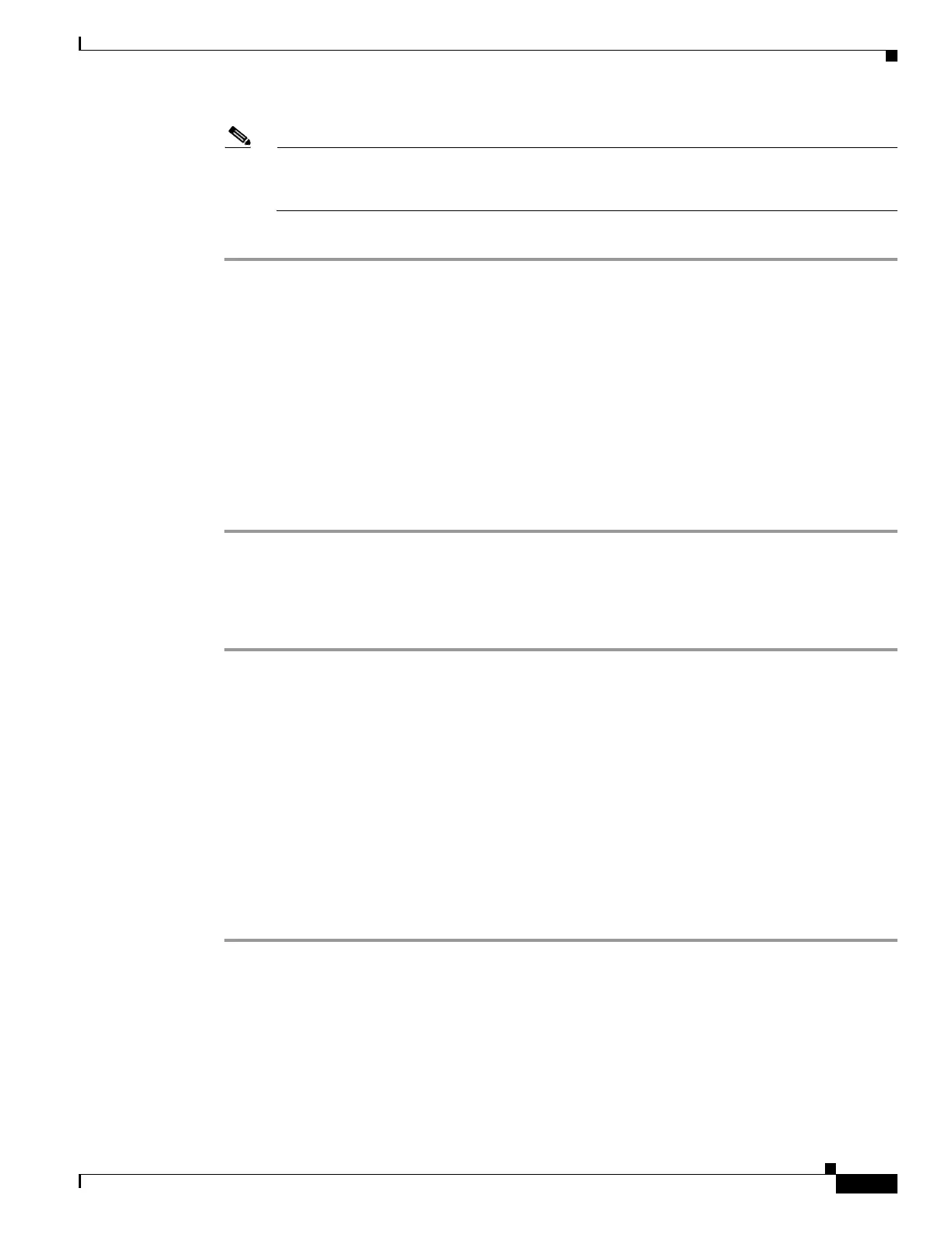19-5
Cisco ONS 15454 Procedure Guide, R5.0
September 2005
Chapter 19 DLPs A200 to A299
DLP-A206 Clean the Fiber Adapters
Note If you must replace a dust cap on a connector, first verify that the dust cap is clean. To clean the
dust cap, wipe the outside of the cap using a dry, lint-free wipe and the inside of the dust cap
using a CLETOP stick swab (14100400).
Step 6 Return to your originating procedure (NTP).
DLP-A206 Clean the Fiber Adapters
Step 1 Remove the dust plug from the fiber adapter.
Step 2 Insert a CLETOP stick swab (14100400) into the adapter opening and rotate the swab.
Step 3 Place dust plugs on the fiber adapters when not in use.
Step 4 Return to your originating procedure (NTP).
DLP-A207 Install Fiber-Optic Cables on the LGX Interface
Step 1 Align the keyed ridge of the cable connector with the receiving SC connector on the LGX faceplate
connection point. Each module supports at least one transmit and one receive connector to create an
optical carrier port.
Step 2 Gently insert the cable connector into the faceplate connection point until the connector snaps into place.
Step 3 Connect the fiber optic cable to the OC-N card. Figure 19-1 shows the cable location.
Purpose This task cleans the fiber adapters.
Tools/Equipment CLETOP stick swab
Prerequisite Procedures None
Required/As Needed Required
Onsite/Remote Onsite
Security Level None
Purpose This task installs fiber-optic cables on the Lightguide Cross Connect (LGX)
interface in the central office.
Tools/Equipment Fiber-optic cables
Prerequisite Procedures NTP-A112 Clean Fiber Connectors, page 15-13
Required/As Needed As needed
Onsite/Remote Onsite
Security Level None
