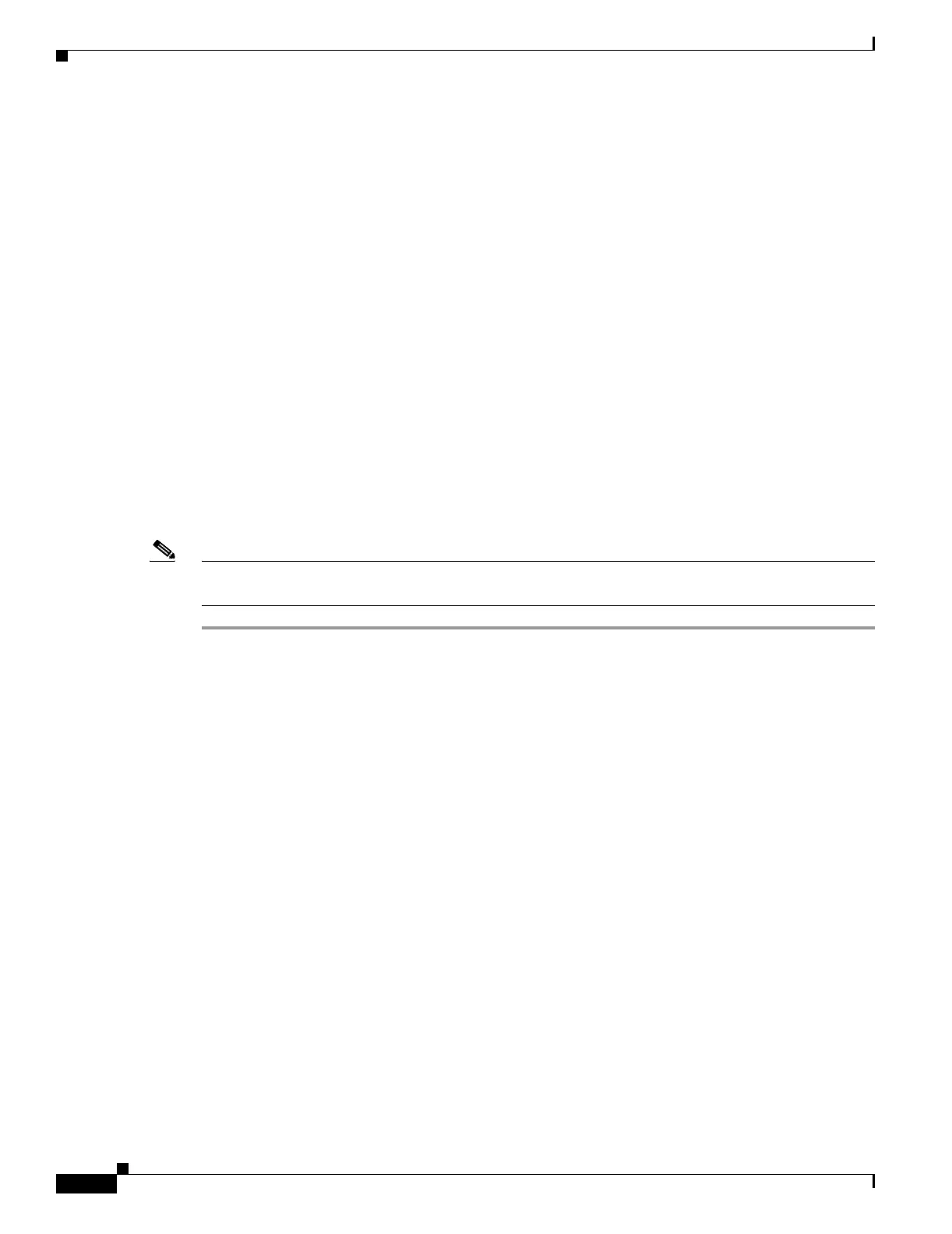20-70
Cisco ONS 15454 Procedure Guide, R5.0
March 2005
Chapter 20 DLPs A300 to A399
DLP-A386 Install Electrical Cables on the UBIC-V EIAs
DLP-A386 Install Electrical Cables on the UBIC-V EIAs
Note Cisco recommends that you plan for future slot utilization and fully cable all SCSI connectors you will
use later.
Step 1 Starting at the lowest row where you want to install cables on the UBIC-V, place a cable connector over
the desired connection point on the UBIC-V EIA.
Figure 20-14 shows the UBIC-V slot designations.
Purpose This task installs DS-1 and DS-3/EC-1 cables on the Universal Backplane
Interface Connector—Vertical (UBIC-V) EIAs.
Tools/Equipment 3/16-inch flat-head screwdriver
DS-1 and DS-3/EC-1 cables, as needed:
• DS-1 cable, 150 feet: 15454-CADS1-SD
• DS-1 cable, 250 feet: 15454-CADS1-ID
• DS-1 cable, 655 feet: 15454-CADS1-LD
• DS-3/EC-1 cable, 75 feet: 15454-CADS3-SD
• DS-3/EC-1 cable, 225 feet: 15454-CADS3-ID
• DS-3/EC-1 cable, 450 feet: 15454-CADS3-LD
Prerequisite Procedures DLP-A190 Install a UBIC-V EIA, page 18-61
Required/As Needed As needed
Onsite/Remote Onsite
Security Level None
