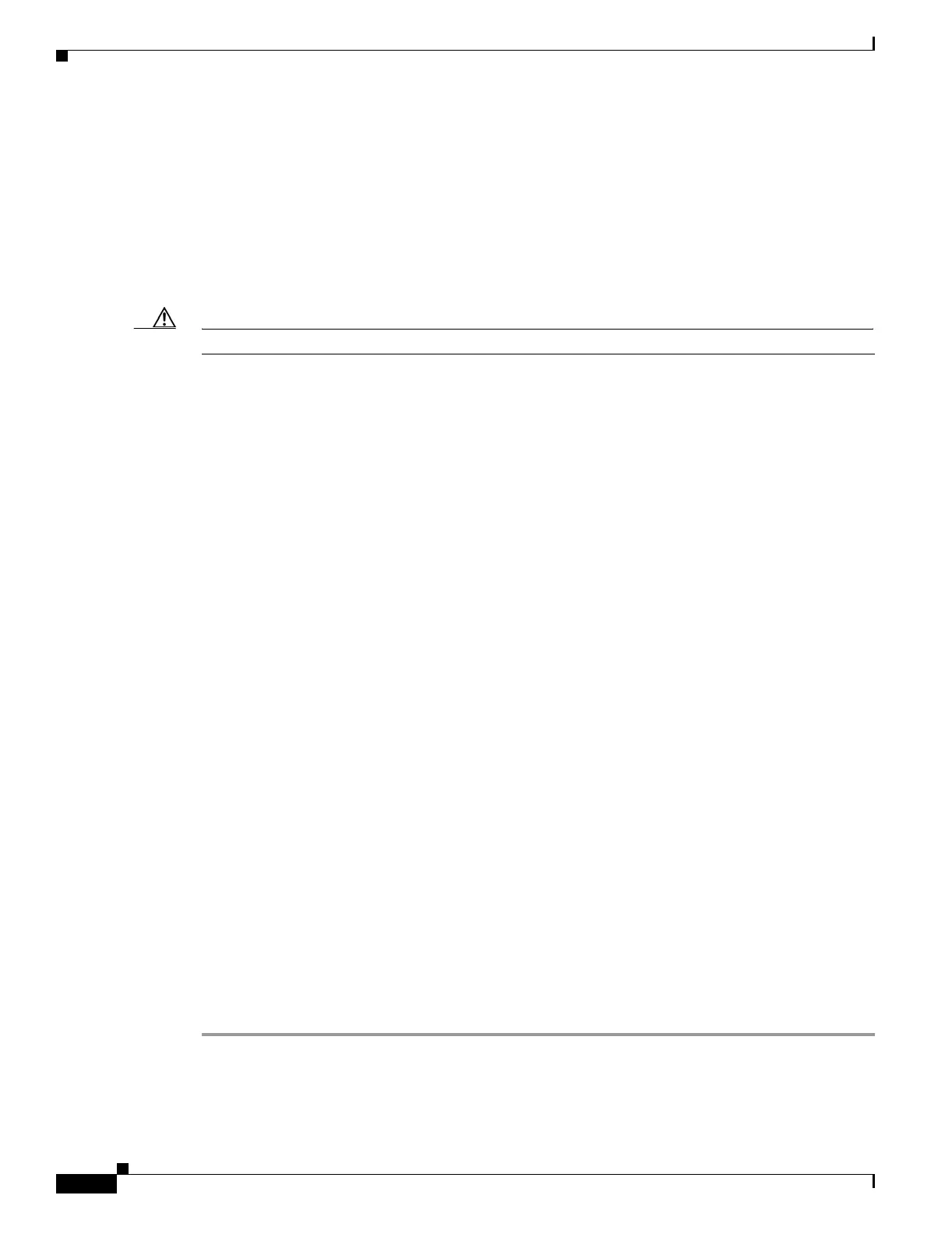12-6
Cisco ONS 15454 Procedure Guide, R5.0
January 2005
Chapter 12 Upgrade Cards and Spans
NTP-A93 Upgrade the DS3-12 Card to the DS3-12E Card
Step 2 According to local site practice, complete the “NTP-A108 Back Up the Database” procedure on
page 15-4.
Step 3 Determine if the card you are upgrading is protected or unprotected:
a. A protected card will be listed under Protection Groups in the Maintenance > Protection tabs. The
slot, port, and status (that is, Protect/Standby, Working/Active) of each card will be listed in the
Selected Group.
b. An unprotected card will not be listed in the Protection Groups/Selected Group in the
Maintenance > Protection tabs.
Caution Traffic will be lost during an upgrade on an unprotected card.
Step 4 If the card you are upgrading is unprotected, skip this step and go to Step 5 and ignore references to the
protect card and protect slot. If the card you are upgrading is protected, make sure the protect card is not
active. If the card status is Protect/Active, perform a switch so that the working card becomes active:
a. Double-click the protection group.
b. Click the Protect/Active card.
c. Click Switch.
d. Click Yes in the confirmation dialog box.
Step 5 Physically remove the protect DS3-12 or the protect DS3N-12 card:
a. Open the DS3-12 or DS3N-12 card ejectors.
b. Slide the card out of the slot. This raises the IMPROPRMVL alarm, which will clear when the upgrade
is complete.
Step 6 Right-click the protect slot and choose Change Card from the drop-down list.
Step 7 Choose the new card (DS3-12E or DS3N-12E) from the Change to: drop-down list.
Step 8 Click OK.
Step 9 Insert the new DS3-12E or DS3N-12E card into the protect slot:
a. Open the ejectors on the DS3-12E or DS3N-12E card.
b. Slide the DS3-12E or DS3N-12E card into the slot along the guide rails.
Step 10 Close the ejectors.
Wait for the IMPROPRMVL alarm to clear and the card to become standby.
Step 11 If you switched traffic in Step 4, clear the switch:
a. In the Maintenance > Protection tabs, double-click the protection group that contains the reporting
card.
b. Click the selected group.
c. Click Clear and click Yes at the confirmation dialog box.
Step 12 Repeat Steps 3 through 11 for the working card.
Stop. You have completed this procedure.
