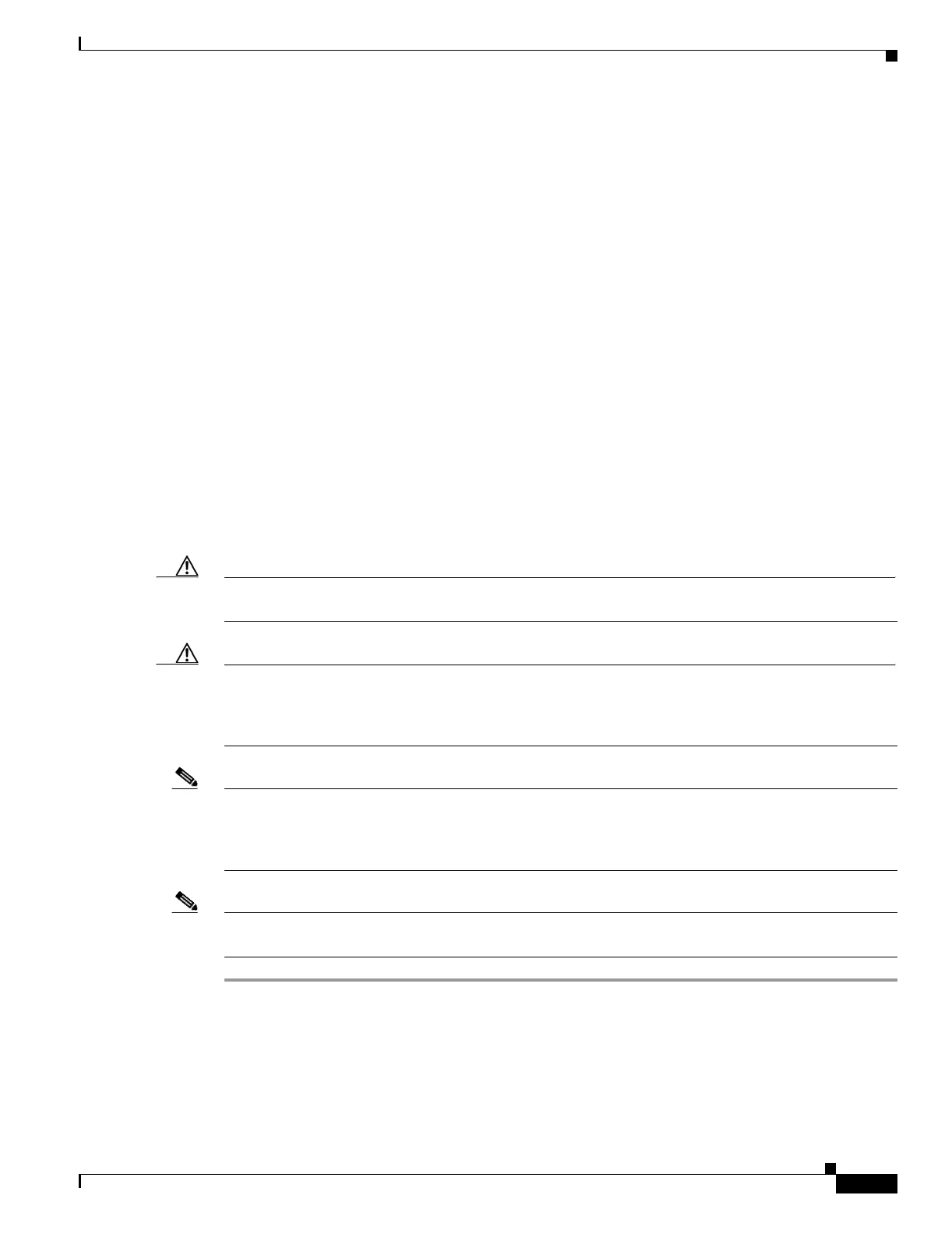12-7
Cisco ONS 15454 Procedure Guide, R5.0
January 2005
Chapter 12 Upgrade Cards and Spans
NTP-A308 Upgrade In-Service Low-Density Electrical Cards to High-Density Electrical Cards
NTP-A308 Upgrade In-Service Low-Density Electrical Cards to
High-Density Electrical Cards
Caution Protect cards must be upgraded before working cards because working cards cannot have more
capabilities than their protect card.
Caution After upgrading a DS3XM-6 card to a DS3XM-12 card, the newly installed DS3XM-12 card will run in
STS-12 mode. To change the backplane throughput rate, make sure the card is out-of-service and not
carrying live traffic. Changing the backplane throughput rate on a in-service cardcan cause a traffic
outage of up to 30 seconds.
Note During the upgrade some minor alarms and conditions appear and then clear on their own; however, there
should be no Service-Affecting (SA, Major, or Critical) alarms if you are upgrading protected cards.
(Upgrading an unprotected card can be service affecting.) If any service-affecting alarms occur, Cisco
recommends backing out of the procedure.
Note You cannot have any DS-1 cards installed on the same side of the shelf as the DS3/EC1-48 card when
you finish the low-density to high-density upgrade.
Step 1 Complete the “DLP-A60 Log into CTC” task on page 17-66. If you are already logged in, continue with
Step 2.
Step 2 According to local site practice, complete the “NTP-A108 Back Up the Database” procedure on
page 15-4.
Step 3 Determine which low-density card(s) (DS-1, DS-3, DS-3E) you want to upgrade to high-density,
according to slot limitations.
Purpose This procedure upgrades in-service low-density electrical cards in a 1:N
protection scheme (where N = 1 or 2) to high-density electrical cards
(the DS3/EC1-48 card or DS3XM-12 card), where low-density cards are
defined as any of the following: DS-1, 12-port DS-3, or 12-port EC-1.
This procedure also upgrades low-density electrical cards (DS3XM-6
cards) in a 1:1 protection scheme to high-density electrical cards
(DS3XM-12 cards).
Tools/Equipment DS3/EC1-48 cards
DS3XM-12
High-density shelf assembly (15454-SA-HD)
High-density EIA (MiniBNC, UBIC-V, UBIC-H) installed
Prerequisite Procedures NTP-A17 Install the Electrical Cards, page 2-8
Required/As Needed As needed
Onsite/Remote Onsite
Security Level Provisioning or higher
