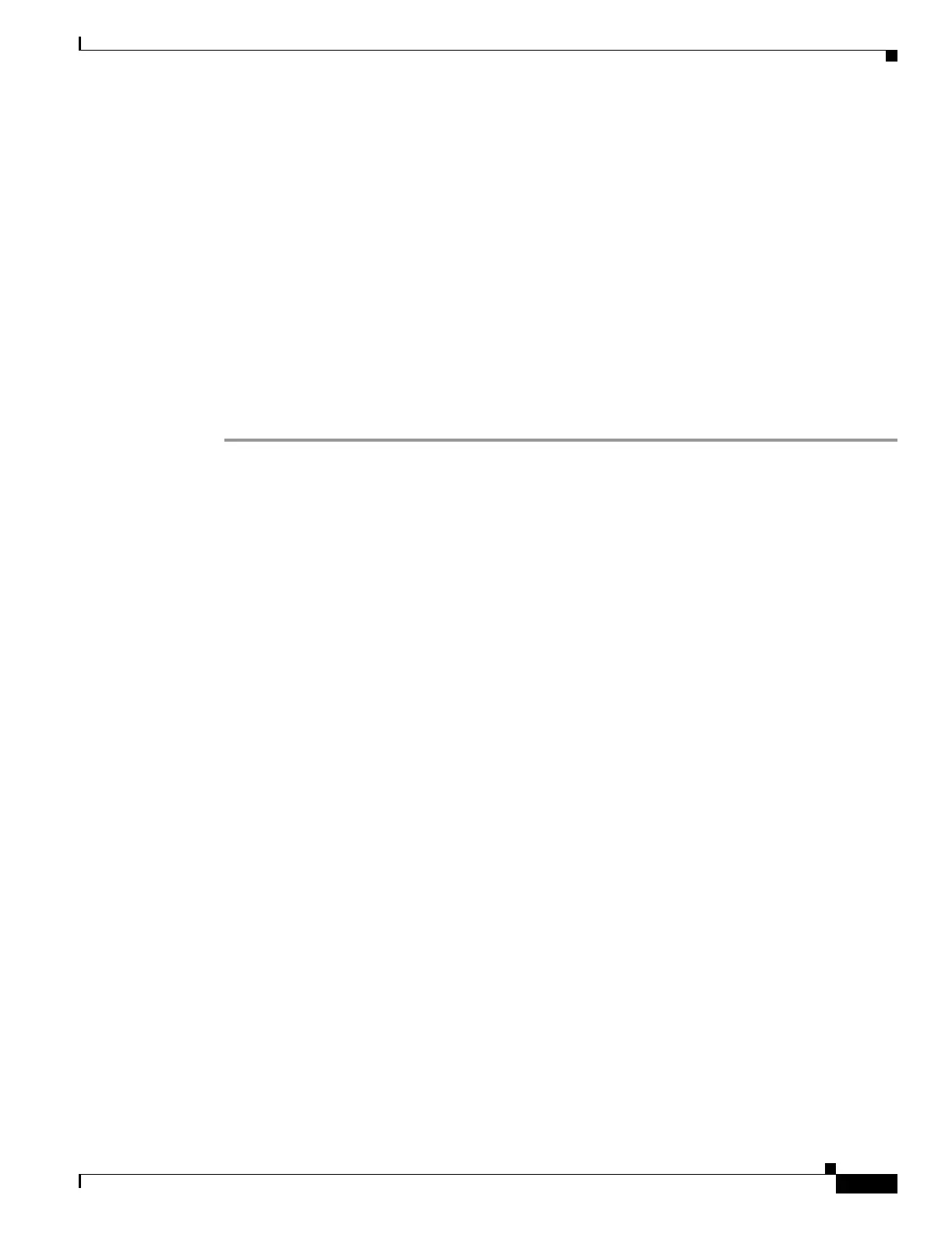17-35
Cisco ONS 15454 Procedure Guide, R5.0
March 2005
Chapter 17 DLPs A1 to A99
DLP-A28 Route Coaxial Cables
DLP-A28 Route Coaxial Cables
Step 1 Tie wrap or lace the coaxial cables according to local site practice and route the cables through the side
cutouts on either side of the ONS 15454. The rubber coated edges of the side cutouts prevent the cables
from chafing.
Step 2 Use short lengths of pigtail RG179 to terminate the shelf assembly.
Step 3 Use standard RG59 (735A) cable connected to the RG179 for the remainder of the cable run. When using
a 10-foot (3.05-m) section of the RG179, you can attach a maximum length of 437 feet (133 m) of RG59
(735A). When using a 30-foot (9.1-m) section of RG179, you can attach a maximum length of 311 feet
(94.8 m) of RG59 (735A).
When using the RG179 cable, the maximum distance available (122 feet, 37.2 m) is less than the
maximum distance available with standard RG59 (735A) cable (306 feet, 93.3 m). The maximum
distance when using the RG59 (734A) cable is 450 feet (137.2 m). The shorter maximum distance
available with the RG179 is due to a higher attenuation rate for the thinner cable. Attenuation rates are
calculated using a DS-3 signal:
• For RG179, the attenuation rate is 59 dB/kft (decibels per kilo-foot) at 22 MHz.
• For RG59 (735A), the attenuation rate is 23 dB/kft at 22 MHz.
Use a figure of 5.0 for total cable loss when making calculations. Figure 17-17 shows an example of
proper coaxial cable routing.
Purpose This task routes the coaxial cables.
Tools/Equipment RG179, RG59 (735A) #26 AWG cable, or RG59 (734A) #20 AWG cable
Prerequisite Procedures One or more of the following tasks, as needed:
• DLP-A25 Install Coaxial Cable With BNC Connectors, page 17-32
• DLP-A26 Install Coaxial Cable With High-Density BNC Connectors,
page 17-33
• DLP-A27 Install Coaxial Cable with SMB Connectors, page 17-33
Required/As Needed As needed
Onsite/Remote Onsite
Security Level None
