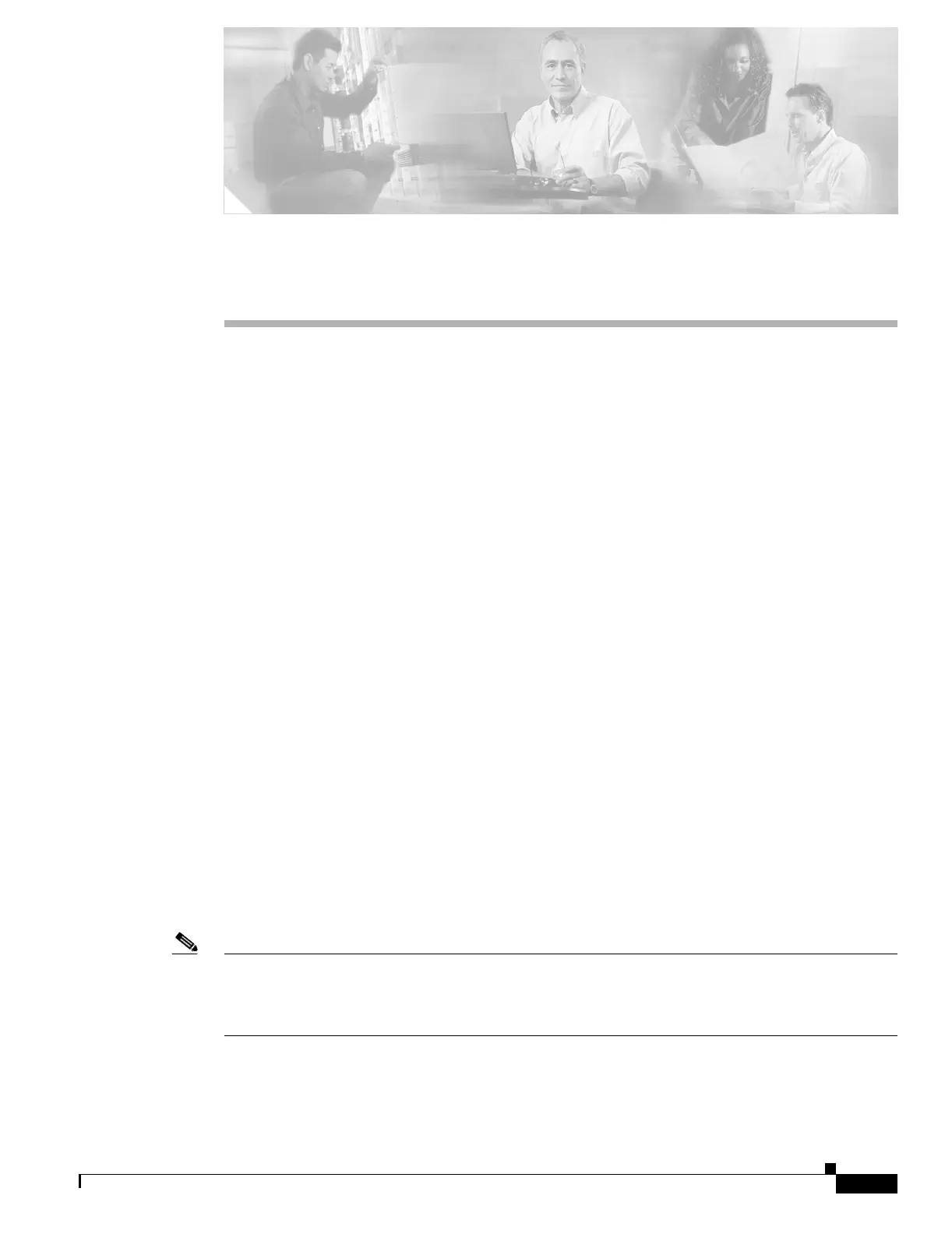CHAPTER
8-1
Cisco ONS 15454 Procedure Guide, R5.0
December 2004
8
Monitor Performance
This chapter explains how to enable and view performance monitoring statistics for the
Cisco ONS 15454. Performance monitoring (PM) parameters are used by service providers to gather,
store, and set thresholds and report performance data for early detection of problems. For more PM
information, details, and definitions refer to the Cisco ONS 15454 Troubleshooting Guide.
Before You Begin
Before performing any of the following procedures, investigate all alarms and clear any trouble
conditions. Refer to the Cisco ONS 15454 Troubleshooting Guide as necessary.
This section lists the chapter procedures (NTPs). Turn to a procedure for applicable tasks (DLPs).
1. NTP-A253 Change the PM Display, page 8-2—Complete as needed to change the displayed PM
counts.
2. NTP-A122 Monitor Electrical Performance, page 8-3—Complete as needed to monitor electrical
performance.
3. NTP-A198 Monitor Ethernet Performance, page 8-5—Complete as needed to monitor Ethernet
performance.
4. NTP-A279 Create or Delete Ethernet RMON Thresholds, page 8-5—Complete as needed to create
or delete Ethernet remote monitoring (RMON) thresholds.
5. NTP-A250 Monitor OC-N Performance, page 8-6—Complete as needed to monitor optical (OC-N)
performance.
6. NTP-A285 Monitor FC_MR-4 Performance, page 8-7—Complete as needed to monitor FC_MR-4
performance.
7. NTP-A289 Create or Delete FC_MR-4 RMON Thresholds, page 8-7—Complete as needed to create
or delete FC_MR-4 RMON thresholds.
Note For additional information regarding PM parameters, refer to the Digital transmission surveillance
section in Telcordia’s GR-1230-CORE, GR-820-CORE, GR-499-CORE, and GR-253-CORE
documents, and in the ANSI document entitled Digital Hierarchy - Layer 1 In-Service Digital
Transmission Performance Monitoring.
