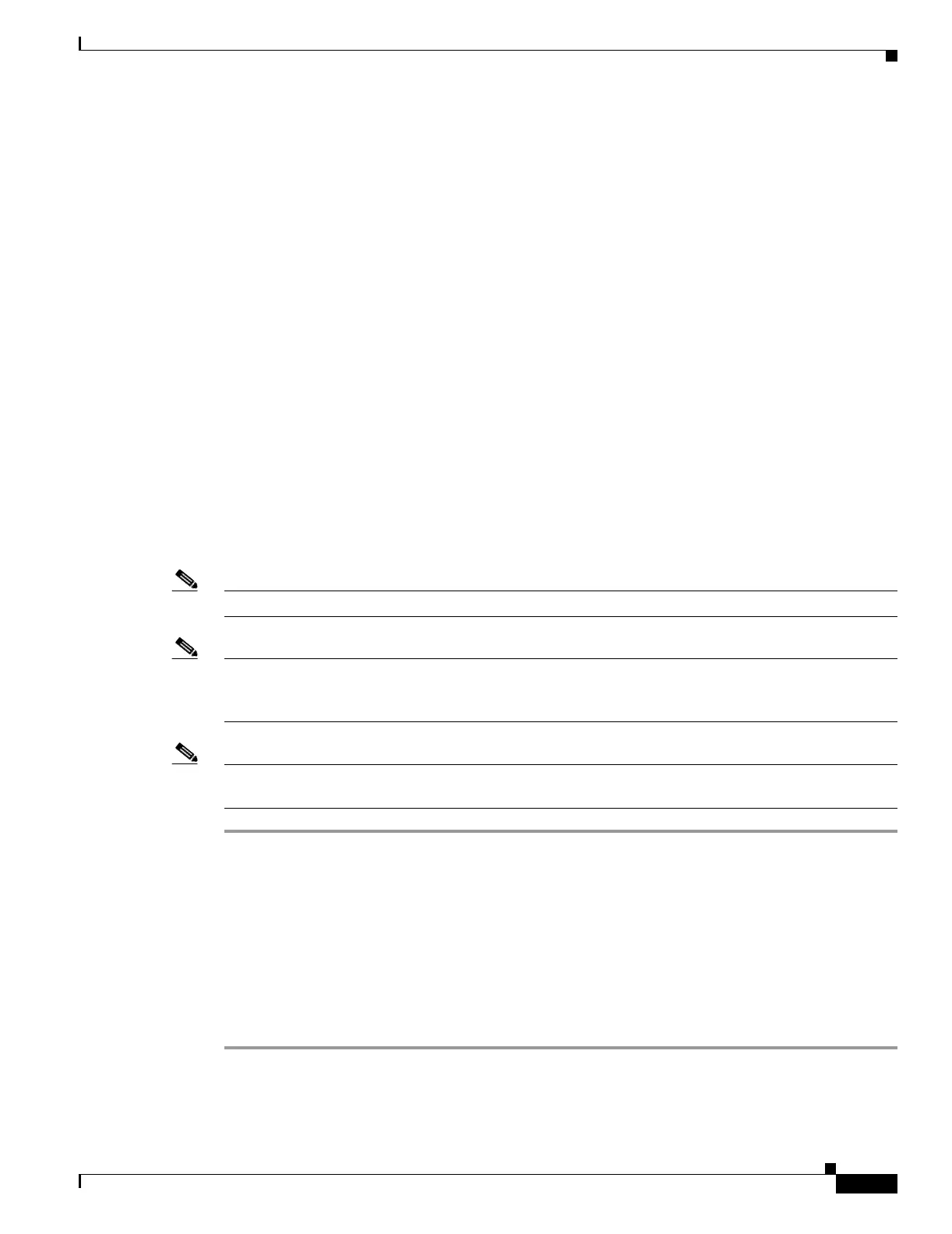20-69
Cisco ONS 15454 Procedure Guide, R5.0
March 2005
Chapter 20 DLPs A300 to A399
DLP-A385 Delete a Member from a VCAT Circuit
DLP-A385 Delete a Member from a VCAT Circuit
Note Deleting a member from a non-LCAS circuit can be service-affecting.
Note Deleting SW-LCAS or LCAS members in the IS-NR or OOS-AU,AINS service state can be service
affecting. Cisco recommends putting the member to be deleted in the OOS-MA,OOG service state
before deleting. Non-LCAS members do not support the OOS-MA,OOG service state.
Note You cannot delete members that have a source or destination on an ML-Series or FC_MR-4 (line rate
mode) card.
Step 1 In node or network view, click the Circuits tab.
Step 2 Click the VCAT circuit that you want to edit, then click Edit.
Step 3 Click the Members tab.
Step 4 Select the member that you want to delete. To select multiple members, press Ctrl and click the desired
members.
Step 5 Click Delete Member.
Step 6 In the confirmation dialog box, click Yes .
Step 7 Return to your originating procedure (NTP).
Purpose This task removes a member from a VCAT circuit created with the
following criteria:
• SW-LCAS VCAT circuits on FC_MR-4 (enhanced mode) cards
• Non-LCAS and LCAS circuits on CE-100T-8 cards
This task reduces the size of the VCAT circuit.
Tools/Equipment FC_MR-4 card (enhanced mode) or CE-100T-8 card
Prerequisite Procedures DLP-A60 Log into CTC, page 17-66
VCAT circuits must exist on the network. See the “NTP-A264 Create an
Automatically Routed VCAT Circuit” procedure on page 6-86 or the
“NTP-A265 Create a Manually Routed VCAT Circuit” procedure on
page 6-90.
As necessary, complete the “DLP-A437 Change a VCAT Member Service
State” task on page 21-15 to change a SW-LCAS or LCAS member state
to OOS-MA,OOG.
Required/As Needed As needed
Onsite/Remote Onsite or remote
Security Level Provisioning or higher
