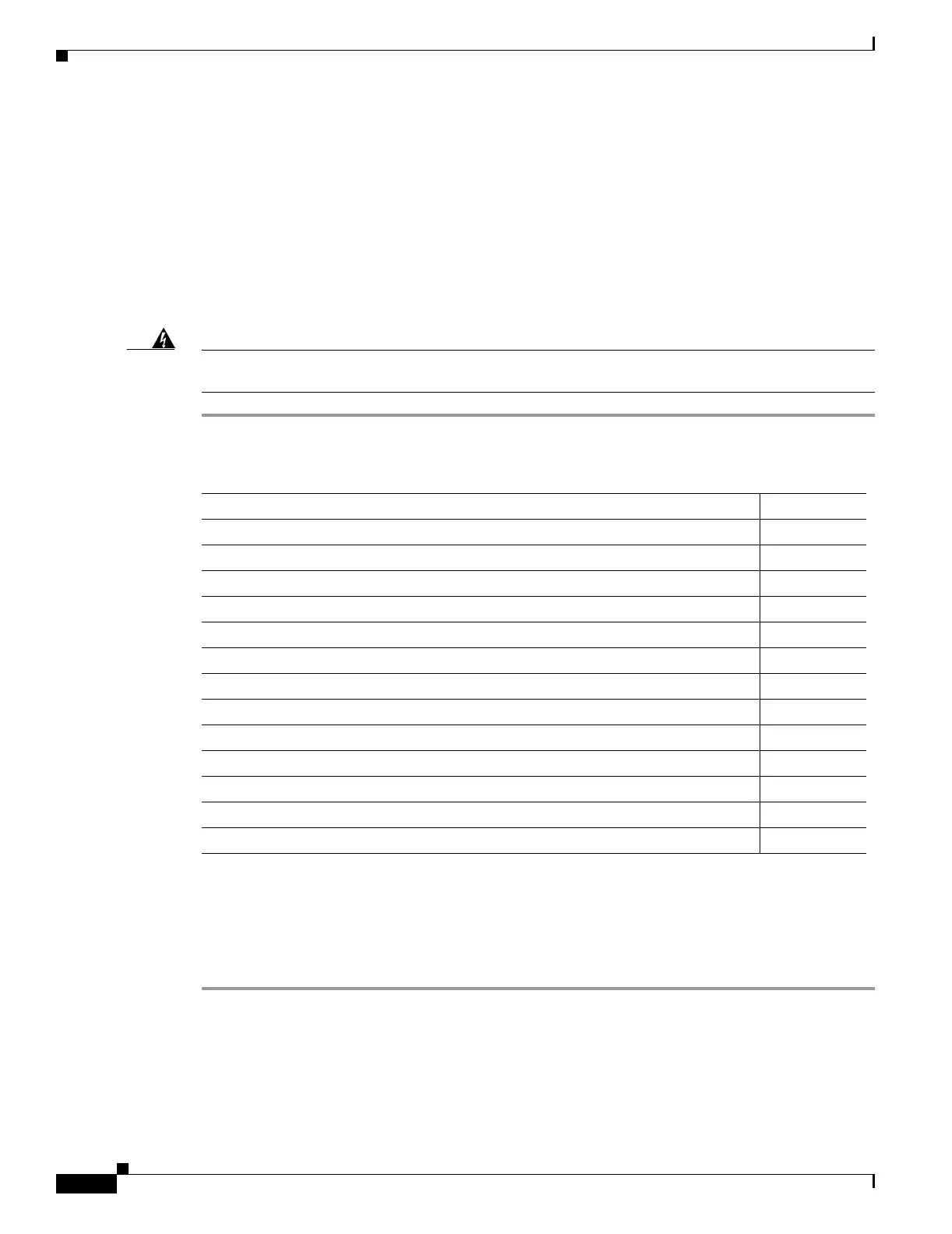1-30
Cisco ONS 15454 Procedure Guide, R5.0
March 2005
Chapter 1 Install the Shelf and Backplane Cable
NTP-A13 Perform the Shelf Installation Acceptance Test
NTP-A13 Perform the Shelf Installation Acceptance Test
Warning
The covers are an integral part of the safety design of the product. Do not operate the unit without the
covers installed.
Step 1 Complete Table 1-5 by verifying that each applicable procedure was completed.
Step 2 Complete the “DLP-A32 Inspect the Shelf Installation and Connections” task on page 17-39.
Step 3 Complete the “DLP-A33 Measure Voltage” task on page 17-39.
Step 4 Continue with Chapter 2, “Install Cards and Fiber-Optic Cable.”
Stop. You have completed this procedure.
Purpose Use this procedure to perform a shelf installation acceptance test.
Tools/Equipment Voltmeter
Prerequisite Procedures Applicable procedures in Chapter 1
Required/As Needed Required
Onsite/Remote Onsite
Security Level None
Table 1-5 Shelf Installation Task Summary
Description Completed
NTP-A1 Unpack and Inspect the ONS 15454 Shelf Assembly, page 1-4
NTP-A2 Install the Shelf Assembly, page 1-5
NTP-A3 Open and Remove the Front Door, page 1-6
NTP-A4 Remove the Backplane Covers, page 1-7
NTP-A5 Install the EIAs, page 1-7
NTP-A6 Install the Power and Ground, page 1-9
NTP-A7 Install the Fan-Tray Assembly, page 1-10
NTP-A119 Install the Alarm Expansion Panel, page 1-12
NTP-A8 Attach Wires to Alarm, Timing, LAN, and Craft Pin Connections, page 1-15
NTP-A120 Install an External Wire-Wrap Panel to the AEP, page 1-16
NTP-A9 Install the Electrical Card Cables on the Backplane, page 1-21
NTP-A10 Route Electrical Cables, page 1-22
NTP-A11 Install the Rear Cover, page 1-22
