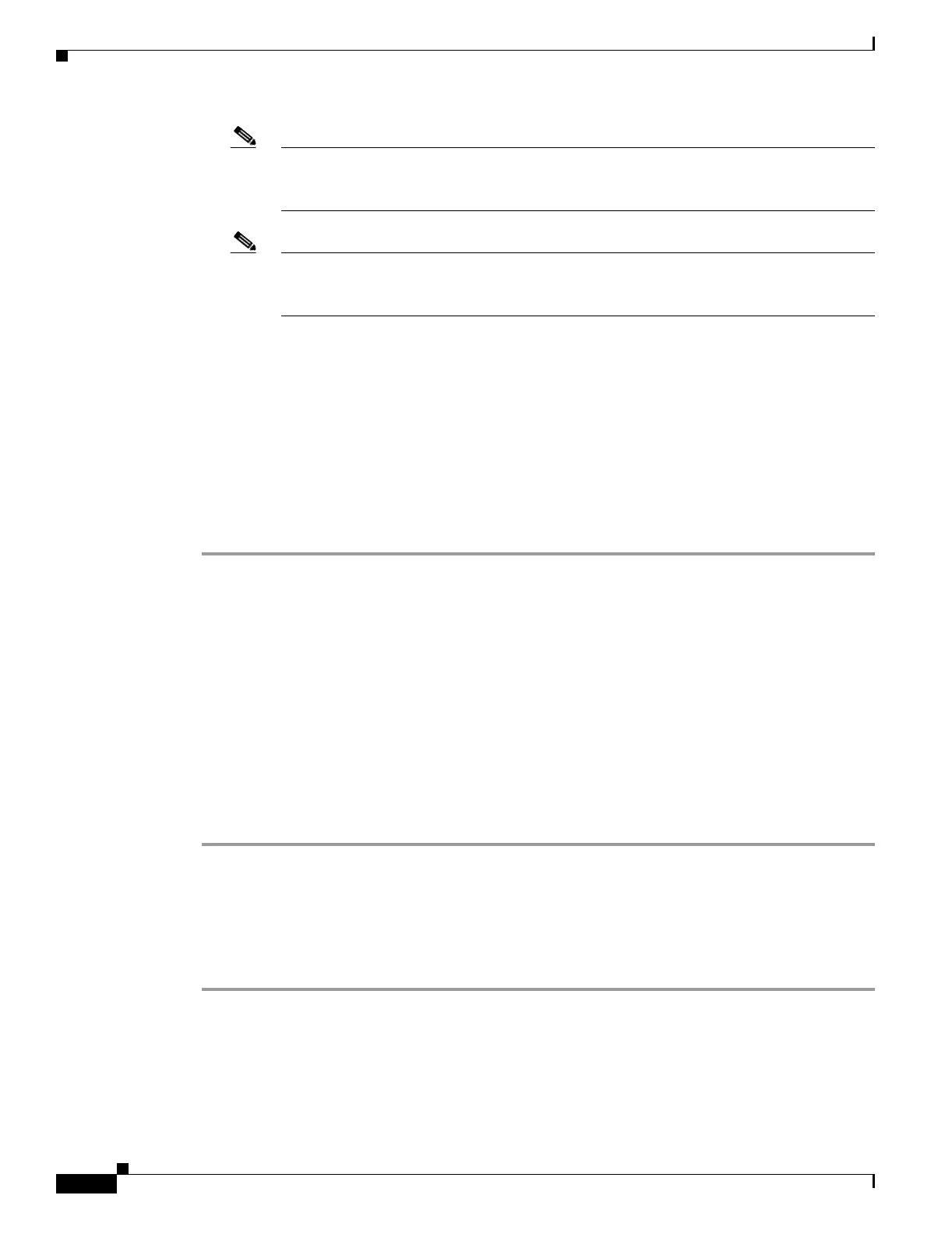20-4
Cisco ONS 15454 Procedure Guide, R5.0
March 2005
Chapter 20 DLPs A300 to A399
DLP-A309 View the Ethernet MAC Address Table
Note If node icons overlap, drag and drop the icons to a new location or return to network view
and change the positions of the network node icons, since BLSR node icons are based on the
network view node icon positions.
Note For two-fiber BLSRs, the squares on the node icons represent the BLSR working and protect
channels. You can right-click either channel. For four-fiber BLSRs, the squares represent
ports. Right-click either working port.
b. In the Set East Protection Operation dialog box, choose FORCE RING from the drop-down list.
Click OK.
c. Click Yes in the two Confirm BLSR Operation dialog boxes that appear.
On the network graphic, an F appears on the working BLSR channel where you invoked the protection
switch. The span lines change color to reflect the forced traffic. Green span lines indicate the new BLSR
path, and the lines between the protection switch are purple.
Performing a Force switch generates several conditions including FORCED-REQ-RING and WKSWPR.
Step 6 From the File menu, choose Close.
Step 7 Return to your originating procedure (NTP).
DLP-A309 View the Ethernet MAC Address Table
Step 1 In node view, click the Maintenance > Ether Bridge > MAC Table tabs.
Step 2 Select the appropriate E-Series Ethernet card in the Layer 2 Domain field.
Step 3 Click Retrieve.
The MAC address table information is displayed.
Step 4 Return to your originating procedure (NTP).
Purpose This task displays the Ethernet MAC address table for any node with one
or more E-Series Ethernet cards installed.
Tools/Equipment None
Prerequisite Procedures DLP-A60 Log into CTC, page 17-66
Required/As Needed As needed
Onsite/Remote Onsite or remote
Security Level Retrieve or higher
