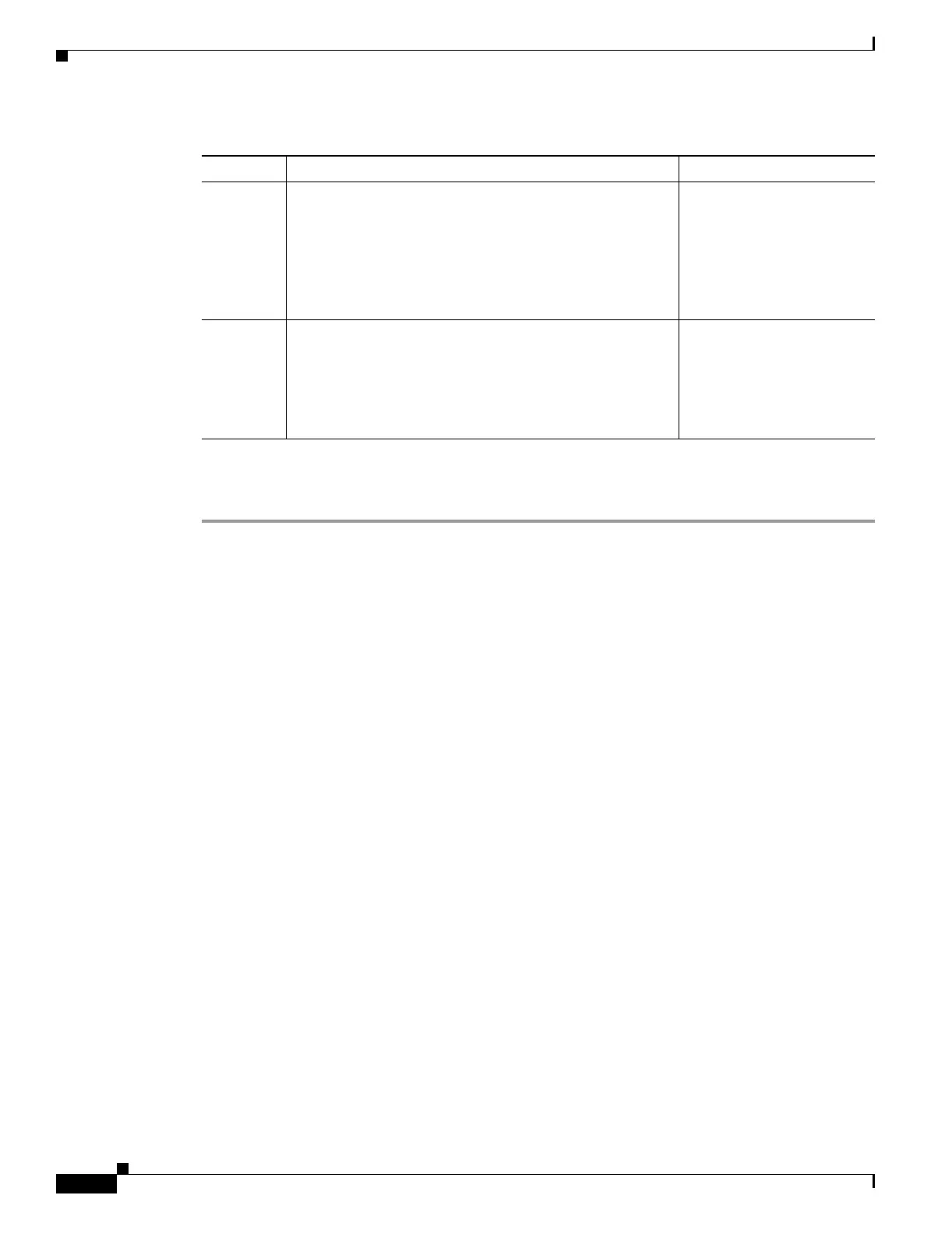21-20
Cisco ONS 15454 Procedure Guide, R5.0
March 2005
Chapter 21 DLPs A400 to A499
DLP-A440 Change Enhanced FC/FICON Port Settings for the FC_MR-4 Card
Step 4 Click Apply.
Step 5 Return to your originating procedure (NTP).
Ingress
Idle
Filtering
If checked, prevents removal of excess FC/FICON IDLE
codes from SONET transport. IDLEs are 8b10b control
words that are sent between frames or when there is no data
to send. Ingress idle filtering applies only to SONET circuit
bandwidth sizes that allow full line rate FC/FICON
transport. It can be used for interoperability with remote
FC/FICON over third-party SONET equipment.
—
Maximum
Frame Size
Sets the maximum size of a valid frame. This setting
prevents oversized performance monitoring accumulation
for frame sizes that are above the Fibre Channel maximum.
This can occur for Fibre Channel frames with added virtual
SAN (VSAN) tags that are generated by the Cisco MDS
9000 switches.
Numeric, 2148 through
2172
Table 21-5 FC_MR-4 Card Distance Extension Port Settings (continued)
Parameter Description Options
