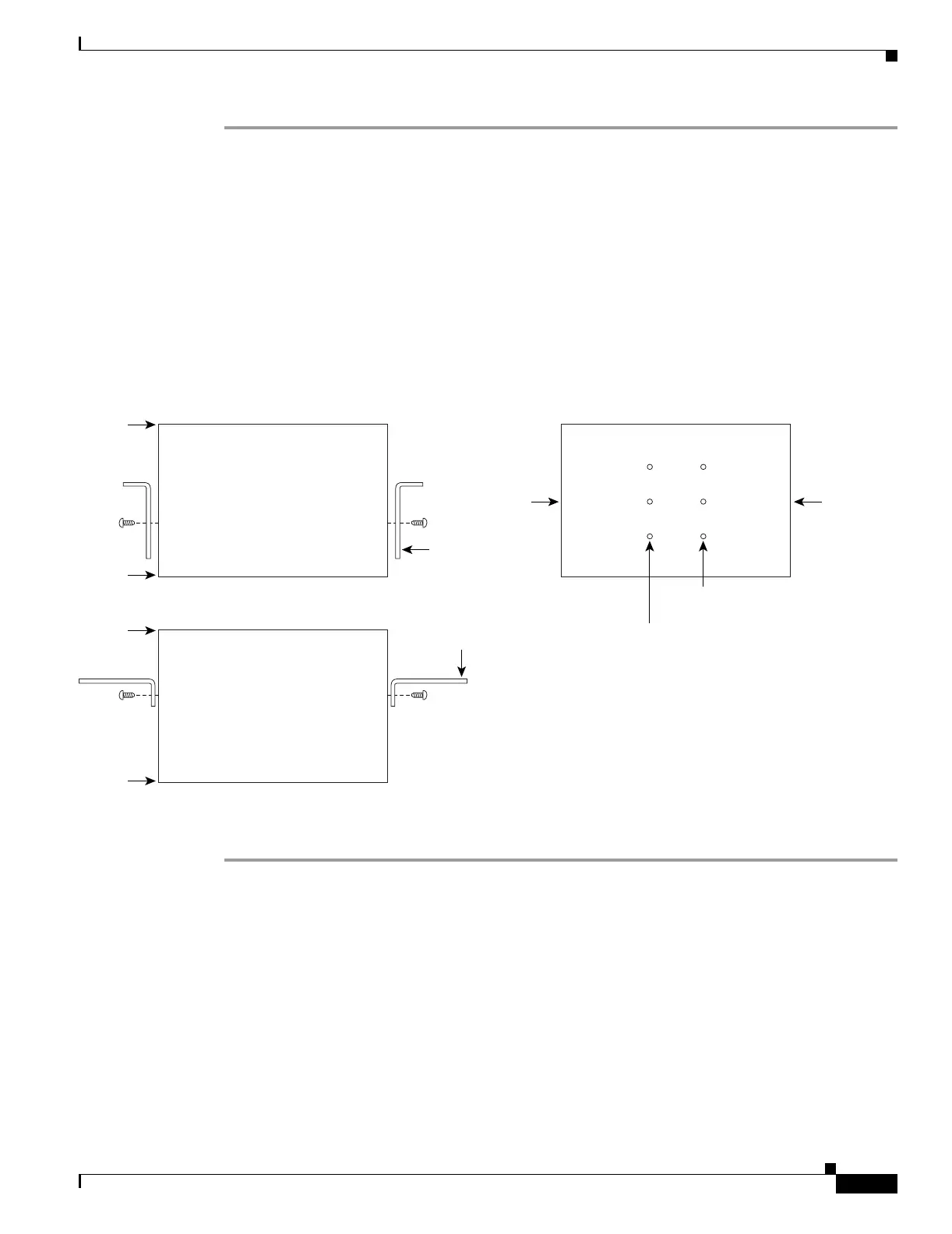17-3
Cisco ONS 15454 Procedure Guide, R5.0
March 2005
Chapter 17 DLPs A1 to A99
DLP-A3 Reverse the Mounting Bracket to Fit a 19-inch (482.6 mm) Rack
Step 1 Remove the screws that attach the mounting bracket to the side of the shelf assembly.
Step 2 Flip the detached mounting bracket upside down.
Text imprinted on the mounting bracket will now also be upside down.
Step 3 Place the widest side of the mounting bracket flush against the shelf assembly (see Figure 17-1).
The narrow side of the mounting bracket should be towards the front of the shelf assembly. Text
imprinted on the mounting bracket should be visible and upside down.
Step 4 Align the mounting bracket screw holes against the shelf assembly screw holes.
Step 5 Insert the screws that were removed in Step 1 and tighten them.
Step 6 Repeat the task for the mounting bracket on the opposite side.
Figure 17-1 Reversing the Mounting Brackets (23-inch [584.2-mm] Position to 19-inch [482.6-mm] Position)
Step 7
Return to your originating procedure (NTP).
Top of unit Side of unit
Top of unit
19 in. (482.6 mm) position
23 in. (584.2 mm)
mounting holes
23 in. (584.2 mm) position
47869
Mounting
L brackets
Front
Mounting
L brackets
Rear
Front
Rear
Rear Front
19 in. (482.6 mm)
mounting holes
