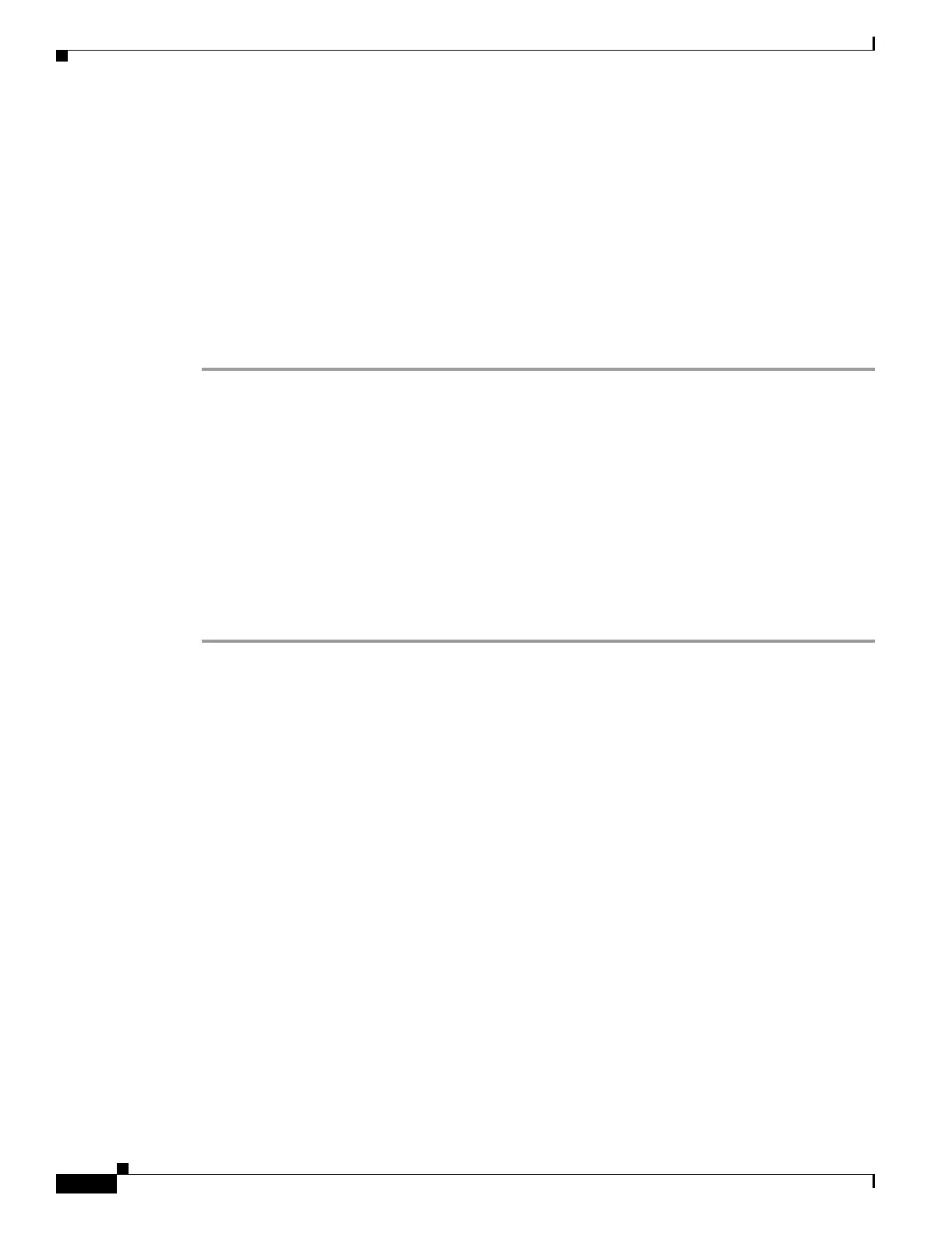22-14
Cisco ONS 15454 Procedure Guide, R5.0
October 2005
Chapter 22 DLPs A500 to A599
DLP-A520 Delete Alarm Severity Profiles
Step 4 To apply profiles to all ports on a card:
a. In card view, choose a new profile from the Force all ports to profile drop-down list at the bottom
of the window.
b. Click Force (still need to “Apply”).
c. Click Apply.
In node view, the Port Level Profiles column indicates port-level profiles with a notation such as
“exist (1)” (for an example, see Figure 18-3 on page 18-6).
Step 5 To reapply a previous alarm profile after you have applied a new one, select the previous profile and click
Apply again.
Step 6 Return to your originating procedure (NTP).
DLP-A520 Delete Alarm Severity Profiles
Step 1 To access the alarm profile editor from network view, click the Provisioning > Alarm Profiles tabs.
Step 2 To access the profile editor from node view, click the Provisioning > Alarm Profiles >
Alarm Profile Editor tabs.
Step 3 To access the profile editor from a card view, click the following tabs:
• If the card is an FC_MR-4, E-Series Ethernet, G-Series Ethernet, OC-N, or electrical (DS-1, DS-1N,
DS-3, DS-3E, DS3i, DS3i-N, DS-3N, DS-3NE, DS3XM, or EC-1) card, click the Provisioning >
Alarm Profiles > Alarm Profile Editor tabs.
• If the card is an ML-Series Ethernet (traffic) card, click the Provisioning > Ether Alarming >
Alarm Behavior tabs to apply the profile to the front physical ports, or the Provisioning >
POS Alarming > Alarm Behavior tabs to apply the profile to the POS ports. For more information
about ML-Series card ports and service, see the Ethernet Card Software Feature and Configuration
Guide for the Cisco ONS 15454 SDH, Cisco ONS 15454, and Cisco ONS 15327.
Step 4 Click the profile you are deleting to select it.
Step 5 Click Delete.
The Select Node/Profile Combination for Delete dialog box appears (Figure 22-6).
Purpose This task deletes a custom or default alarm severity profile.
Tools/Equipment None
Prerequisite Procedures DLP-A60 Log into CTC, page 17-66
Required/As Needed As needed
Onsite/Remote Onsite or remote
Security Level Provisioning or higher
