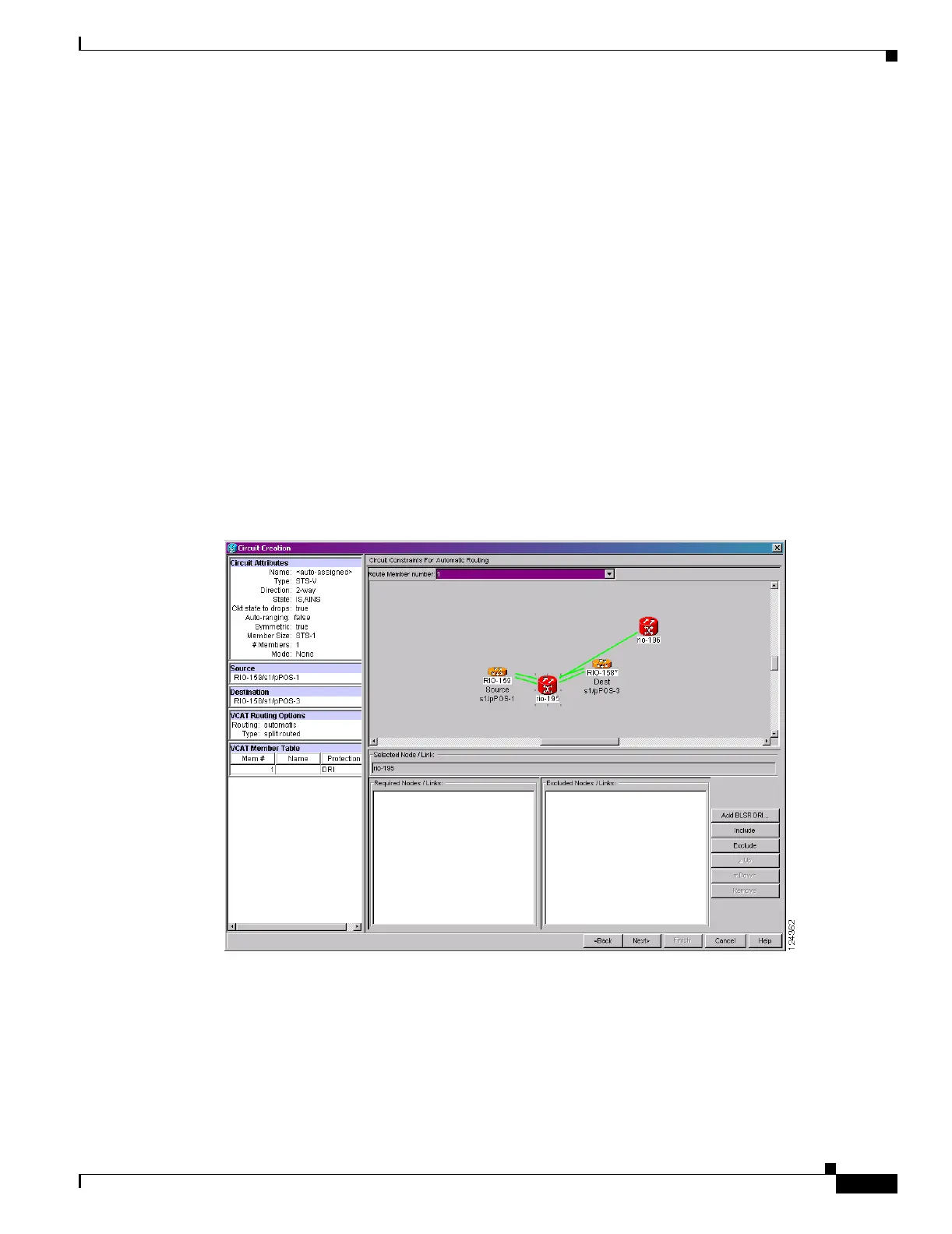6-89
Cisco ONS 15454 Procedure Guide, R5.0
August 2005
Chapter 6 Create Circuits and VT Tunnels
NTP-A264 Create an Automatically Routed VCAT Circuit
• Node-Diverse Path—(Split routing only.) Available when Fully Protected is chosen.
Step 13 Click Next. If you chose Fully Protected or PCA, click OK to continue. If not, continue with the next
step.
Step 14 If you selected Using Required Nodes/Spans in Step 9, complete the following substeps. If not, continue
with Step 15:
a. In the Circuit Route Constraints area (Figure 6-19), choose the member that you want to route from
the Route member number drop-down list.
b. Click a node or span on the circuit map.
c. Click Include to include the node or span in the circuit, or click Exclude to exclude the node or span
from the circuit. The order in which you choose included nodes and spans is the order in which the
circuit is routed. Click spans twice to change the circuit direction.
d. Repeat Steps b and c for each node or span you wish to include or exclude.
e. Review the circuit route. To change the circuit routing order, choose a node in the Required
Nodes/Lines or Excluded Nodes Links lists, then click the Up or Down buttons to change the circuit
routing order. Click Remove to remove a node or span.
f. Repeat Steps a through e for each member.
Figure 6-19 VCAT Circuit Route Constraints
Step 15 If you selected Review Route Before Creation in Step 9, complete the following substeps; otherwise,
continue with Step 16:
a. In the Route Review/Edit area, choose the member that you want to route from the Route member
number drop-down list.
b. Click a node or span on the circuit map.