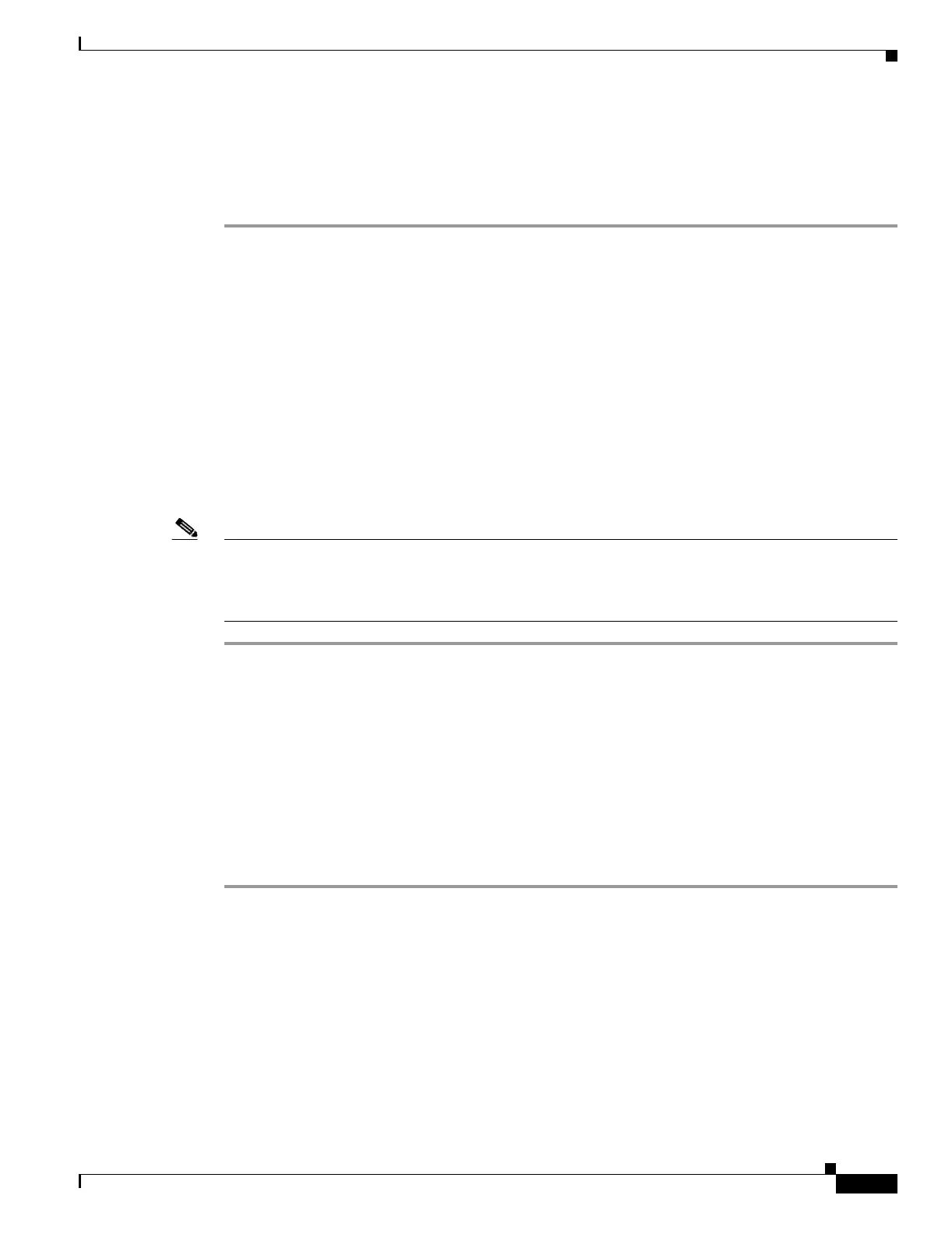19-53
Cisco ONS 15454 Procedure Guide, R5.0
September 2005
Chapter 19 DLPs A200 to A299
DLP-A269 Enable Dialog Box Do-Not-Display Option
Step 8 If you need to reposition the node icons, drag and drop them one at a time to a new location on the map.
Step 9 If you want to change the magnification of the icons, right-click the network view and choose Zoom In.
Repeat until the ONS 15454 icons are displayed at the magnification you want.
Step 10 Return to your originating procedure (NTP).
DLP-A269 Enable Dialog Box Do-Not-Display Option
Note If any user who has rights to perform an operation (for example, creating a circuit) selects the “Do not
show this dialog again” check box in a dialog box, the dialog box is not displayed for any other users
who perform that operation on the network from the same computer unless the command is overridden
using the following task. (The preference is stored on the computer, not in the node database.)
Step 1 From the Edit menu, choose Preferences.
Step 2 In the Preferences dialog box, click the General tab.
The Preferences Management area field lists all dialog boxes where “Do not show this dialog again” is
enabled.
Step 3 Choose one of the following options, or uncheck the individual dialog boxes that you want to appear:
• Don’t Show Any—Hides all do-not-display check boxes.
• Show All—Overrides do-not-display check box selections and displays all dialog boxes.
Step 4 Click OK.
Step 5 Return to your originating procedure (NTP).
DLP-A271 Change Security Policy on a Single Node
Purpose This task ensures that a user-selected “Do not display” dialog box
preference is enabled for subsequent sessions. It can also be used to disable
the do not display option.
Tools/Equipment None
Prerequisite procedures DLP-A60 Log into CTC, page 17-66
Required/As needed As needed
Onsite/Remote Onsite or remote
Security Level Provisioning or higher
Purpose This task changes the security policy for a single node, including idle user
timeouts, user lockouts, password changes, and concurrent login policies.
Tools/Equipment None
Prerequisite Procedures DLP-A60 Log into CTC, page 17-66
Required/As Needed As needed
