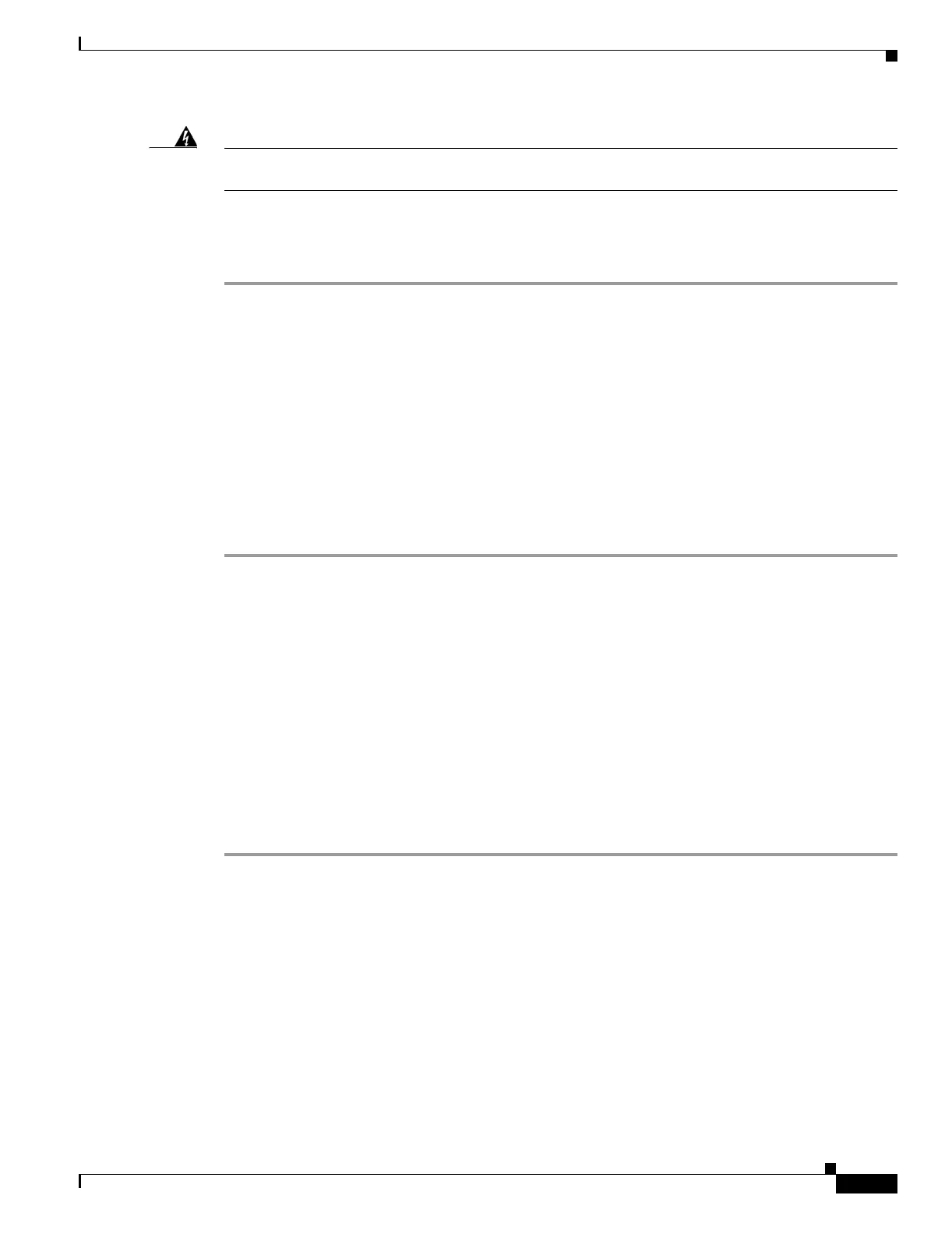17-33
Cisco ONS 15454 Procedure Guide, R5.0
March 2005
Chapter 17 DLPs A1 to A99
DLP-A26 Install Coaxial Cable With High-Density BNC Connectors
Warning
Metallic interfaces for connection to outside plant lines (such as T1/E1/T3/E3 etc.) must be connected
through a registered or approved device such as CSU/DSU or NT1.
Statement 290
Step 7 Label all cables at each end of the connection to avoid confusion with cables that are similar in
appearance.
Step 8 Return to your originating procedure (NTP).
DLP-A26 Install Coaxial Cable With High-Density BNC Connectors
Step 1 Place the cable connector over the desired connection point on the backplane.
Step 2 Using the BNC insertion tool, position the cable connector so that the slot in the connector is over the
corresponding notch at the backplane connection point.
Step 3 Gently push the connector down until the notch backplane connector slides into the slot on the cable
connector.
Step 4 Turn the cable connector clockwise to lock it into place.
Step 5 Tie wrap or lace the cables to the EIA according to Telcordia standards (GR-1275-CORE) or local site
practice.
Step 6 Route the cables to the nearest side of the shelf assembly through the side cutouts according to local site
practice.
The rubber-coated edges of the side cutouts prevent the cables from chafing.
Step 7 Return to your originating procedure (NTP).
DLP-A27 Install Coaxial Cable with SMB Connectors
Purpose This task installs the coaxial cable with high-density BNC connectors.
Tools/Equipment BNC insertion tool
Prerequisite Procedures DLP-A12 Install a BNC or High-Density BNC EIA, page 17-12
Required/As Needed As needed
Onsite/Remote Onsite
Security Level None
Purpose This task installs the coaxial cable with SMB connectors.
Tools/Equipment SMB cable connector
Prerequisite Procedures DLP-A13 Install an SMB EIA, page 17-15
Required/As Needed As needed
Onsite/Remote Onsite
Security Level None
