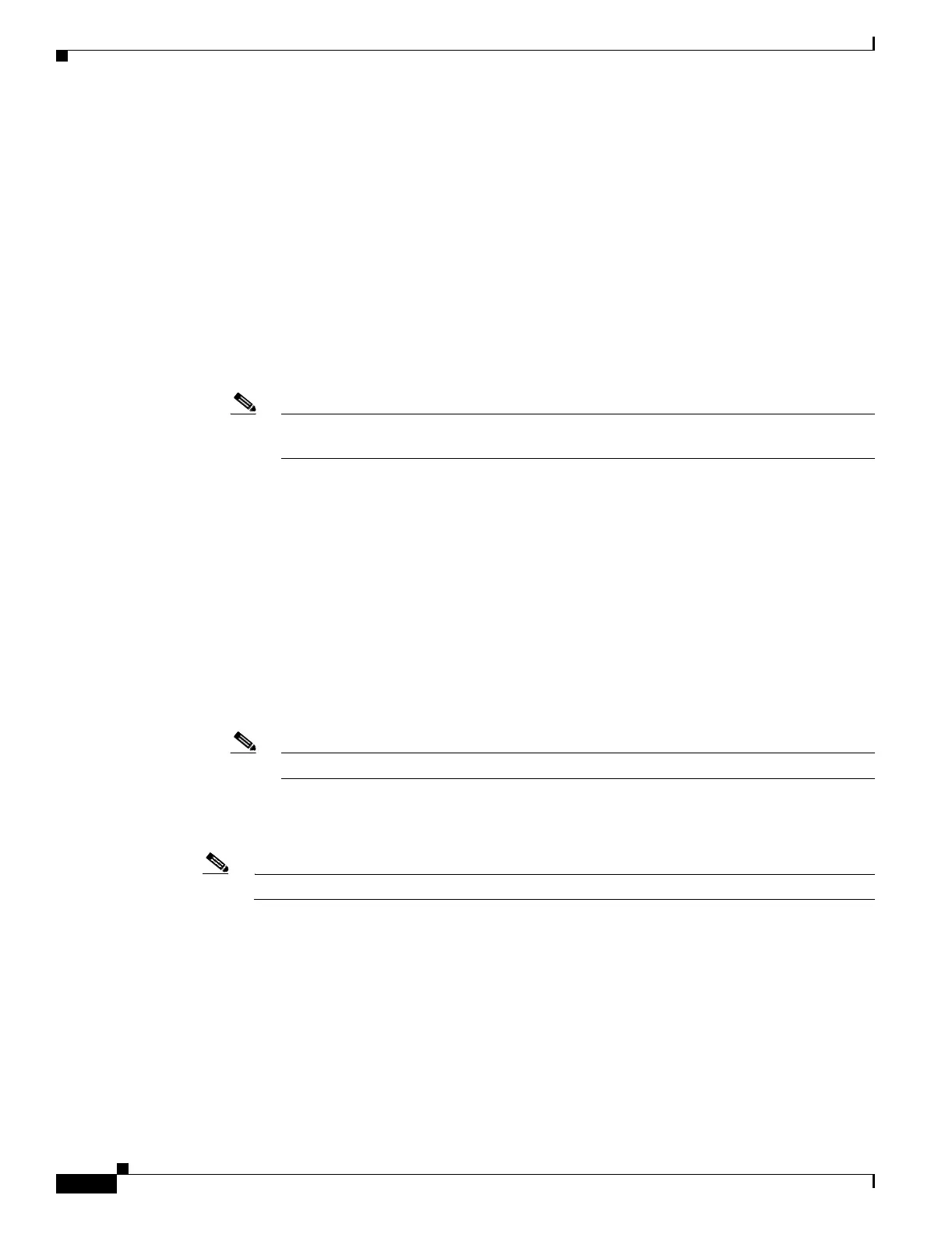6-94
Cisco ONS 15454 Procedure Guide, R5.0
August 2005
Chapter 6 Create Circuits and VT Tunnels
NTP-A167 Create an STS Test Circuit around the Ring
–
OOS,MT—Puts the circuit cross-connects in the OOS-MA,MT service state. The maintenance
state does not interrupt traffic flow; it suppresses alarms and conditions and allows loopbacks
to be performed on the circuit. Use OOS,MT for circuit testing or to suppress circuit alarms
temporarily. Change the administrative state to IS; IS,AINS; or OOS,DSBLD when testing is
complete. See the “DLP-A230 Change a Circuit Service State” task on page 19-19.
For additional information about circuit service states, refer to the “Circuits and Tunnels” chapter
in the Cisco ONS 15454 Reference Manual.
• Apply to drop ports—Check this check box if you want to apply the administrative state chosen in
the State field to the circuit source and destination ports. CTC applies the administrative state to the
ports only if the circuit bandwidth is the same as the port bandwidth or, if the port bandwidth is
larger than the circuit, the circuit must be the first circuit to use the port. If not, a Warning dialog
box displays the ports where the administrative state could not be applied. If the check box is
unchecked, CTC does not apply the administrative state of the source and destination ports.
Note Loss of signal alarms are generated if ports in the IS-NR service state are not receiving
signals.
• Protected Drops—Check this check box if you want the circuit routed to protect drops only, that is,
to ONS 15454 cards that are in 1:1, 1:N, 1+1, or optimized 1+1 protection. If you check this check
box, CTC provides only protected cards as source and destination choices.
Step 8 Click Next.
Step 9 Choose the circuit source:
a. From the Node drop-down list, choose the node where the circuit will originate.
b. From the Slot drop-down list, choose the slot containing the card where the circuit originates. (If
card capacity is fully utilized, it does not appear in the menu.)
c. Depending on the circuit origination card, choose the source port and/or STS from the Port and STS
menus. The Port menu is only available if the card has multiple ports. STSs do not appear if they are
already in use by other circuits.
Note The STSs that appear depend on the card, circuit size, and protection scheme.
Step 10 Click Next.
Step 11 Choose the circuit destination:
Note The destination port must be located on the same node as the circuit source port.
a. From the Node drop-down list, choose the node selected in Step 9a.
b. From the Slot drop-down list, choose the slot containing the card where the circuit will terminate
(destination card). (If a card’s capacity is fully utilized, the card does not appear in the menu.)
c. Depending on the card selected in Step b, choose the destination port and/or STS from the Port and
STS drop-down lists. The Port drop-down list is available only if the card has multiple ports. The
STSs that appear depend on the card, circuit size, and protection scheme.
Step 12 Click Next.
Step 13 In the Circuit Routing Preferences area, uncheck Route Automatically.
