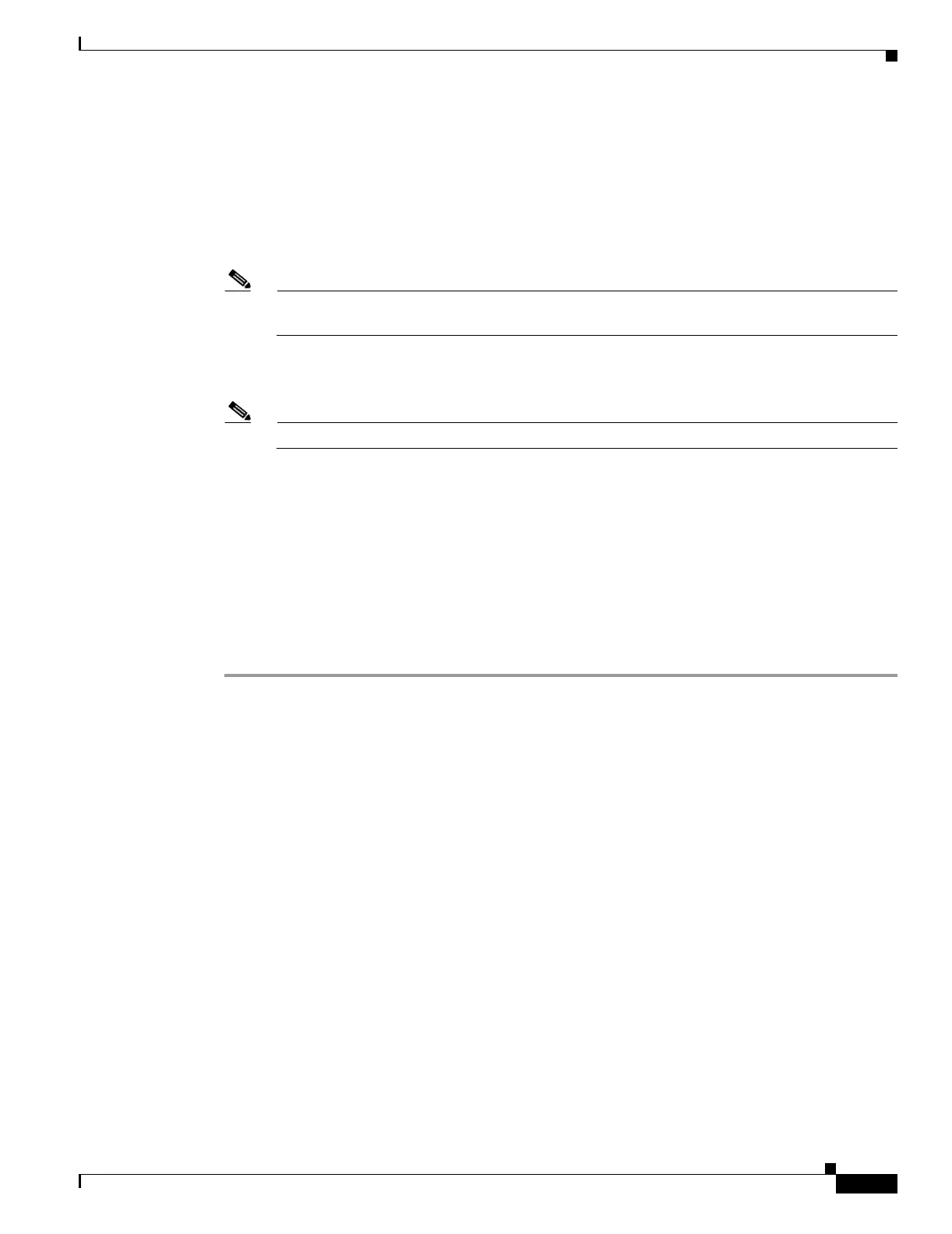15-13
Cisco ONS 15454 Procedure Guide, R5.0
December 2004
Chapter 15 Maintain the Node
NTP-A112 Clean Fiber Connectors
Step 2 As needed, complete the “DLP-A365 Initiate an Optical Protection Switch” task on page 20-50.
Step 3 As needed, complete the “DLP-A366 Initiate an Electrical Protection Switch” task on page 20-50.
Step 4 To prevent traffic on a working or protect card from switching to the other card in the pair, complete the
“DLP-A201 Apply a Lock On” task on page 19-1.
Step 5 To prevent traffic from switching to the protect card, complete the “DLP-A202 Apply a Lock Out” task
on page 19-2.
Note A combination of lock-on and lockout is allowed in 1:1 and 1:N protection; for example, a
lock-on on the working card and a lockout on the protect card is permissible.
Step 6 To remove a lock-on or lockout and return a protection group to its usual switching method, complete
the “DLP-A203 Clear a Lock On or Lock Out” task on page 19-3.
Note A non-alarmed event (INHSW) is raised when a card is placed in a Lock On or Lock Out state.
Step 7 To lock out a span on a BLSR, which prevents traffic from switching to the locked out span, complete
the “DLP-A299 Initiate a BLSR Span Lock Out” task on page 19-63.
Step 8 As needed, complete the “DLP-A300 Clear a BLSR Span Lock Out” task on page 20-1.
Step 9 As needed, complete the “DLP-A301 Initiate a BLSR Manual Ring Switch” task on page 20-2.
Step 10 As needed, complete the “DLP-A241 Clear a BLSR Manual Ring Switch” task on page 19-23.
Step 11 As needed, complete the “DLP-A197 Initiate a Path Protection Force Switch” task on page 18-68.
Step 12 As needed, complete the “DLP-A198 Clear a Path Protection Force Switch” task on page 18-70.
Stop. You have completed this procedure.
NTP-A112 Clean Fiber Connectors
Purpose This procedure cleans the fiber connectors.
Tools/Equipment Inspection microscope
Compressed air/duster
Type A Fiber Optic Connector Cleaner (CLETOP reel)
Isopropyl alcohol 70 percent or higher
Optical swab
Optical receiver cleaning stick
Prerequisite Procedures None
Required/As Needed Required
Onsite/Remote Onsite
Security Level None
