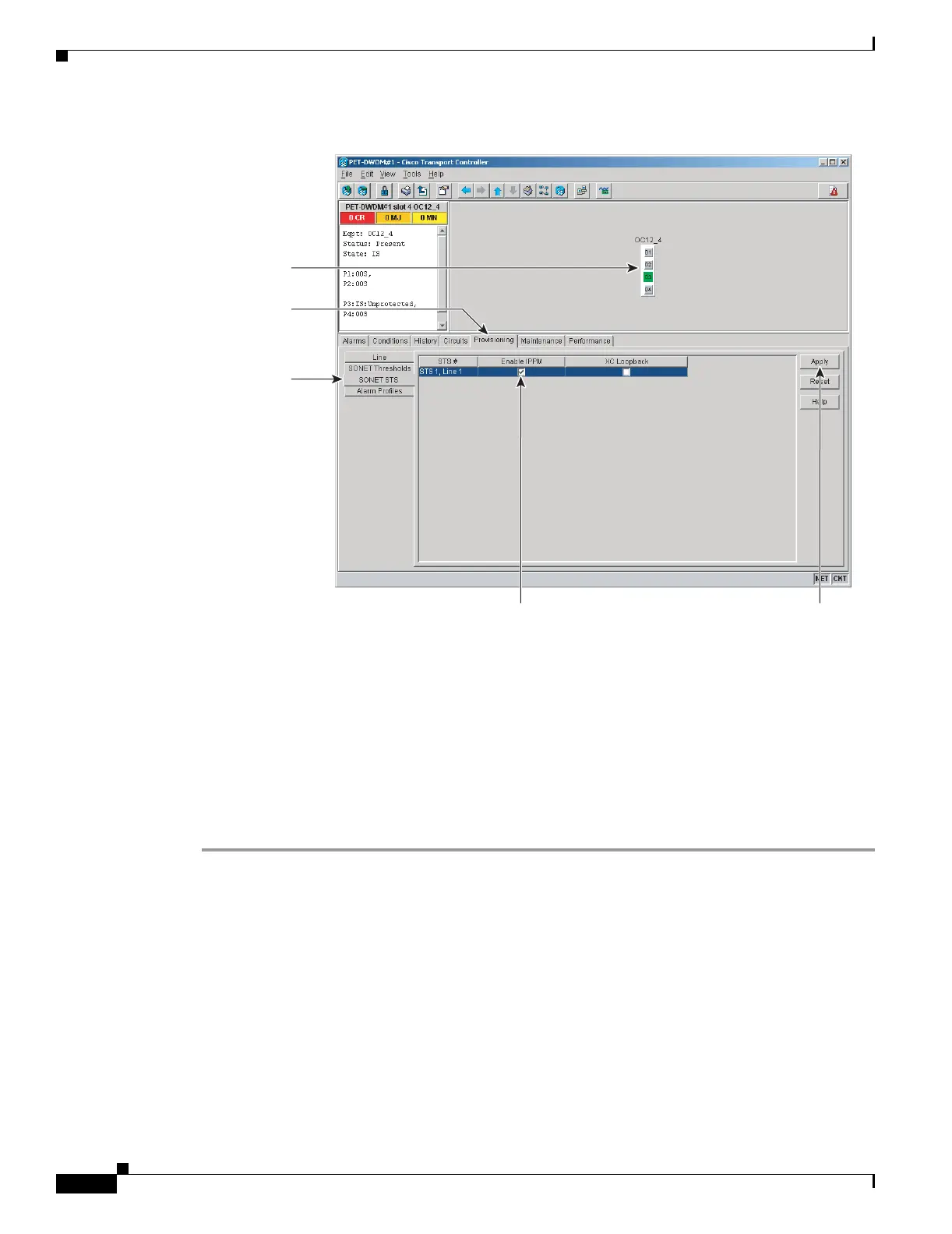18-10
Cisco ONS 15454 Procedure Guide, R5.0
March 2007
Chapter 18 DLPs A100 to A199
DLP-A122 Enable/Disable Intermediate Path Performance Monitoring
Figure 18-5 SONET STS Tab for Enabling or Disabling IPPM
Step 3
Click the check box in the Enable IPPM column and make a selection based on the following rules:
• Unchecked means IPPM is disabled for that STS (default)
• Checked means IPPM is enabled for that STS
Step 4 Click Apply.
Step 5 Click the Performance tab to view PM parameters. For IPPM parameter definitions, refer to the
“Performance Monitoring” chapter of the Cisco ONS 15454 Troubleshooting Guide.
Step 6 Return to your originating procedure (NTP).
96967
SONET STS
tab
Provisioning
tab
Card View
Apply
button
Enable IPPM
check box
