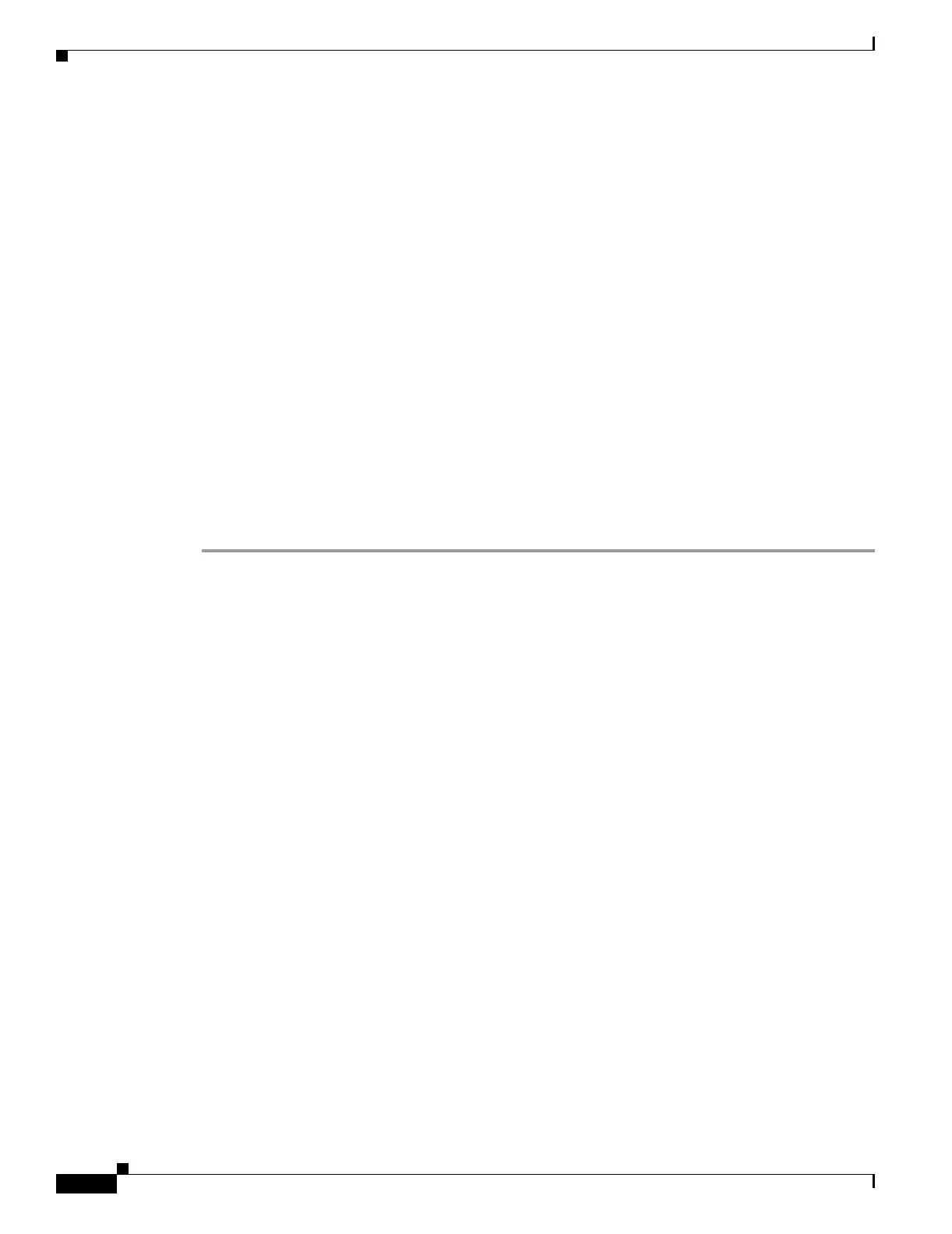17-12
Cisco ONS 15454 Procedure Guide, R5.0
March 2005
Chapter 17 DLPs A1 to A99
DLP-A12 Install a BNC or High-Density BNC EIA
DLP-A12 Install a BNC or High-Density BNC EIA
Step 1 Remove the BNC or high-density BNC card from the packaging. Line up the connectors on the card with
the mating connectors on the backplane. Gently push the card until both sets of connectors fit together
snugly.
Step 2 Place the metal EIA panel over the card.
Step 3 Insert and tighten the nine perimeter screws (P/N 48-0358) at 8 to 10 lb (3.6 to 4.5 kg) to secure the cover
panel to the backplane.
Step 4 Insert and tighten the twelve (BNC) or nine (high-density BNC) inner screws (P/N 48-0004) at 8 to 10 lb
(3.6 to 4.5 kg) to secure the cover panel to the card and backplane.
Figure 17-5 shows a BNC EIA installation.
Purpose This task installs a BNC or high-density BNC EIA. Use this task if you are
using DS3-12, DS3XM-6, or EC-1 cards and prefer a BNC interface to an
SMB interface.
Tools/Equipment #2 Phillips screwdriver
Medium slot-head screwdriver
Small slot-head screwdriver
Perimeter screws (9)
Inner screws (12)
Backplane cover screws (5)
BNC or high-density BNC card
Prerequisite Procedures NTP-A4 Remove the Backplane Covers, page 1-7
Required/As Needed As needed
Onsite/Remote Onsite
Security Level None