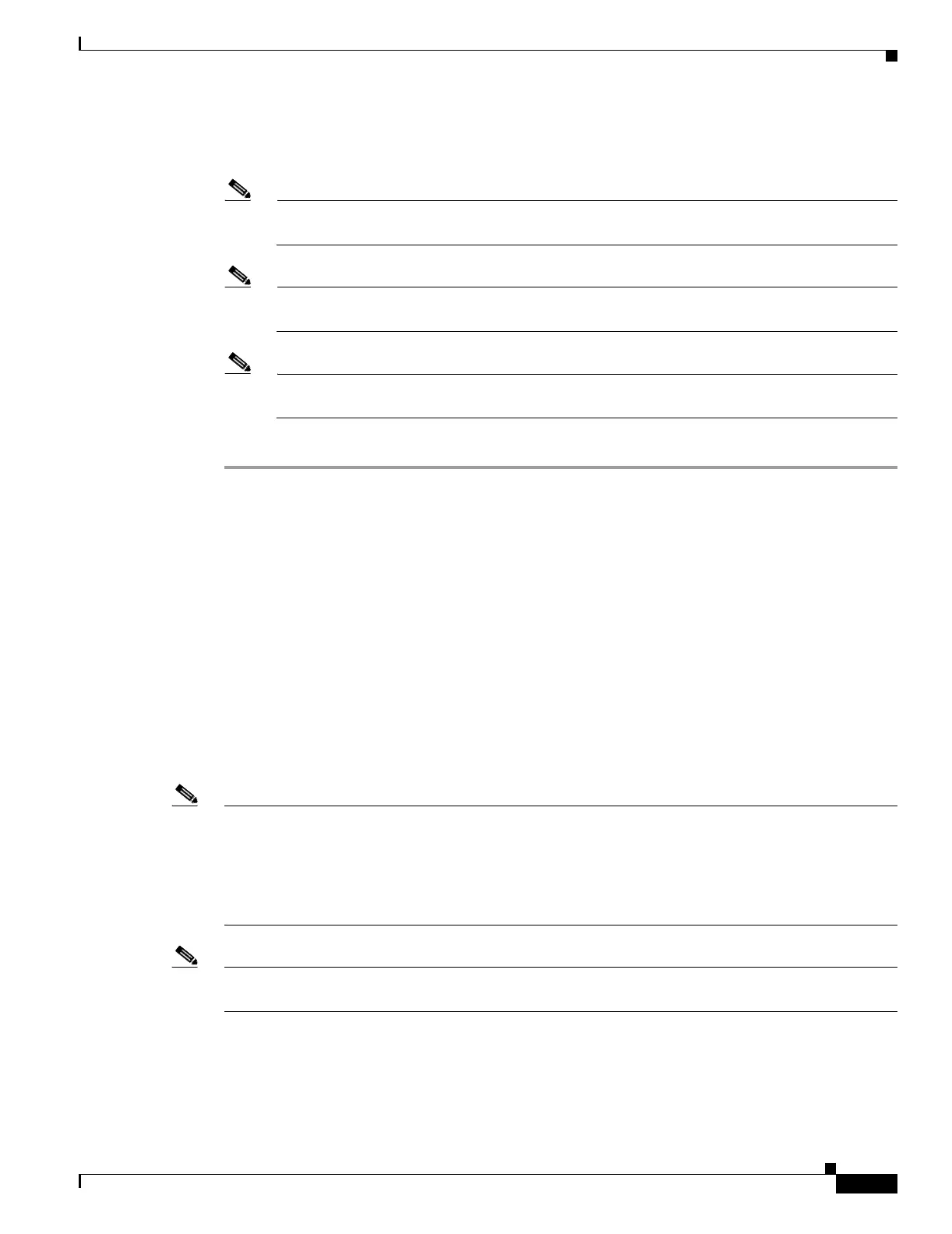7-11
Cisco ONS 15454 Procedure Guide, R5.0
December 2004
Chapter 7 Manage Alarms
NTP-A258 Provision External Alarms and Controls on the Alarm Interface Controller-International
Step 10 To provision additional external controls, complete Steps 8 and 9 for each additional device.
Step 11 Click Apply.
Note If you provision an external alarm to raise upon an open contact before you physically connect
to the ONS equipment, the alarm will raise until you do create the physical connection.
Note When you provision an external alarm, the alarm object is ENV-IN-nn. The variable nn refers to
the external alarm’s number, regardless of the name you assign.
Note Environmental alarms that you create (and name) should be recorded locally for the NE. Both
the Alarm name and resolution are node-specific.
Stop. You have completed this procedure.
NTP-A258 Provision External Alarms and Controls on the Alarm
Interface Controller-International
Note The AIC-I card alarm provides direct alarm contacts (external alarm inputs and external control outputs)
routed through the backplane to wire-wrap pins accessible from the back of the shelf. If you install an
Alarm Expansion Panel (AEP), the AIC-I alarm contacts cannot be used. Only the AEP alarm contacts
can be used. For further information about the AEP, see “NTP-A119 Install the Alarm Expansion Panel”
procedure on page 1-12 and the “NTP-A120 Install an External Wire-Wrap Panel to the AEP” procedure
on page 1-16.
Note For information about the AIC-I alarms, controls, and virtual wires, refer to the
Cisco ONS 15454 Reference Manual.
Purpose Use this procedure to create external (environmental) alarms and external
controls for the AIC-I card.
Tools/Equipment An AIC-I card must be installed in Slot 9.
Prerequisite Procedures NTP-A24 Verify Card Installation, page 4-2
Required/As Needed As needed
Onsite/Remote Onsite or remote
Security Level Provisioning or higher
