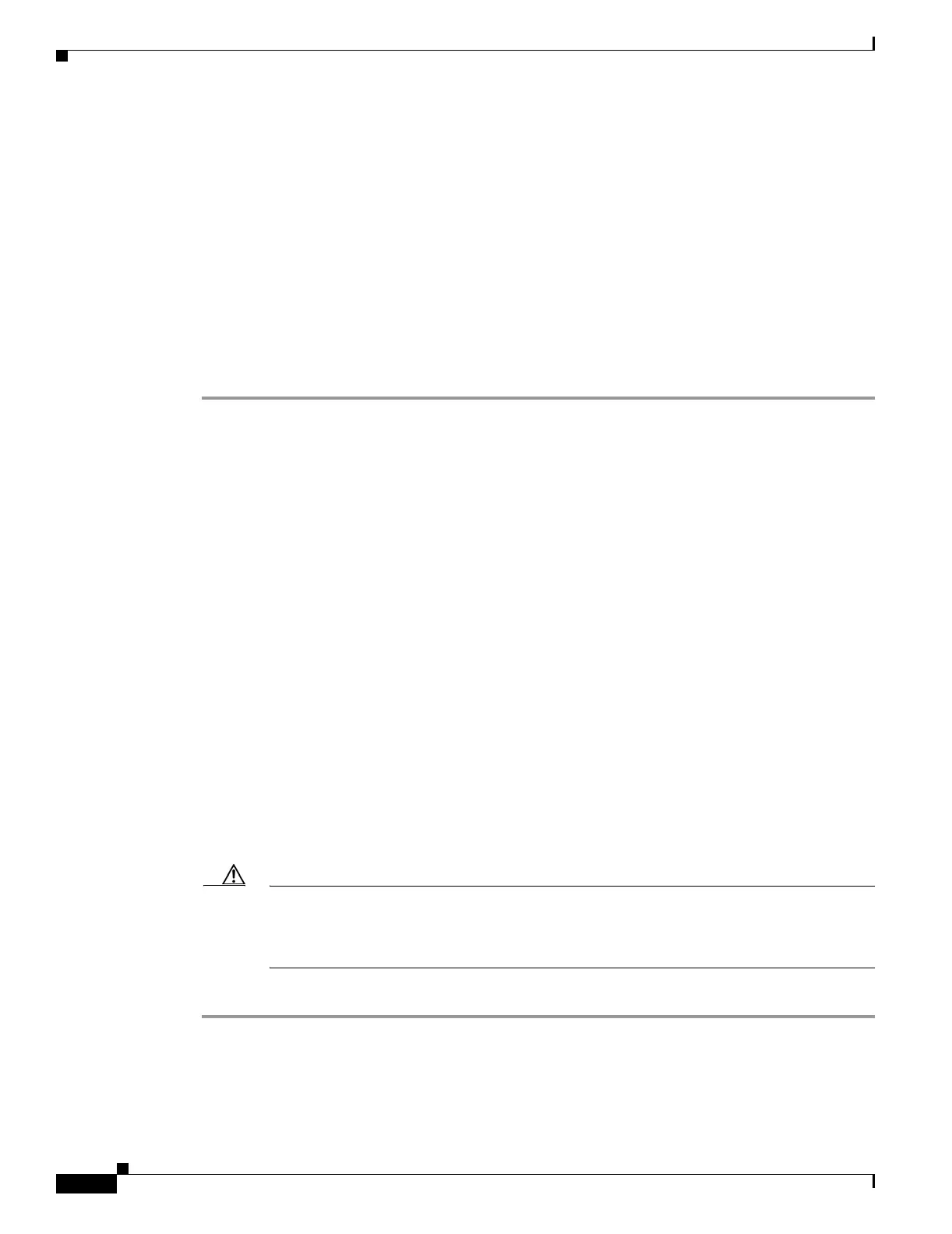21-6
Cisco ONS 15454 Procedure Guide, R5.0
March 2005
Chapter 21 DLPs A400 to A499
DLP-A418 Install Public-Key Security Certificate
DLP-A418 Install Public-Key Security Certificate
Step 1 If the Java Plug-in Security Warning dialog box appears, choose one of the following options:
• Yes (Grant This Session)—Installs the public-key certificate to your PC only for the current
session. After the session is ended, the certificate is deleted. This dialog box will appear the next
time you log into the ONS 15454.
• No (Deny)—Denies permission to install the certificate. If you choose this option, you cannot log
into the ONS 15454.
• Always (Grant Always)—Installs the public-key certificate and does not delete it after the session
is over. Cisco recommends this option.
• More Details (View Certificate)—Allows you to view the public-key security certificate.
Step 2 If the Login dialog box appears, continue with Step 3. If the Change Java Policy File dialog box appears,
complete this step. The Change Java Policy File dialog box appears if CTC finds a modified Java policy
file (.java.policy) on your PC. In Software Release 4.0 and earlier, the Java policy file was modified to
allow CTC software files to be downloaded to your PC. The modified Java policy file is not needed in
Software R4.1 and later, so you can remove it unless you will log into ONS 15454s running software
earlier than R4.1. Choose one of the following options:
• Yes—Removes the modified Java policy file from your PC. Choose this option if you will only log
into ONS 15454s running Software R4.1 software or later.
• No—Does not remove the modified Java policy file from your PC. Choose this option if you will
log into ONS 15454s running Software R4.0 or earlier. If you choose No, this dialog box will appear
every time you log into the ONS 15454. If you do not want it to appear, check the Do not show the
message again check box.
Caution If you delete the Java policy file, you cannot log into nodes running Software R4.0 and earlier.
If you delete the file and want to log into an ONS 15454 running an earlier release, insert the
software CD for the release into your PC CD-ROM and run the CTC setup wizard to reinstall
the Java policy file.
Step 3 Return to your originating procedure (NTP).
Purpose This task installs the ITU Recommendation X.509 public-key security
certificate. The public-key certificate is required to run Software Release
4.1 or later.
Tools/Equipment None
Prerequisite Procedures This task is performed during the “DLP-A60 Log into CTC” task on
page 17-66. You cannot perform it outside of this task.
Required/As Needed Required
Onsite/Remote Onsite or remote
Security Level Provisioning or higher
