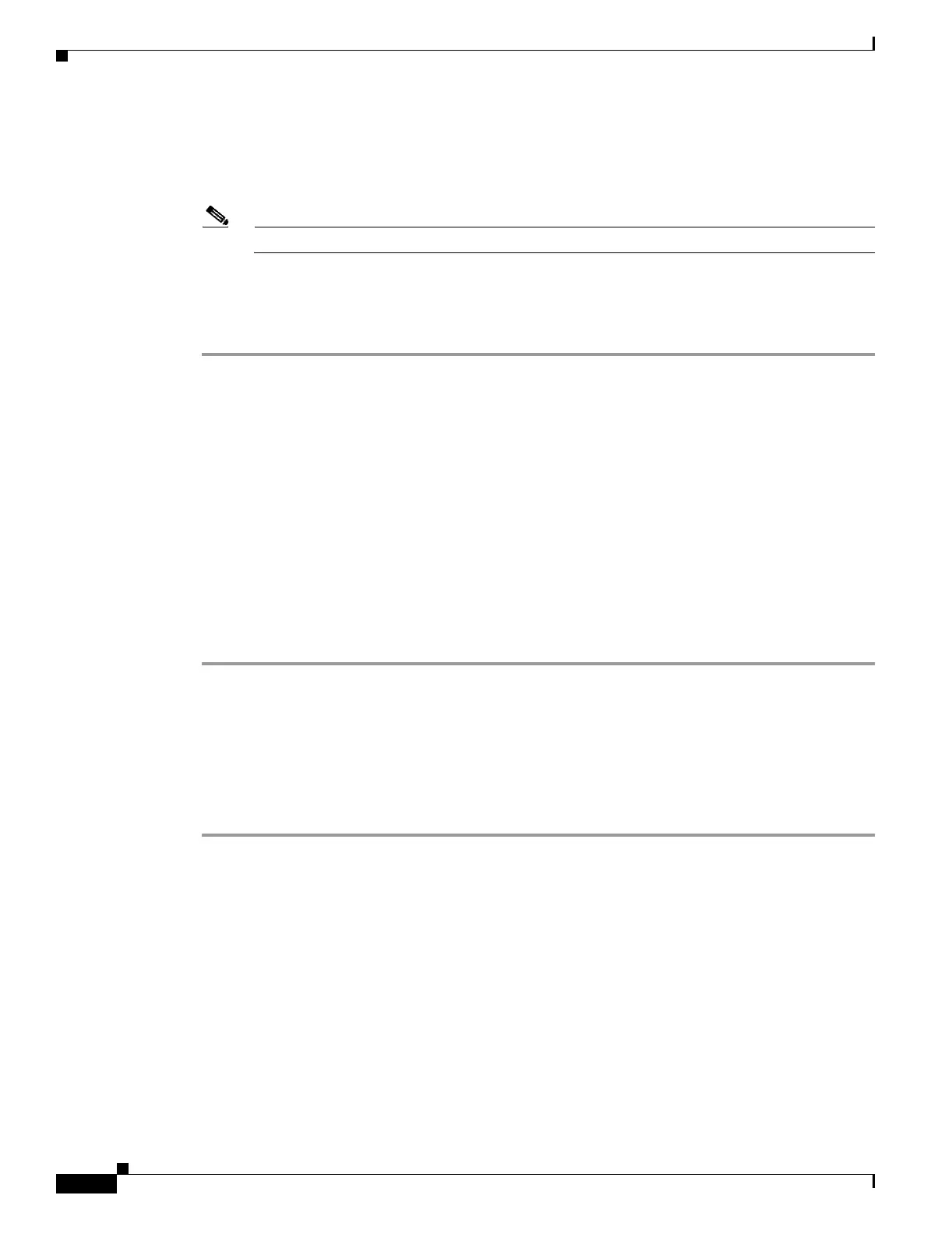20-56
Cisco ONS 15454 Procedure Guide, R5.0
March 2005
Chapter 20 DLPs A300 to A399
DLP-A372 Delete a Node from a Specified Login Node Group
Step 5 Type the slot and port of a trunk card on the removed node.
Step 6 Click OK.
Step 7 In the Circuits tab, select all PARTIAL circuits that pass the filter and click the Delete button.
Note To select more than one circuit, press the Ctrl key while clicking on all circuits to be deleted.
Step 8 Repeat Steps 3 through 7 for the other trunk card.
Step 9 Log out of CTC.
Step 10 Return to your originating procedure (NTP).
DLP-A372 Delete a Node from a Specified Login Node Group
Step 1 From the CTC Edit menu, choose Preferences.
Step 2 In the Preferences dialog box, click the Login Node Groups tab.
Step 3 Click the login node group tab containing the node you want to remove.
Step 4 Click the node you want to remove, then click Remove.
Step 5 Click OK.
Step 6 Return to your originating procedure (NTP).
Purpose This task removes a node from a specified login node group. To remove a
node from the current login node group, see the “DLP-A339 Delete a Node
from the Current Session or Login Group” task on page 20-30.
Tools None
Prerequisite Procedures DLP-A60 Log into CTC, page 17-66
Required/As Needed As needed
Onsite/Remote Onsite or remote
Security Level Provisioning or higher
