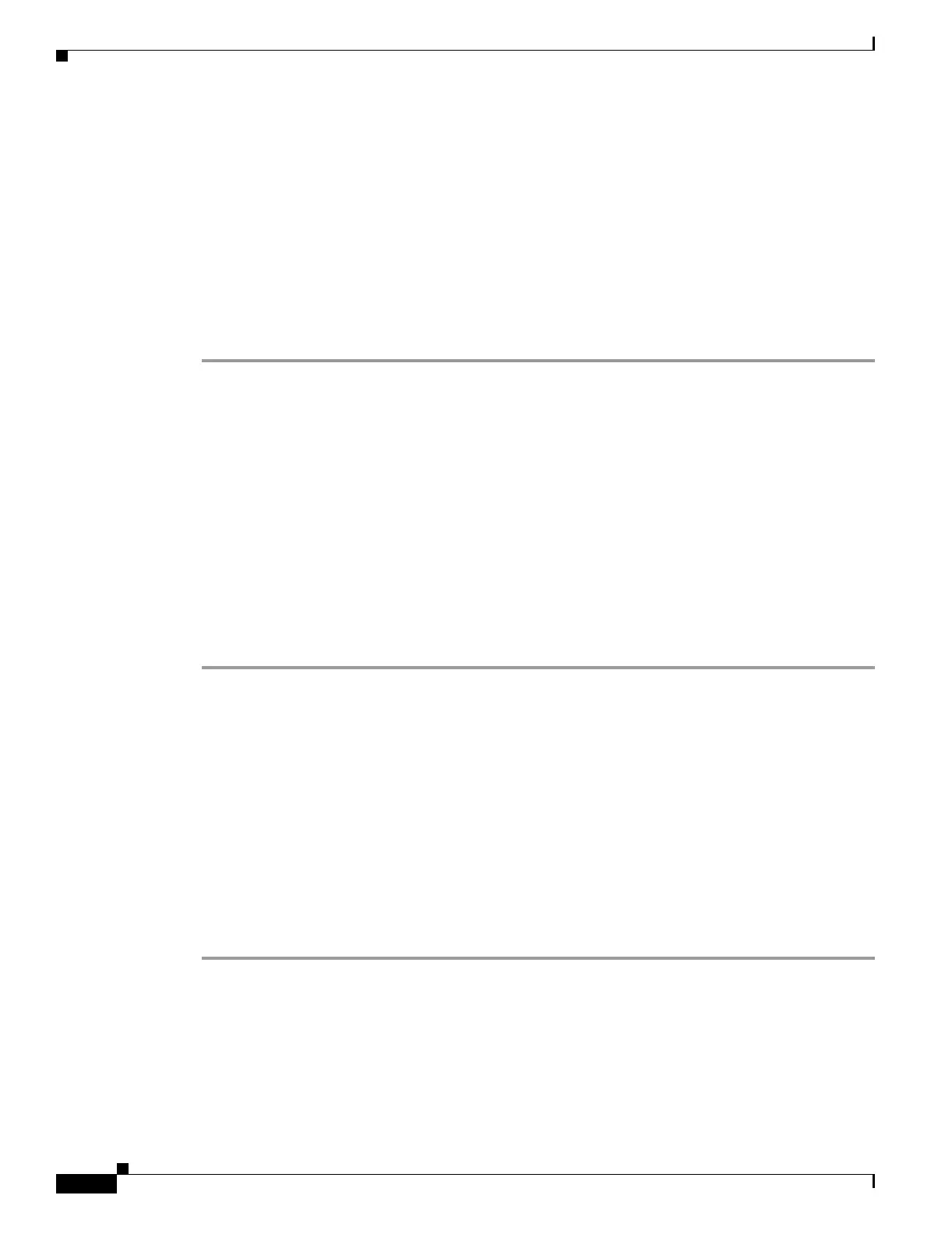20-60
Cisco ONS 15454 Procedure Guide, R5.0
March 2005
Chapter 20 DLPs A300 to A399
DLP-A374 Change a Section DCC Termination
DLP-A374 Change a Section DCC Termination
Step 1 Click the Provisioning > Comm Channels > SDCC tabs.
Step 2 Click the SDCC that you want to change.
Step 3 Click Edit.
Step 4 In the SDCC Termination Editor dialog box, complete the following as necessary:
• Disable OSPF on SDCC Link—If checked, OSPF is disabled on the link. OSPF should be disabled
only when the slot and port connect to third-party equipment that does not support OSPF.
• Far End is Foreign—Check this box to specify that the SDCC termination is a non-ONS node.
• Far End IP—If you checked the Far End is Foreign check box, type the IP address of the far-end
node or leave the 0.0.0.0 default. An IP address of 0.0.0.0 means that any address can be used by the
far end.
Step 5 Click OK.
Step 6 Return to your origination procedure (NTP).
DLP-A375 Change a Line DCC Termination
Step 1 Click the Provisioning > Comm Channels > LDCC tabs.
Step 2 Click the LDCC that you want to change.
Step 3 Click Edit.
Step 4 In the LDCC Termination Editor dialog box, complete the following as necessary:
• Disable OSPF on LDCC Link—If checked, OSPF is disabled on the link. OSPF should be disabled
only when the slot and port connect to third-party equipment that does not support OSPF.
Purpose This task modifies an SDCC. You can enable or disable Open Shortest Path
First (OSPF) and enable or disable the foreign node setting.
Tools/Equipment None
Prerequisite Procedures DLP-A60 Log into CTC, page 17-66
Required/As Needed As needed
Onsite/Remote Remote
Security Level Provisioning or higher
Purpose This task modifies an LDCC. You can enable or disable OSPF and enable
or disable the foreign node setting.
Tools/Equipment None
Prerequisite Procedures DLP-A60 Log into CTC, page 17-66
Required/As Needed As needed
Onsite/Remote Remote
Security Level Provisioning or higher
