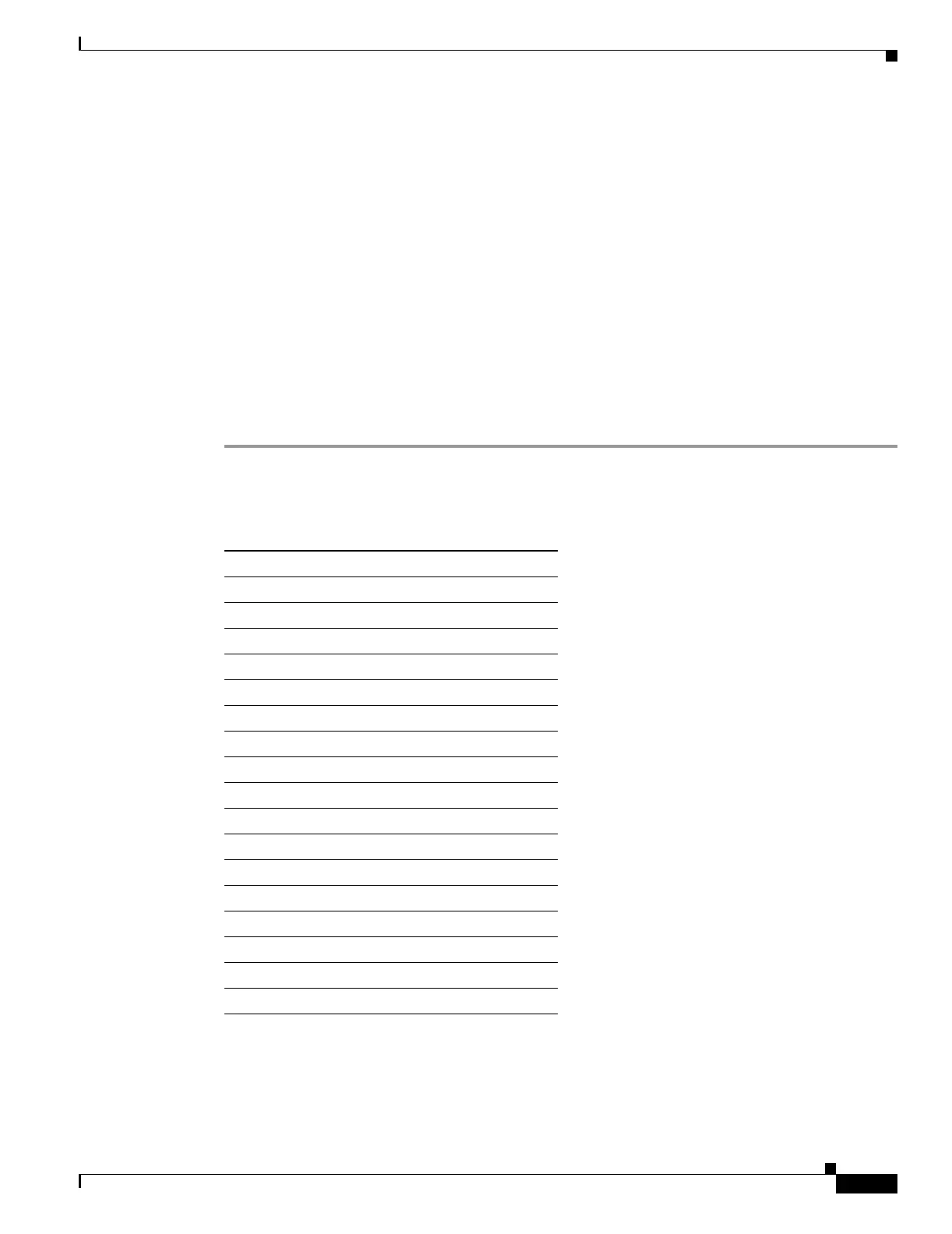18-7
Cisco ONS 15454 Procedure Guide, R5.0
March 2007
Chapter 18 DLPs A100 to A199
DLP-A121 Enable/Disable Pointer Justification Count Performance Monitoring
DLP-A121 Enable/Disable Pointer Justification Count Performance
Monitoring
Step 1 In node view, double-click the card you want to monitor. The card view appears.
See Table 18-1 for a list of line terminating equipment (LTE) cards.
Step 2 Click the Provisioning > Line tabs.
Step 3 From the PJSTSMon# drop-down list, make a selection based on the following rules (Figure 18-4):
• Off means pointer justification monitoring is disabled (default).
Purpose This task enables or disables pointer justification counts, which provide
a way to align the phase variations in synchronous transport signal
(STS) payloads and to monitor the clock synchronization between
nodes. A consistently large pointer justification count indicates clock
synchronization problems between nodes.
Tools/Equipment None
Prerequisite Procedures DLP-A60 Log into CTC, page 17-66
Required/As Needed As needed
Onsite/Remote Onsite or remote
Security Level Provisioning or higher
Table 18-1 OC-N Cards that Terminate the Line, Called LTEs
Line Terminating Equipment
EC1-12
OC3 IR 4/STM1 SH 1310
OC3 IR4/STM1 SH 1310-8
OC12 LR/STM4 LH 1310
OC12 IR/STM4 SH 1310
OC12 IR/STM4 SH 1310-4
OC12 LR/STM4 LH 1550
OC48 LR 1550
OC48 IR 1310
OC48 LR/STM16 LH AS 1550
OC48 IR/STM16 SH AS 1310
OC48 ELR 200 GHz
OC48 ELR/STM16 EH 100 GHz
OC192 SR/STM64 IO 1310
OC192 IR/STM64 SH 1550
OC192 LR/STM64 LH 1550
OC192 ELR/STM64 LH ITU 15xx.xx
