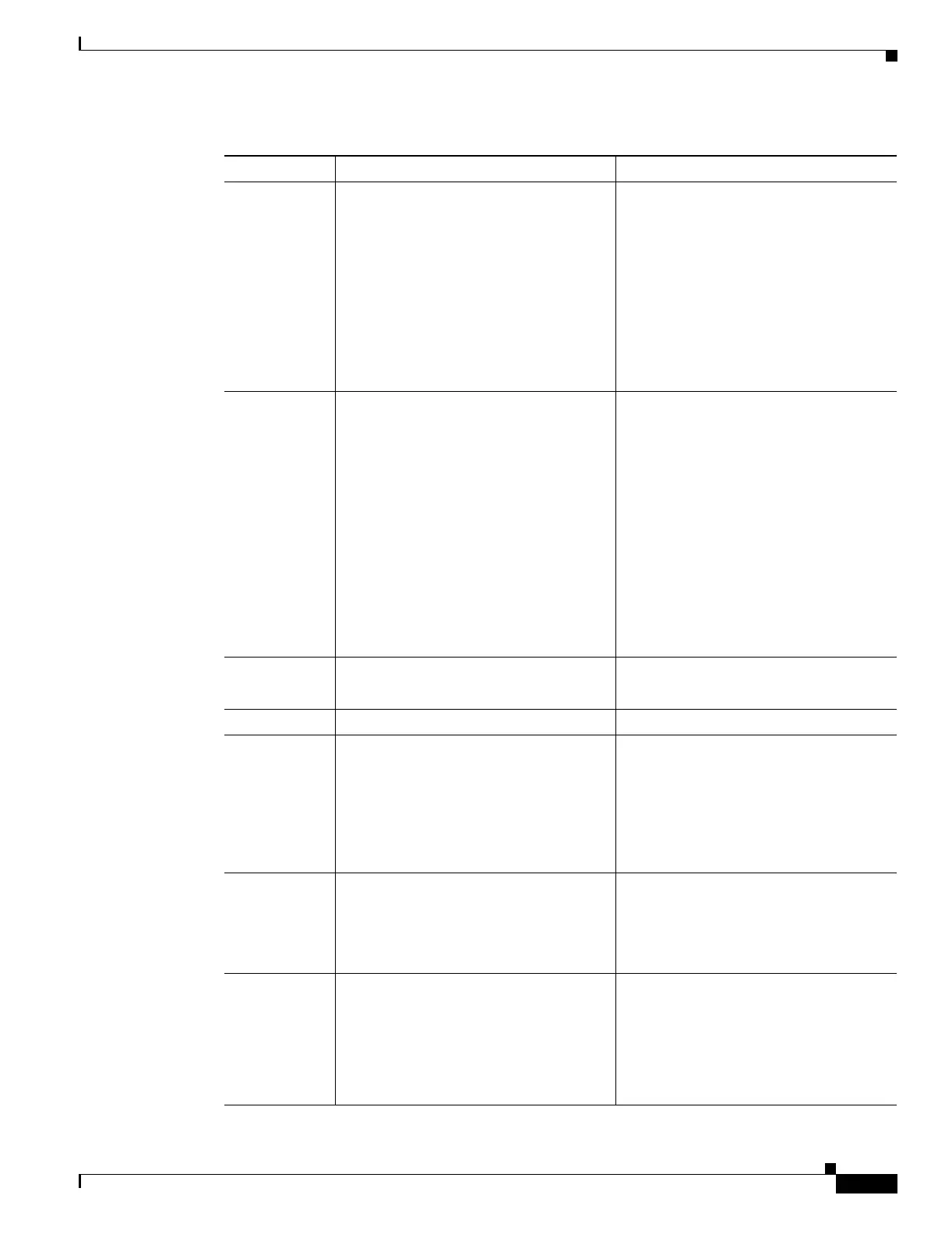21-17
Cisco ONS 15454 Procedure Guide, R5.0
March 2005
Chapter 21 DLPs A400 to A499
DLP-A438 Change General Port Settings for the FC_MR-4 Card
Step 4 Click Apply.
Admin State Changes the port service state unless
network conditions prevent the change.
• IS—Puts the port in-service. The port
service state changes to IS-NR.
• OOS,DSBLD—Removes the port
from service and disables it. The port
service state changes to
OOS-MA,DSBLD.
• OOS,MT—Removes the port from
service for maintenance. The port
service state changes to
OOS-MA,MT.
Service State Identifies the autonomously generated
state that gives the overall condition of
the port. Service states appear in the
format: Primary State-Primary State
Qualifier, Secondary State.
• IS-NR—(In-Service and Normal)
The port is fully operational and
performing as provisioned.
• OOS-MA,DSBLD—(Out-of-Service
and Management,Disabled) The port
is out-of-service and unable to carry
traffic.
• OOS-MA,MT—(Out-of-Service and
Management,Maintenance) The port
is out-of-service for maintenance.
Alarm reporting is suppressed, but
traffic is carried and loopbacks are
allowed.
Port Rate Selects the Fibre Channel interface.
• 1 Gbps
• 2 Gbps
Link Rate Displays the actual rate of the port. —
Max GBIC
Rate
Displays the maximum Gigabit Interface
Converter (GBIC) rate. Cisco supports
two GBICs for the FC_MR-4 card
(ONS-GX-2FC-SML and
ONS-GX-2FC-MMI). If used with
another GBIC, “Contact GBIC vendor” is
displayed.
—
Link Recovery Enables or disables link recovery if a
local port is inoperable. If enabled, a link
reset occurs when there is a loss of
transport from a cross-connect switch,
protection switch, or an upgrade.
—
Media Type Sets the proper payload value for the
Transparent Generic Framing Protocol
(GFP-T) frames.
• Fibre Channel - 1 Gbps
• Fibre Channel - 2 Gbps
• FICON 1 Gbps
• FICON 2 Gbps
• Unknown
Table 21-3 FC_MR-4 Card General Port Settings (continued)
Parameter Description Options
