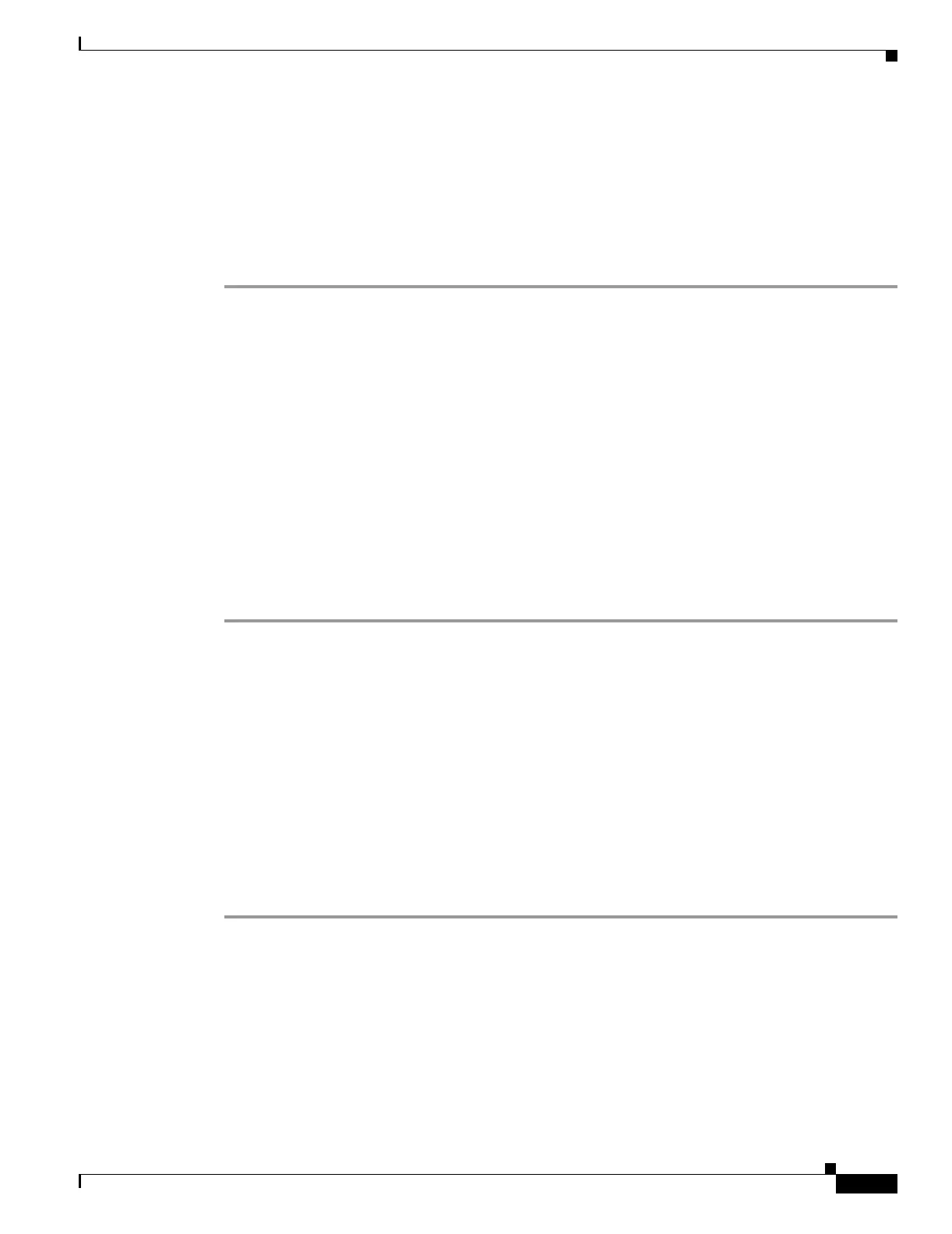11-5
Cisco ONS 15454 Procedure Guide, R5.0
December 2004
Chapter 11 Change Card Settings
NTP-A315 Modify Port Settings and PM Parameter Thresholds for FC_MR-4 Cards
Step 3 Perform any of the following tasks as needed:
• DLP-A176 Convert DS1-14 Cards From 1:1 to 1:N Protection, page 18-56
• DLP-A177 Convert DS3-12 Cards From 1:1 to 1:N Protection, page 18-57
• DLP-A178 Convert DS3-12E Cards From 1:1 to 1:N Protection, page 18-59
Step 4 Complete the “NTP-A108 Back Up the Database” procedure on page 15-4.
Stop. You have completed this procedure.
NTP-A315 Modify Port Settings and PM Parameter Thresholds
for FC_MR-4 Cards
Step 1 Complete the “DLP-A60 Log into CTC” task on page 17-66 at the node where you want to change the
OC-N card settings. If you are already logged in, continue with Step 2.
Step 2 Complete the “NTP-A108 Back Up the Database” procedure on page 15-4.
Step 3 Perform any of the following tasks as needed:
• DLP-A438 Change General Port Settings for the FC_MR-4 Card, page 21-16
• DLP-A439 Change Distance Extension Port Settings for the FC_MR-4 Card, page 21-18
• DLP-A440 Change Enhanced FC/FICON Port Settings for the FC_MR-4 Card, page 21-19
• DLP-A357 Create FC_MR-4 RMON Alarm Thresholds, page 20-41
• DLP-A358 Delete FC_MR-4 RMON Alarm Thresholds, page 20-45
Step 4 Complete the “NTP-A108 Back Up the Database” procedure on page 15-4.
Stop. You have completed this procedure.
Purpose This procedure changes the line and threshold settings for storage area
network (SAN) cards, including the FC_MR-4.
Tools/Equipment None
Prerequisite Procedures NTP-A274 Install the FC_MR-4 Cards, page 2-11
Required/As Needed As needed
Onsite/Remote Onsite or remote
Security Level Provisioning or higher
