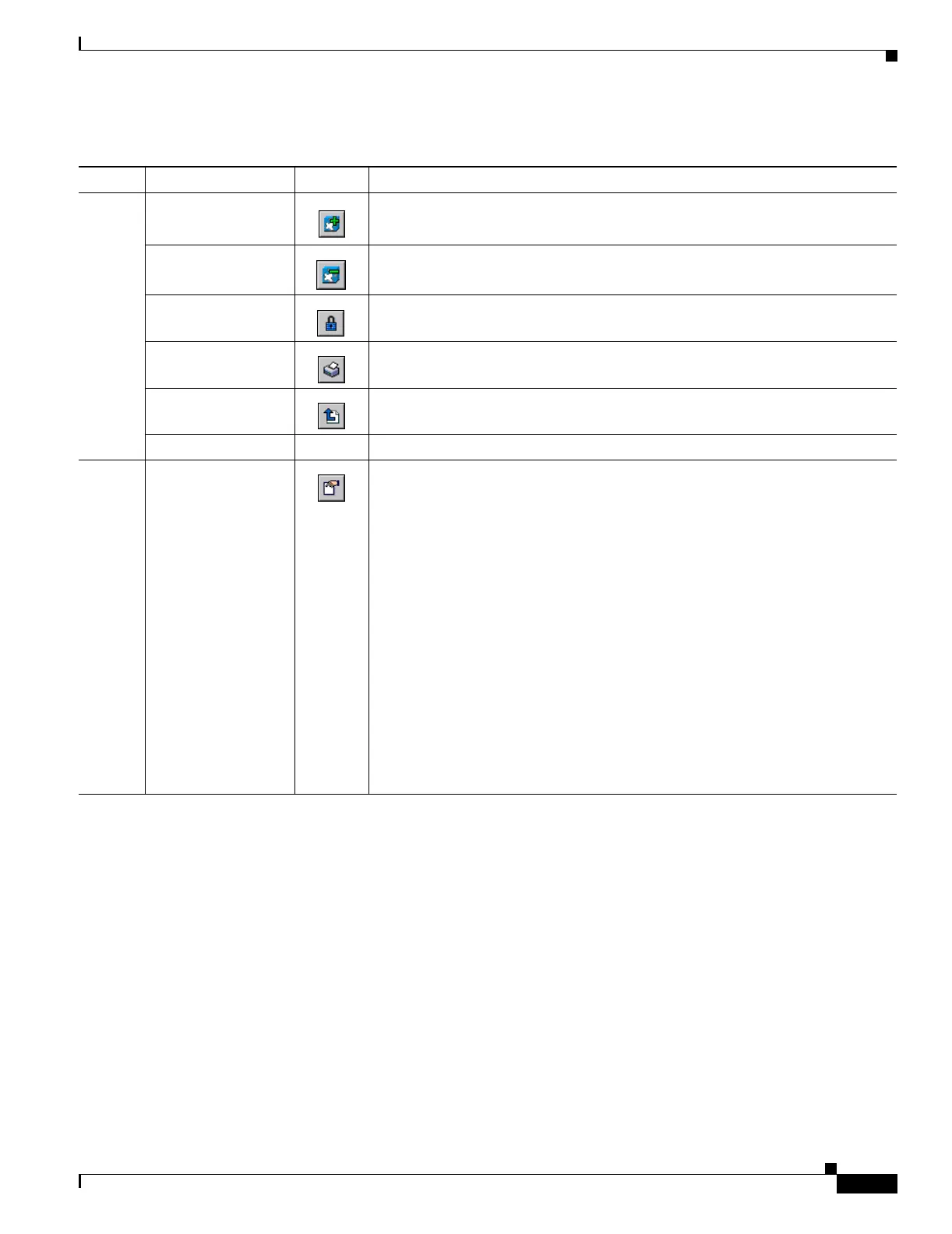A-5
Cisco ONS 15454 Procedure Guide, R5.0
December 2004
Appendix A CTC Information and Shortcuts
Manage the CTC Window
Table A-3 CTC Menu and Toolbar Options
Menu Menu Option Toolbar Description
File Add Node Adds a node to the current session. See the “DLP-A62 Add a Node to the Current
Session or Login Group” task on page 17-70.
Delete Selected
Node
Deletes a node from the current session.
Lock CTC Locks CTC without closing the CTC session. A user name and password are
required to open CTC.
Print Prints CTC data. See the “DLP-A515 Print CTC Data” task on page 22-5.
Export Exports CTC data. See the “DLP-A516 Export CTC Data” task on page 22-6.
Exit — Closes the CTC session.
Edit Preferences Displays the Preferences dialog box, which shows the following tabs:
• General—Allows you to change event defaults and manage preferences.
• Login Node Groups—Allows you to create login node groups. See the
“DLP-A61 Create Login Node Groups” task on page 17-69.
• Map—Allows you to customize the network view. See the “DLP-A145
Change the Network View Background Color” task on page 18-18 and the
“DLP-A268 Apply a Custom Network View Background Map” task on
page 19-52.
• Circuit—Allows you to change the color of circuit spans. See the
“DLP-A232 Change Active and Standby Span Color” task on page 19-21.
• Firewall—Sets the Internet Inter-ORB Protocol (IIOP) listener ports for
access to the ONS 15454 through a firewall. See the “NTP-A27 Set Up the
ONS 15454 for Firewall Access” procedure on page 4-8.
• JRE—Allows you to select another Java Runtime Environment (JRE)
version. See the “DLP-A431 Change the JRE Version” task on page 21-10.
