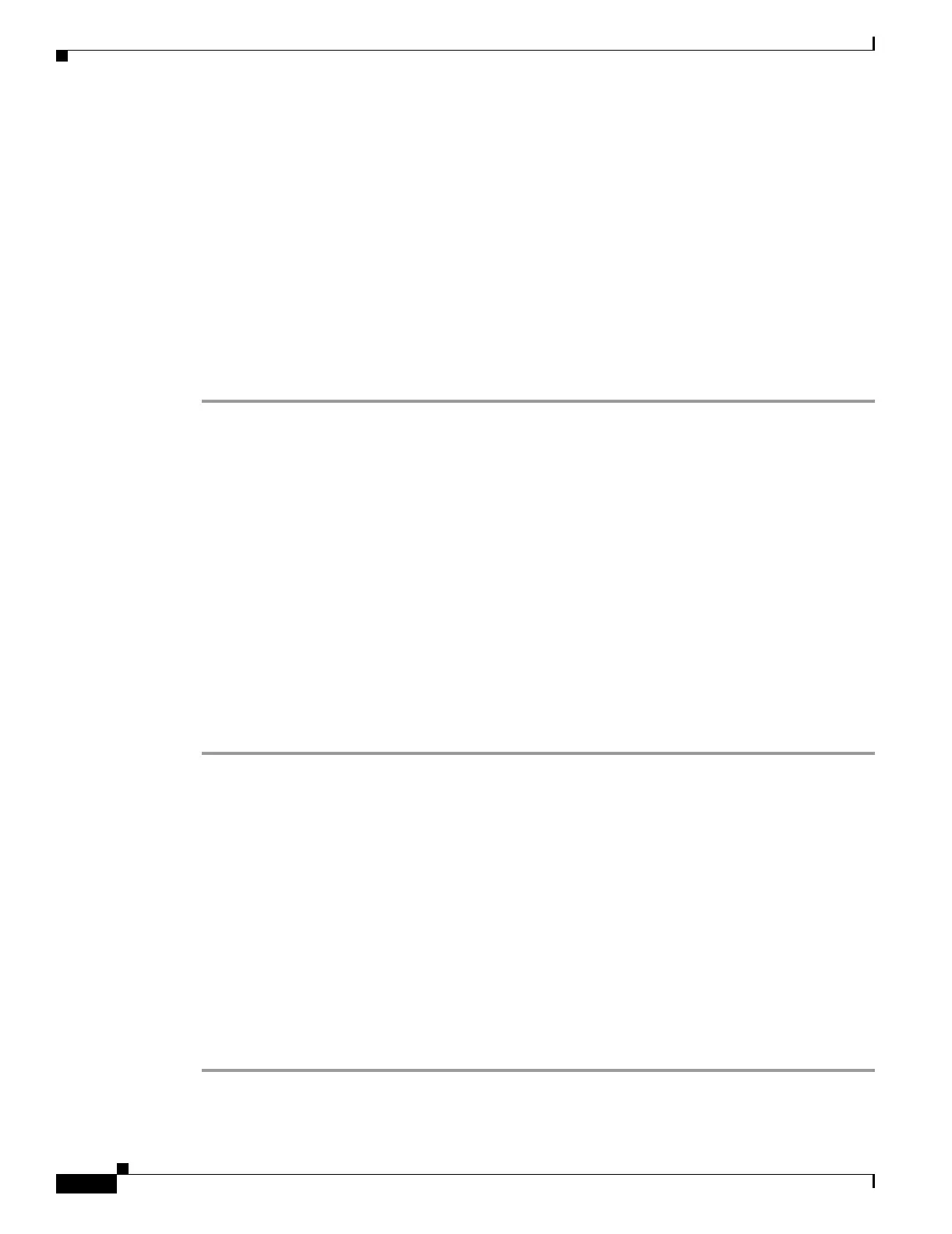15-12
Cisco ONS 15454 Procedure Guide, R5.0
December 2004
Chapter 15 Maintain the Node
NTP-A306 Off-Load the Diagnostics File
NTP-A306 Off-Load the Diagnostics File
Step 1 Complete the “DLP-A60 Log into CTC” task on page 17-66 at the node where you want to off-load the
diagnostics file. If you are already logged in, continue with Step 2.
Step 2 In the node view, click the Maintenance > Diagnostic tabs.
Step 3 Click the Retrieve Tech Support Log.
Step 4 In the Saving Diagnostic File dialog box, navigate to the directory (local or network) where you want to
save the file.
Step 5 Enter a name in the File Name field.
You do not have to give the archive file a particular extension. It is readable in any application that
supports text files, such as WordPad, Microsoft Word (imported), etc.
Step 6 Click Save.
The Get Diagnostics status window shows a progress bar indicating the percentage of the file being
saved, then shows “Get Diagnostics Complete.”
Step 7 Click OK.
Stop. You have completed this procedure.
NTP-A302 Initiate or Clear an External Switching Command
Step 1 Complete the “DLP-A60 Log into CTC” task on page 17-66.
Purpose This task describes how to off-load a diagnostic file. The diagnostic file
contains a set of debug commands run on a node and its results. This file
is useful to Cisco Technical Support (TAC) when troubleshooting
problems with the node.
Tools/Equipment None
Prerequisite Procedures None
Required/As Needed As needed
Onsite/Remote Onsite or remote
Security Level Maintenance or higher
Purpose This procedure describes how to apply an external switching command
to an optical or electrical card, including Manual and Force switches and
lock ons and lock outs.
Tools/Equipment None
Prerequisite Procedures NTP-A170 Create Protection Groups, page 4-10
Required/As Needed As needed
Onsite/Remote Onsite
Security Level Superuser
