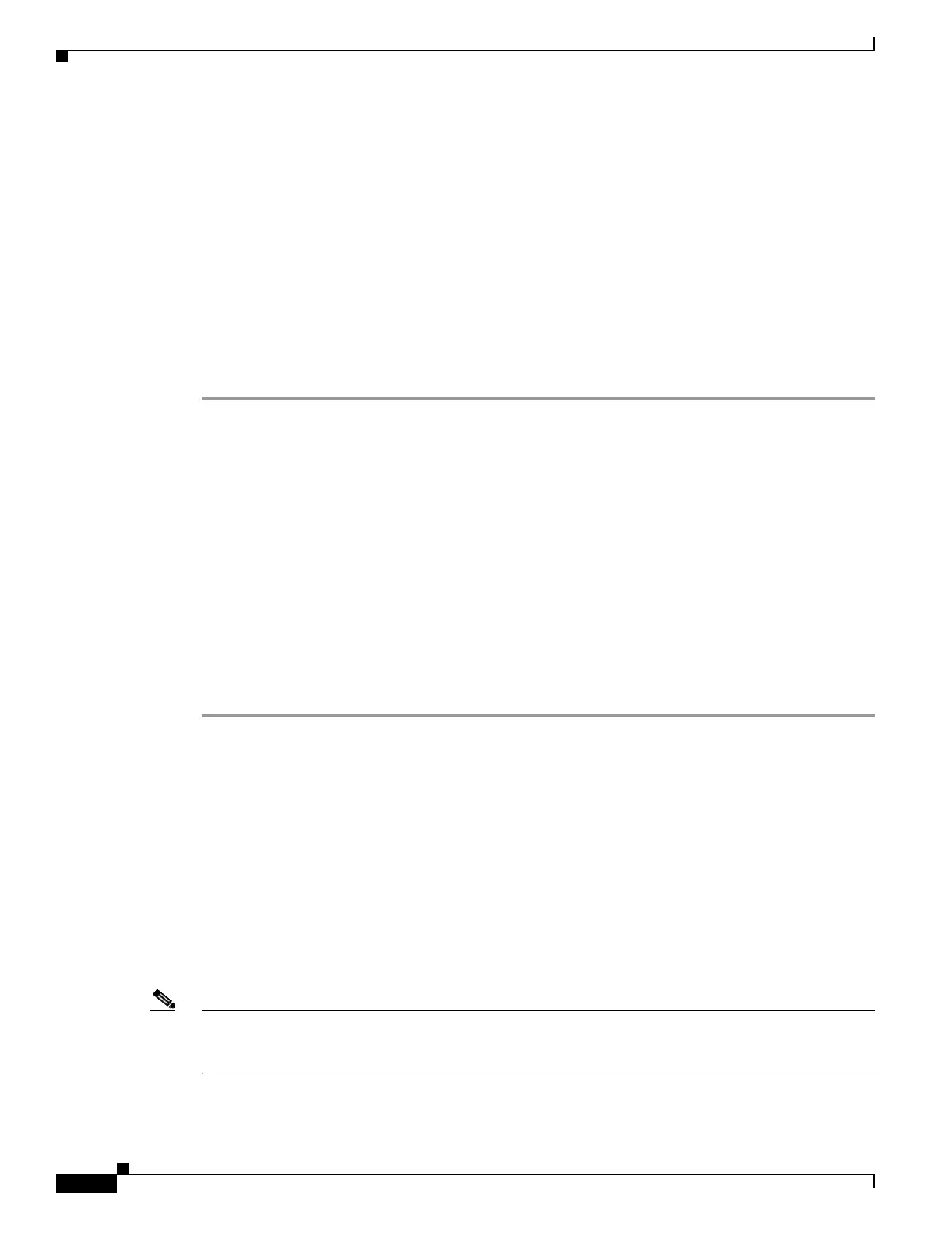21-8
Cisco ONS 15454 Procedure Guide, R5.0
March 2005
Chapter 21 DLPs A400 to A499
DLP-A422 Verify BLSR Extension Byte Mapping
DLP-A422 Verify BLSR Extension Byte Mapping
Step 1 In network view, double-click a BLSR node with OC-48 AS trunk (span) cards that will be reconnected
after a BLSR node removal.
Step 2 Double-click one OC-48 AS BLSR trunk card.
Step 3 Click the Provisioning > Line tabs.
Step 4 Record on paper the byte in the BLSR Ext Byte column.
Step 5 Repeat Steps 2 through 4 for the second OC-48 AS trunk card.
Step 6 If the node at the other end of the new span contains OC-48 AS trunk cards, repeat Steps 1 through 5 at
the node. If it does not have OC-48 AS cards, their trunk cards are mapped to the K3 extension byte.
Continue with Step 7.
Step 7 If the trunk cards on each end of the new span are mapped to the same BLSR extension byte, continue
with Step 8. If they are not the same, remap the extension byte of the trunk cards at one of the nodes.
See the “DLP-A89 Remap the K3 Byte” task on page 17-87.
Step 8 Return to your originating procedure (NTP).
DLP-A428 Install Fiber-Optic Cables in a 1+1 Configuration
Note The Cisco OC-3 IR/STM-1 SH, OC-12 IR/STM-4 SH, and OC-48 IR/STM-16 SH interface optics, all
working at 1310 nm, are optimized for the most widely used SMF-28 fiber, available from many
suppliers.
Purpose This task verifies that the extension byte mapping is the same on BLSR
trunk (span) cards that will be connected after a node is removed from a
BLSR.
Tools/Equipment OC-48 AS cards must be installed at one or both ends of the BLSR span
that will be connected.
Prerequisite Procedures DLP-A60 Log into CTC, page 17-66
Required/As Needed As needed
Onsite/Remote Onsite or remote
Security Level Provisioning or higher
Purpose This task installs fiber-optic cables on optical (OC-N) cards in a 1+1 linear
configuration.
Tools/Equipment Fiber-optic cables
Prerequisite Procedures NTP-A112 Clean Fiber Connectors, page 15-13
Required/As Needed Required
Onsite/Remote Onsite
Security Level None
