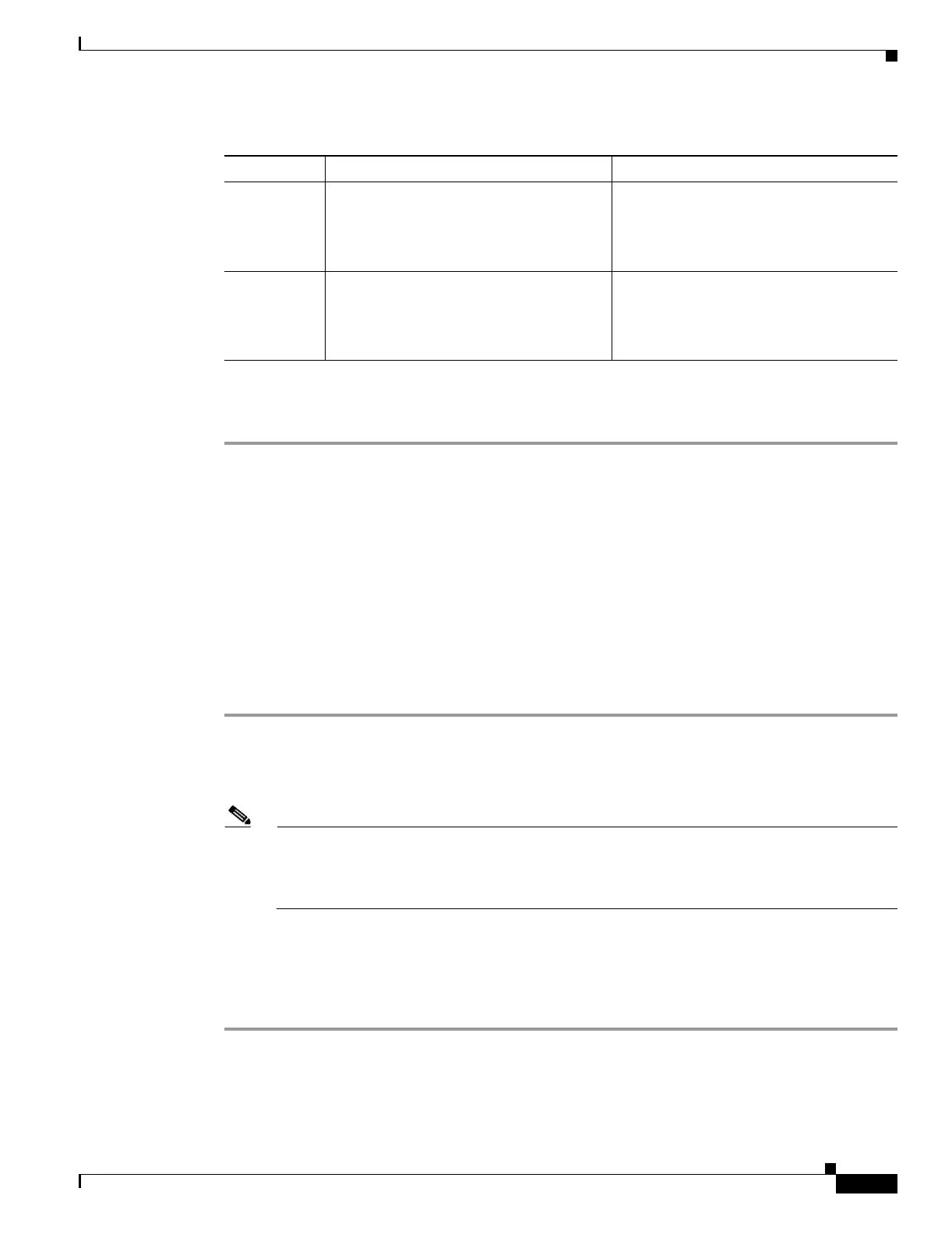18-53
Cisco ONS 15454 Procedure Guide, R5.0
March 2007
Chapter 18 DLPs A100 to A199
DLP-A172 Change an Optical Port to SDH
Step 4 Click Apply.
Step 5 Return to your originating procedure (NTP).
DLP-A172 Change an Optical Port to SDH
Step 1 In node view, double-click the OC-N card where you want to provision a port for SDH.
Step 2 Click the Provisioning > Line tabs.
Step 3 In the Type field for the desired port, choose SDH.
Note Before you can change the port type to SDH, ensure the following: the EnableSyncMsg and
SendDoNotUse fields are unchecked, the card is not part of a BLSR or 1+1 protection group, the
card is not part of an orderwire channel, and the card is not a SONET data communications
channel/generic communications channel (DCC/GCC) termination point.
Step 4 Click Apply.
Step 5 If the card is a multiport OC-N card, for example a four-port OC-3, eight-port OC-3, or four-port OC-12,
you can repeat Steps 3 and 4 for any other ports on that card.
Step 6 Return to your originating procedure (NTP).
PSC-R Protection Switching Count - Ring
BLSR is not supported on the OC-3 card;
therefore, the PSC-W, PSC-S, and PSC-R
PMs do not increment.
Numeric. Can be set for 15-minute or
one-day intervals for Line (Near and Far
End). Select the bullet and click Refresh.
PSD-R Protection Switching Duration - Ring
BLSR is not supported on the OC-3 card;
therefore, the PSD-W, PSD-S, and PSD-R
PMs do not increment.
Numeric. Can be set for 15-minute or
one-day intervals for Line (Near and Far
End). Select the bullet and click Refresh.
Purpose This task provisions a port on an OC-N card for SDH.
Tools/Equipment None
Prerequisite Procedures DLP-A60 Log into CTC, page 17-66
Required/As Needed As needed
Onsite/Remote Onsite or remote
Security Level Provisioning or higher
Table 18-22 OC-N Threshold Options (continued)
Parameter Description Options
