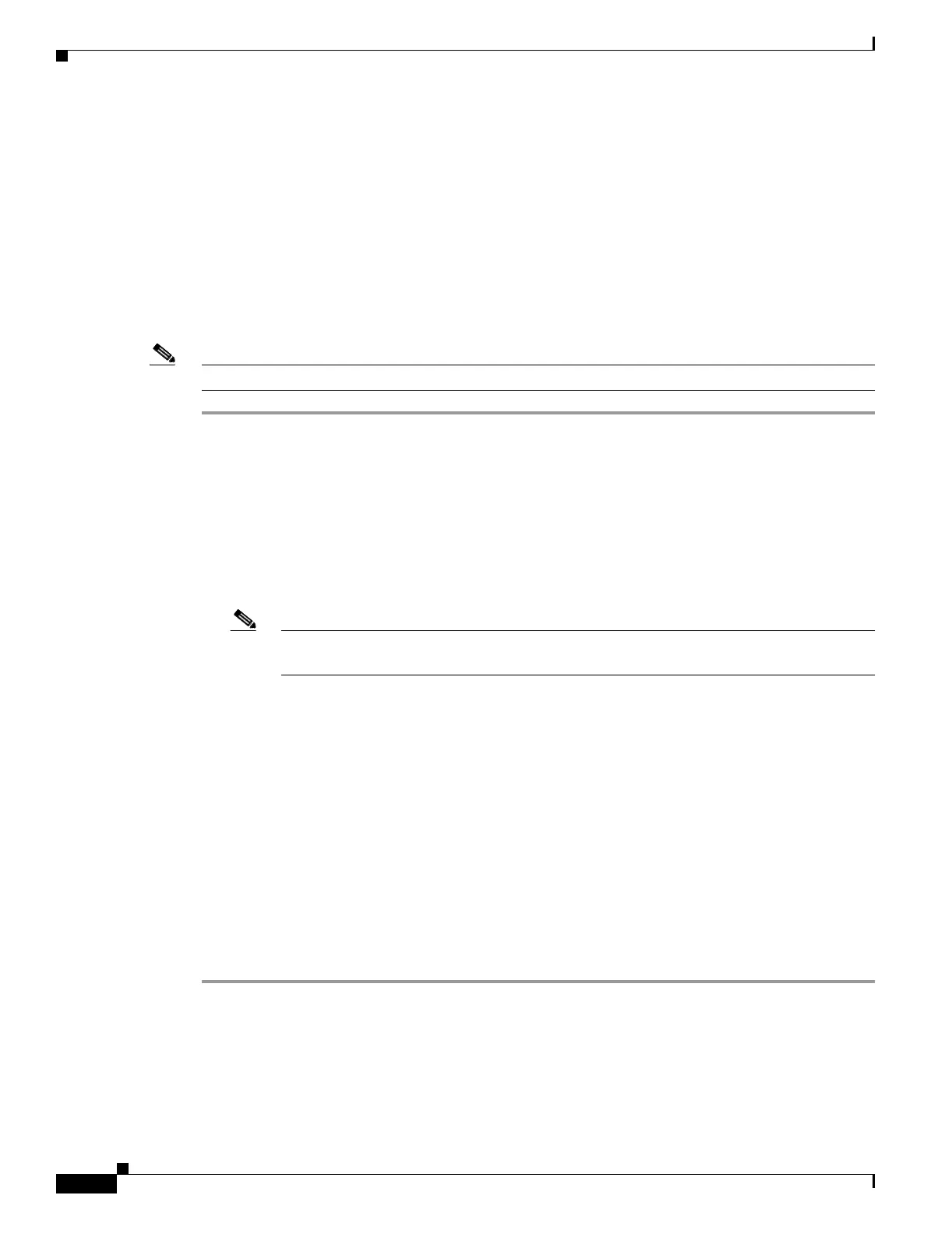18-16
Cisco ONS 15454 Procedure Guide, R5.0
March 2007
Chapter 18 DLPs A100 to A199
DLP-A140 Change the Node Name, Date, Time, and Contact Information
DLP-A140 Change the Node Name, Date, Time, and Contact Information
Note Changing the date, time, or time zone might invalidate the node’s performance monitoring counters.
Step 1 In node view, click the Provisioning > General tabs.
Step 2 Change any of the following:
• General: Node Name
• General: Contact
• Location: Latitude
• Location: Longitude
• Location: Description
Note To see changes to longitude or latitude on the network map, you must go to network view
and right-click the specified node, then click Reset Node Position.
• Time: Use NTP/SNTP Server
• Time: Date (M/D/Y)
• Time: Time (H:M:S)
• Time: Time Zone
• Time: Use Daylight Saving Time
• AIS-V Insertion On STS-1 Signal Degrade - Path: Insert AIS-V on STS-1 SD-P
• AIS-V Insertion On STS-1 Signal Degrade - Path: SD-P BER
See the “NTP-A25 Set Up Name, Date, Time, and Contact Information” procedure on page 4-4 for
detailed field descriptions.
Step 3 Click Apply. Confirm that the changes appear; if not, repeat the task.
Step 4 Return to your originating procedure (NTP).
Purpose This procedure changes basic information such as node name, date, time,
and contact information.
Tools/Equipment None
Prerequisite Procedures DLP-A60 Log into CTC, page 17-66
Required/As Needed As needed
Onsite/Remote Onsite or remote
Security Level Provisioning or higher
