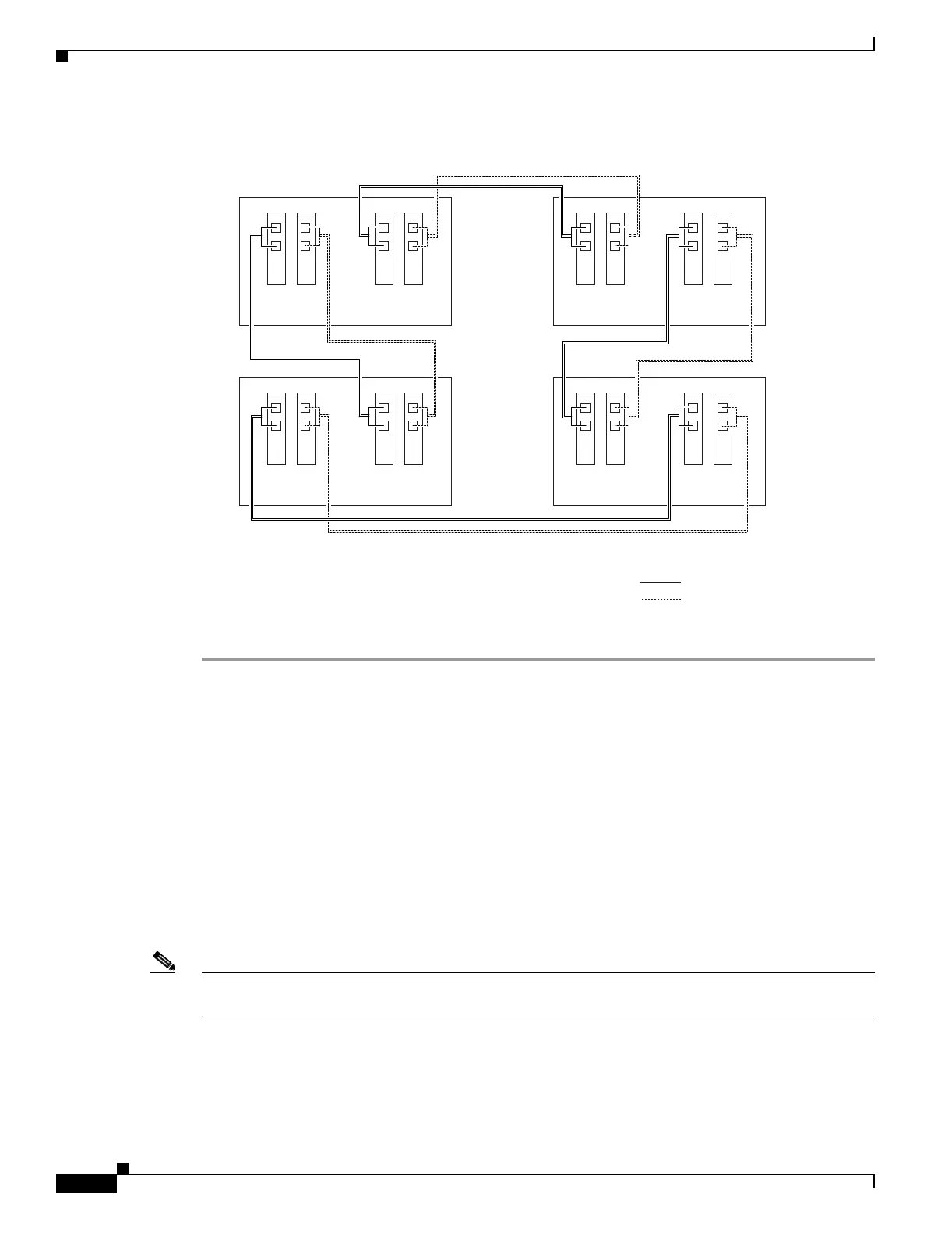17-54
Cisco ONS 15454 Procedure Guide, R5.0
March 2005
Chapter 17 DLPs A1 to A99
DLP-A45 Install the Fiber Boot
Figure 17-24 Connecting Fiber to a Four-Node, Four-Fiber BLSR
Step 4
Return to your originating procedure (NTP).
DLP-A45 Install the Fiber Boot
Note You can install the fiber boots on the fiber-optic cables before or after the fibers are attached to the OC-N
card.
Purpose This task installs the fiber boot, which protects the fiber from excessive
bending. Required for all OC-N cards except the OC-192 and the
OC-48 AS.
Tools/Equipment Fiber boot
Prerequisite Procedures NTP-A16 Install the OC-N Cards, page 2-6
Required/As Needed As needed
Onsite/Remote Onsite
Security Level None
61958
Node 1
West East
West East
West East
West East
Slot
5
Slot
12
Node 4
Slot
5
Slot
12
Node 2
Slot
5
Slot
12
Node 3
Slot
5
Slot
12
Tx
Rx
Slot
6
Slot
13
Tx
Rx
Slot
6
Slot
13
Tx
Rx
Slot
6
Slot
13
Tx
Rx
Slot
6
Slot
13
Working fibers
Protect fibers
