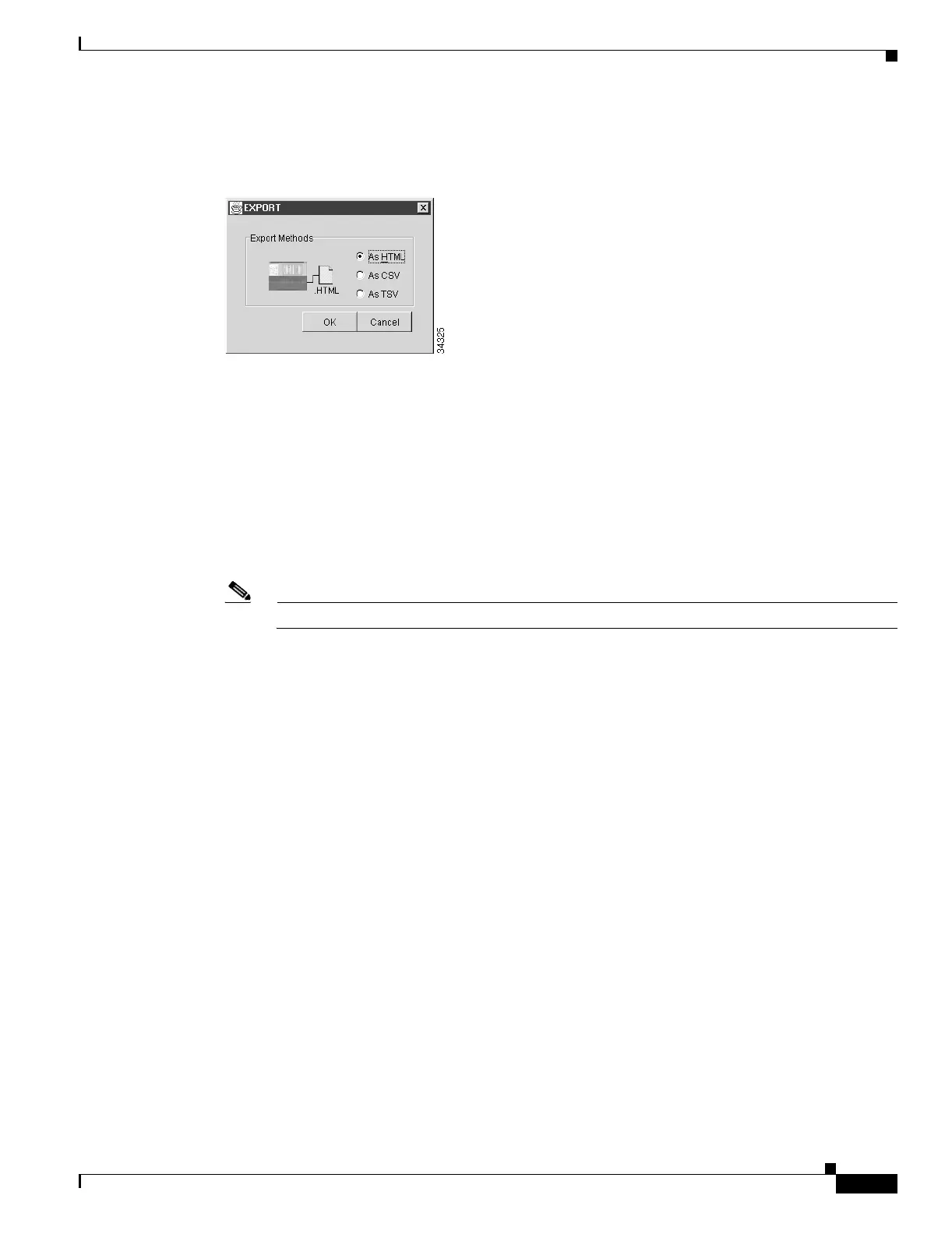22-7
Cisco ONS 15454 Procedure Guide, R5.0
October 2005
Chapter 22 DLPs A500 to A599
DLP-A516 Export CTC Data
• As TSV—Saves the CTC table as tab-separated values (TSV).
Figure 22-3 Selecting CTC Data For Export
Step 4
If you want to open a file in a text editor or word processor application, procedures vary. Typically, you
can use the File > Open command to view the CTC data, or you can double-click the file name and
choose an application such as Notepad.
Text editor and word processor applications format the data exactly as it is exported, including comma
or tab separators. All applications that open the data files allow you to format the data.
Step 5 If you want to open the file in spreadsheet and database management applications, procedures vary.
Typically, you need to open the application and choose File > Import, then choose a delimited file to
format the data in cells.
Spreadsheet and database management programs also allow you to manage the exported data.
Note An exported file cannot be opened in CTC.
The export operation applies to all tabular data except:
• Provisioning > General > General and Power Monitor windows
• Provisioning > Network > General and RIP windows
• Provisioning > Security > Policy, Access, and Legal Disclaimer windows
• Provisioning > SNMP window
• Provisioning > Timing window
• Provisioning > UCP > Node window
• Provisioning > WDM-ANS > Provisioning window
• Maintenance > Cross-Connect > Cards window
• Maintenance > Database window
• Maintenance > Diagnostic window
• Maintenance > Protection window
• Maintenance > Timing > Source and Report windows
Step 6 Click OK.
Step 7 In the Save dialog box, enter a name in the File name field using one of the following formats:
• filename.html for HTML files
• filename.csv for CSV files
• filename.tsv for TSV files
