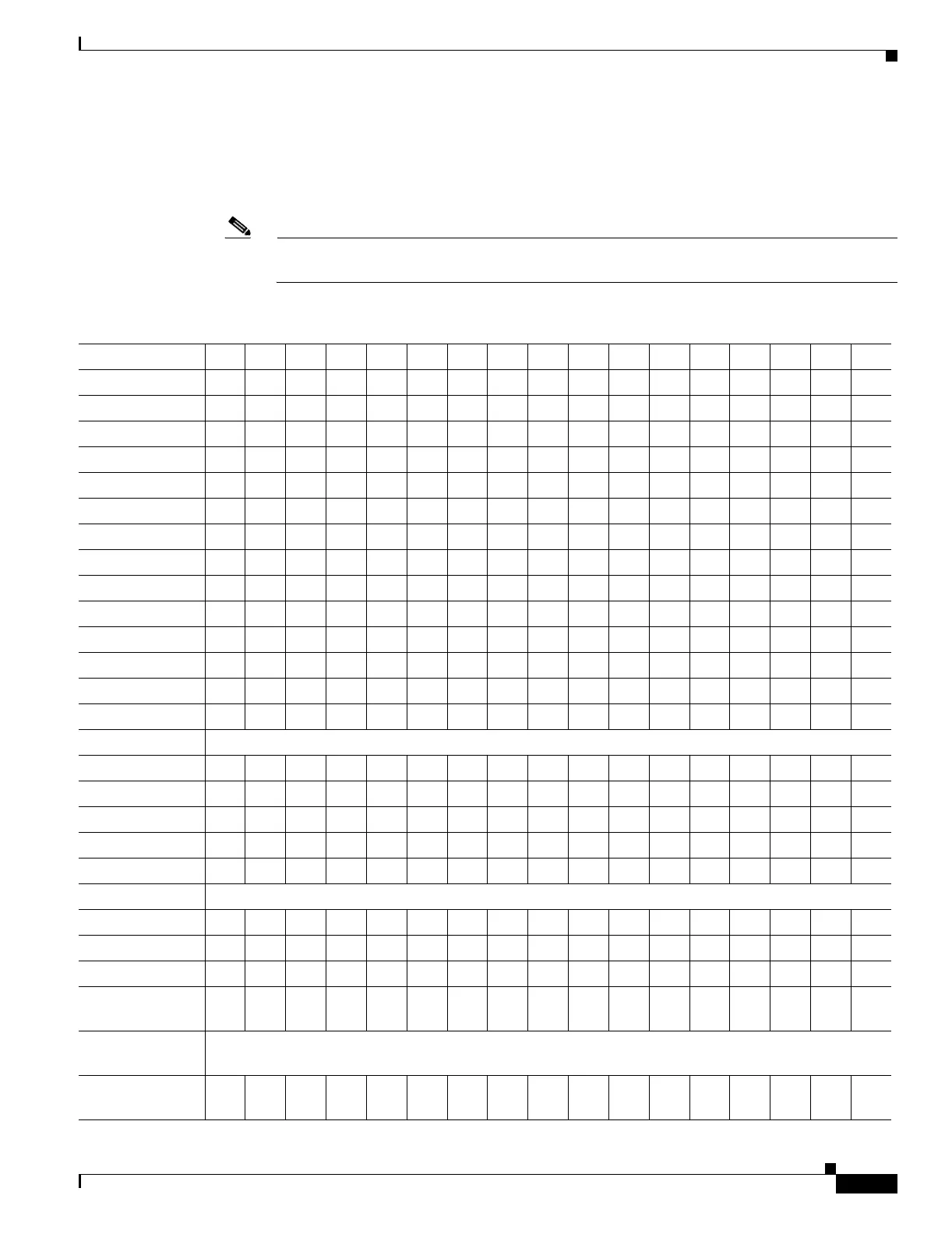2-3
Cisco ONS 15454 Procedure Guide, R5.0
May 2006
Chapter 2 Install Cards and Fiber-Optic Cable
NTP-A15 Install the Common Control Cards
Step 5 Install the traffic cards. To determine the appropriate procedure, see the NTP list in the “Before You
Begin” section on page 2-1.
In Table 2-1, X indicates that a card is supported in the slot. MS identifies Slots 1 through 4 and 14
through 17 (multispeed slot). HS identifies Slots 5, 6, 12, and 13 (high-speed slot).
Note The XC card is compatible with most cards but does not support features new to Release 5.0.
See the Cisco ONS 15454 Reference Manual for more information about XC card compatibility.
Table 2-1 Card and Slot Compatibility for the XCVT Card
Slot 1234567891011121314151617
Type MS MS MS MS HS HS TCC XC AIC XC TCC HS HS MS MS MS MS
TCC2/TCC2P X X
XCVT X X
AIC X
AIC-I X
DS1-14 XXXXXX XXXXXX
DS1N-14
1
XX
3
XX
3
X
3
X
3
X
3
X
3
X
3
XX
3
X
3
DS3-12 XXXXXX
2
X
2
XXXXX
DS3-12E XXXXXX
2
X
2
XXXXX
DS3N-12 X
3
X
3
XX
3
X
3
X
3,2
X
3,2
X
3
X
3
XX
3
X
3
DS3N-12E X
3
X
3
XX
3
X
3
X
3,2
X
3,2
X
3
X
3
XX
3
X
3
DS3I-N-12
3
X
3
X
3
XX
3
X
3
X
3
X
3
X
3
X
3
XX
3
X
3
DS3XM-6 XXXXXX
2
X
2
XXXXX
DS3XM-12 XXXXXX
2
X
2
XXXXX
DS3/EC1-48 Not supported with XCVT cards. Requires XC10G cards.
EC1-12 XXXXXX
2
X
6
XXXXX
E100T-12 XXXXXX XXXXXX
E1000-2 XXXXXX XXXXXX
E100T-G XXXXXX XXXXXX
E1000-2-G XXXXXX XXXXXX
G1000-4 Not supported with XCVT cards. Requires XC10G cards.
G1K-4 X X X X
ML100-12 X X X X
ML1000-2 XX XX
OC3 IR 4/STM1
SH 1310
XXXXXX XXXXXX
OC3IR/STM1SH
1310-8
Not supported with XCVT cards. Requires XC10G cards.
OC12 IR STM4
SH 1310
XXXXXX XXXXXX
