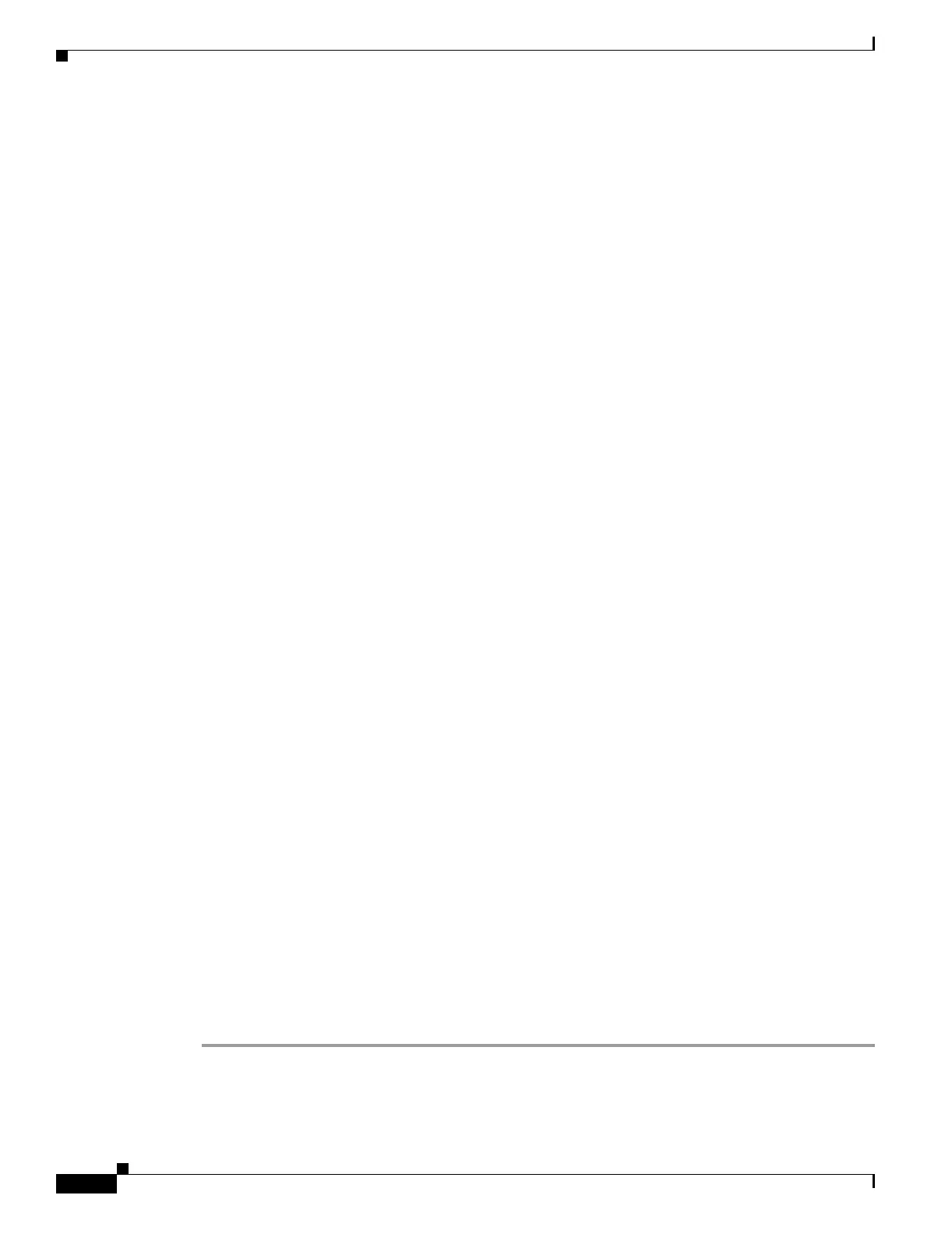17-86
Cisco ONS 15454 Procedure Guide, R5.0
March 2005
Chapter 17 DLPs A1 to A99
DLP-A88 Optical 1+1 Protection Test
b. Verify that no unexplained alarms appear on the network. If unexplained alarms appear, resolve
them before continuing. Refer to the Cisco ONS 15454 Troubleshooting Guide if necessary.
Step 3 Click the Conditions tab. Verify that no unexplained conditions appear on the network. If unexplained
conditions appear, resolve them before continuing. Refer to the Cisco ONS 15454 Troubleshooting
Guide if necessary.
Step 4 On the network map, double-click the node containing the 1+1 protection group you are testing to open
it in node view.
Step 5 Click the Maintenance > Protection tabs.
Step 6 Initiate a Force switch on the working port:
a. In the Protection Groups area, click the 1+1 protection group.
b. Click the working port. Next to Switch Commands, click Force.
c. In the Confirm Force Operation dialog box, click Yes .
d. In the Selected Group area, verify that the following appears:
• Protect port: Protect/Active [FORCE_SWITCH_TO_PROTECT], [PORT STATE]
• Working port: Working/Standby [FORCE_SWITCH_TO_PROTECT], [PORT STATE]
Step 7 Verify that traffic on the test set connected to the node is still running. Some bit errors are normal, but
traffic flow should not be interrupted. If a traffic interruption occurs, complete Step 8, then refer to your
next level of support. If a traffic interruption does not occur, complete Steps 8 through 12.
Step 8 Clear the switch on the working port:
a. Next to Switch Commands, click Clear.
b. In the Confirm Clear Operation dialog box, click Ye s.
Step 9 Initiate a Force switch on the protect port:
a. In the Selected Group area, click the protect port. Next to Switch Commands, click Force.
b. In the Confirm Force Operation dialog box, click Yes .
c. In the Selected Group area, verify that the following appears:
• Protect port: Protect/Active [FORCE_SWITCH_TO_WORKING], [PORT STATE]
• Working port: Working/Standby [FORCE_SWITCH_TO_WORKING], [PORT STATE]
Step 10 Verify that the traffic on the test set connected to the node is still running. If a traffic interruption occurs,
complete Step 11 and then refer to your next level of support. If a traffic interruption does not occur,
complete Steps 11 and 12.
Step 11 Clear the switch on the protect port:
a. Next to Switch Commands, click Clear.
b. In the Confirm Clear Operation dialog box, click Ye s.
c. In the Selected Group area, verify the following states:
• Protect port: Protect/Standby
• Working port: Working/Active
Step 12 Return to your originating procedure (NTP).
