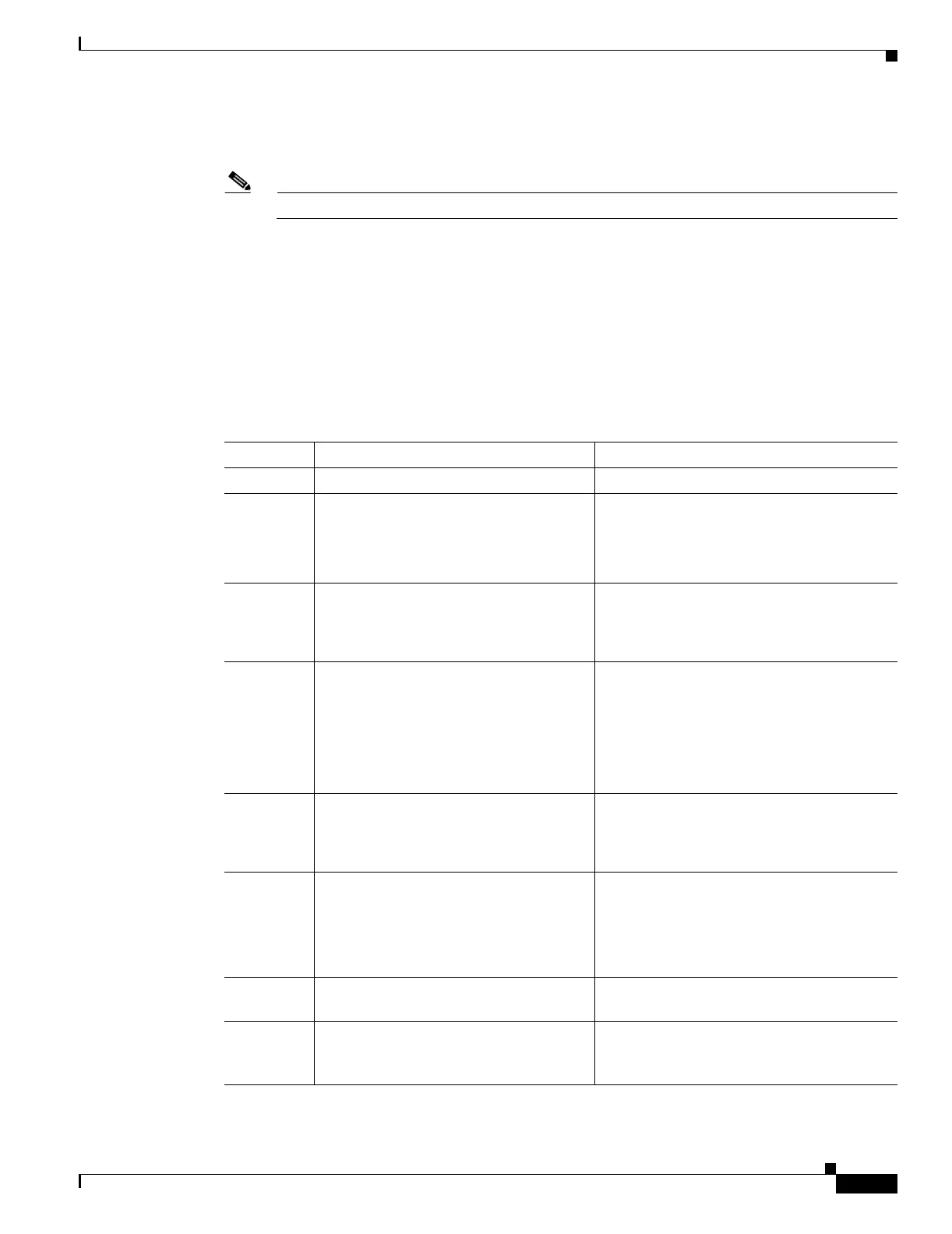18-37
Cisco ONS 15454 Procedure Guide, R5.0
March 2007
Chapter 18 DLPs A100 to A199
DLP-A167 Change Line and Threshold Settings for the DS3-12E or DS3N-12E Cards
Step 3 Depending on the setting you need to modify, click the Line, Line Thresholds, Elect Path Thresholds,
or SONET Thresholds tab.
Note See Chapter 7, “Manage Alarms” for information about the Alarm Behavior tab.
Step 4 Modify any of the settings found under these subtabs. For definitions of the Line settings, see
Table 18-11. For definitions of the Line Threshold settings, see Table 18-12. For definitions of the
Electrical Path Threshold settings, see Table 18-13. For definitions of the SONET Threshold settings,
see Table 18-14.
Step 5 Click Apply.
Step 6 Repeat Steps 3 through 5 for each subtab that has parameters you want to provision.
Table 18-11 describes the values on the Provisioning > Line tabs for the DS3E cards.
Table 18-11 Line Options for the DS3-12E and DS3N-12E Cards
Parameter Description Options
Port # (Display only.) Sets the port number. 1 to 12
Port Name Sets the port name. User-defined, up to 32 alphanumeric/ special
characters. Blank by default.
See the “DLP-A314 Assign a Name to a
Port” task on page 20-8.
SF BER Sets the signal fail bit error rate.
• 1E-3
• 1E-4
• 1E-5
SD BER Sets the signal degrade bit error rate.
• 1E-5
• 1E-6
• 1E-7
• 1E-8
• 1E-9
Line Type Defines the line framing type.
• M13
• C Bit
• Auto Provisioned
Detected
Line Type
Displays the detected line type
(read-only).
• M13
• C Bit
• Unframed
• Unknown
Line
Coding
Defines the DS3E transmission coding
type.
B3ZS
Line
Length
Defines the distance (in feet) from
backplane connection to the next
termination point.
• 0 - 225 (default)
• 226 - 450
