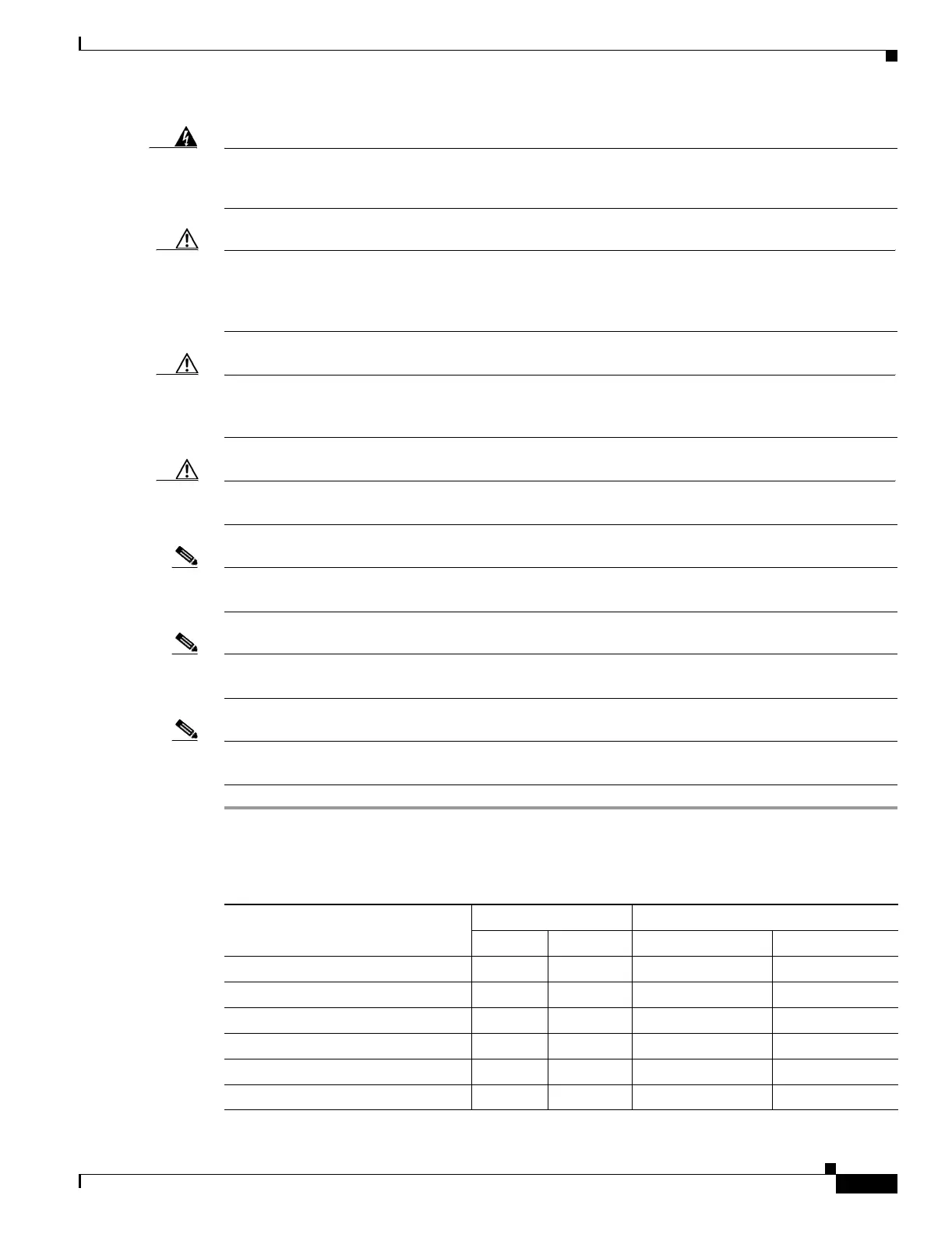2-15
Cisco ONS 15454 Procedure Guide, R5.0
May 2006
Chapter 2 Install Cards and Fiber-Optic Cable
NTP-A247 Install Fiber-Optic Cables on OC-N Cards
Warning
Laser radiation presents an invisible hazard, so personnel should avoid exposure to the laser beam.
Personnel must be qualified in laser safety procedures and must use proper eye protection before
working on this equipment.
Statement 300
Caution Do not use fiber loopbacks with the OC192 LR/STM64 LH 1550 or OC192 LR/STM64 LH ITU 15xx.xx
card unless you are using a 20-dB attentuator. Never connect a direct fiber loopback. Using fiber
loopbacks causes irreparable damage to the OC192 LR/STM64 LH 1550 or
OC192 LR/STM64 LH ITU 15xx.xx card.
Caution Do not use fiber loopbacks with the OC192 IR/STM64 SH 1550 card unless you are using a 5-dB
attentuator. Never connect a direct, unattenuated fiber loopback. Using unattenuated fiber loopbacks
causes irreparable damage to the OC192 IR/STM64 SH 1550 card.
Caution Always use the supplied ESD wristband when working with a powered ONS 15454. Plug the wristband
cable into the ESD jack located on the lower-right outside edge of the shelf assembly.
Note Fiber boots are not recommended for OC192 cards or OC48AS cards because of the downward angle of
the optical ports.
Note The G1000 port will go into service if you connect a transmit fiber from an OC-48 or OC-192 card to
the receive GBIC port on the G1000 card. Any laser light source will cause the port to change states.
Note You can install the fiber immediately after installing the cards, or wait until you are ready to turn up the
network. See Chapter 5, “Turn Up Network.”
Step 1 Test the optical receive levels for the cards installed and attenuate accordingly. See Table 2-3 for the
minimum and maximum levels.
Table 2-3 OC-N Card Transmit and Receive Levels
Card
Transmit Receive
Minimum Maximum Minimum Maximum
OC3 IR 4/STM1 SH 1310 –15 dBm –8 dBm –28 dBm –8 dBm
OC3IR/STM1SH 1310-8 –15 dBm –8 dBm –28 dBm –8 dBm
OC12 IR/STM4 SH 1310 –15 dBm –8 dBm –28 dBm –8 dBm
OC12 LR/STM4 LH 1310 –3 dBm +2 dBm –28 dBm –8 dBm
OC12 LR/STM4 LH 1550 –3 dBm +2 dBm –28 dBm –8 dBm
OC12 IR/STM4 SH 1310-4 –15 dBm –8 dBm –30 dBm –8 dBm
