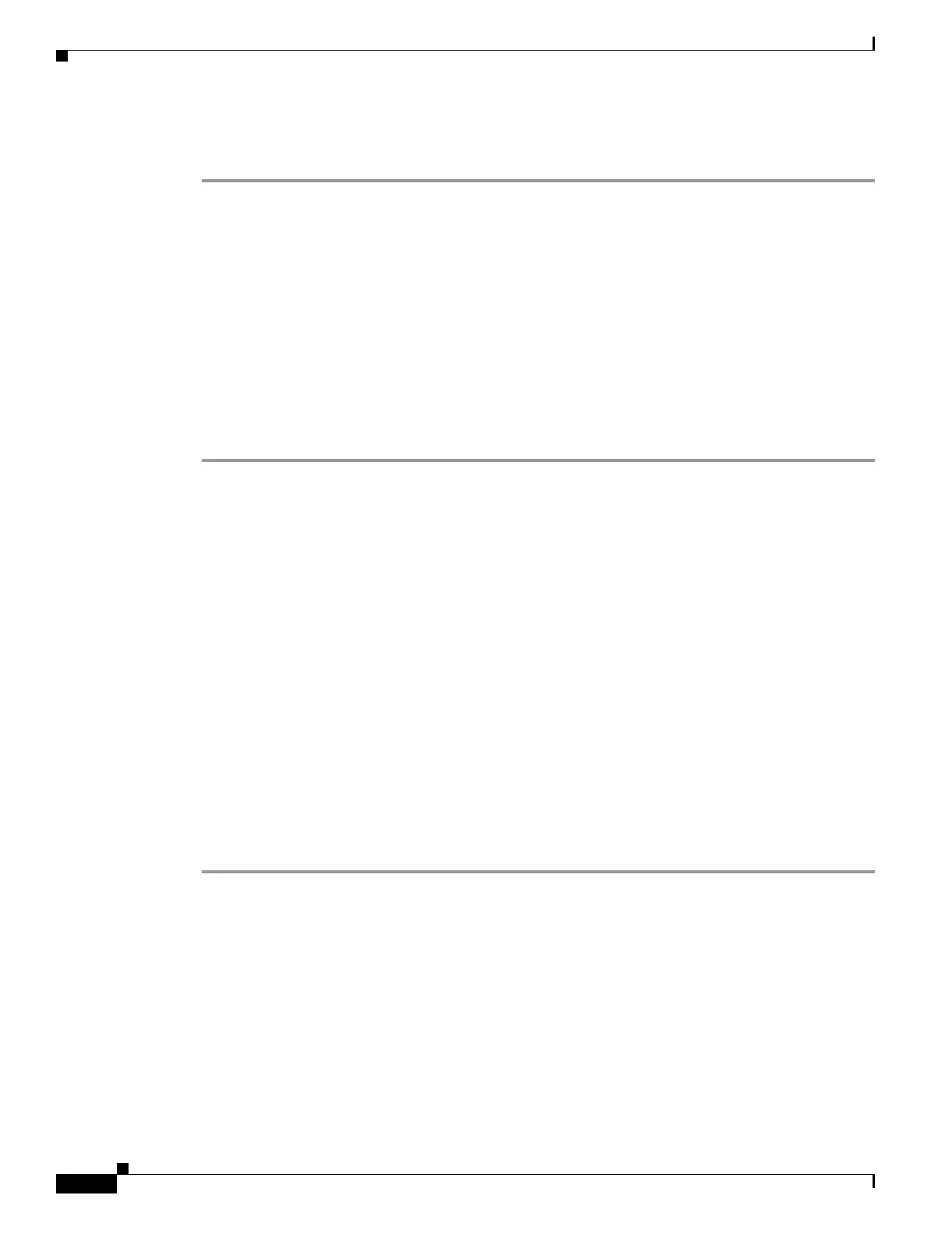5-12
Cisco ONS 15454 Procedure Guide, R5.0
December 2004
Chapter 5 Turn Up Network
NTP-A126 Create a BLSR
Step 10 Complete the “NTP-A126 Create a BLSR” procedure on page 5-12.
Stop. You have completed this procedure.
NTP-A126 Create a BLSR
Step 1 Complete the “DLP-A60 Log into CTC” task on page 17-66 at a node on the network where you will
create the BLSR.
Step 2 Complete one of the following tasks:
• DLP-A328 Create a Two-Fiber BLSR Using the BLSR Wizard, page 20-17 – Use this task to create
a two-fiber BLSR using the CTC BLSR wizard. The BLSR wizard checks to see that each node is
ready for BLSR provisioning, then provisions all the nodes at once. Using the BLSR wizard is
recommended.
• DLP-A362 Create a Four-Fiber BLSR Using the BLSR Wizard, page 20-46—Use this task to create
a four-fiber BLSR using the CTC BLSR wizard. The BLSR wizard checks to see that each node is
ready for BLSR provisioning, then provisions all the nodes at once. Using the BLSR wizard is
recommended.
• DLP-A329 Create a Two-Fiber BLSR Manually, page 20-18— Use this task to provision a two-fiber
BLSR manually at each node that will be in the BLSR.
• DLP-A363 Create a Four-Fiber BLSR Manually, page 20-48—Use this task to provision a four-fiber
BLSR manually at each node that will be in the BLSR.
Step 3 Complete the “NTP-A175 Two-Fiber BLSR Acceptance Test” procedure on page 5-13 or the
“NTP-A176 Four-Fiber BLSR Acceptance Test” procedure on page 5-15.
Stop. You have completed this procedure.
Purpose This procedure creates a BLSR at each BLSR-provisioned node.
Tools/Equipment None
Prerequisite Procedures NTP-A40 Provision BLSR Nodes, page 5-10
Required/As Needed As needed; required to complete BLSR provisioning
Onsite/Remote Onsite or remote
Security Level Provisioning and higher
