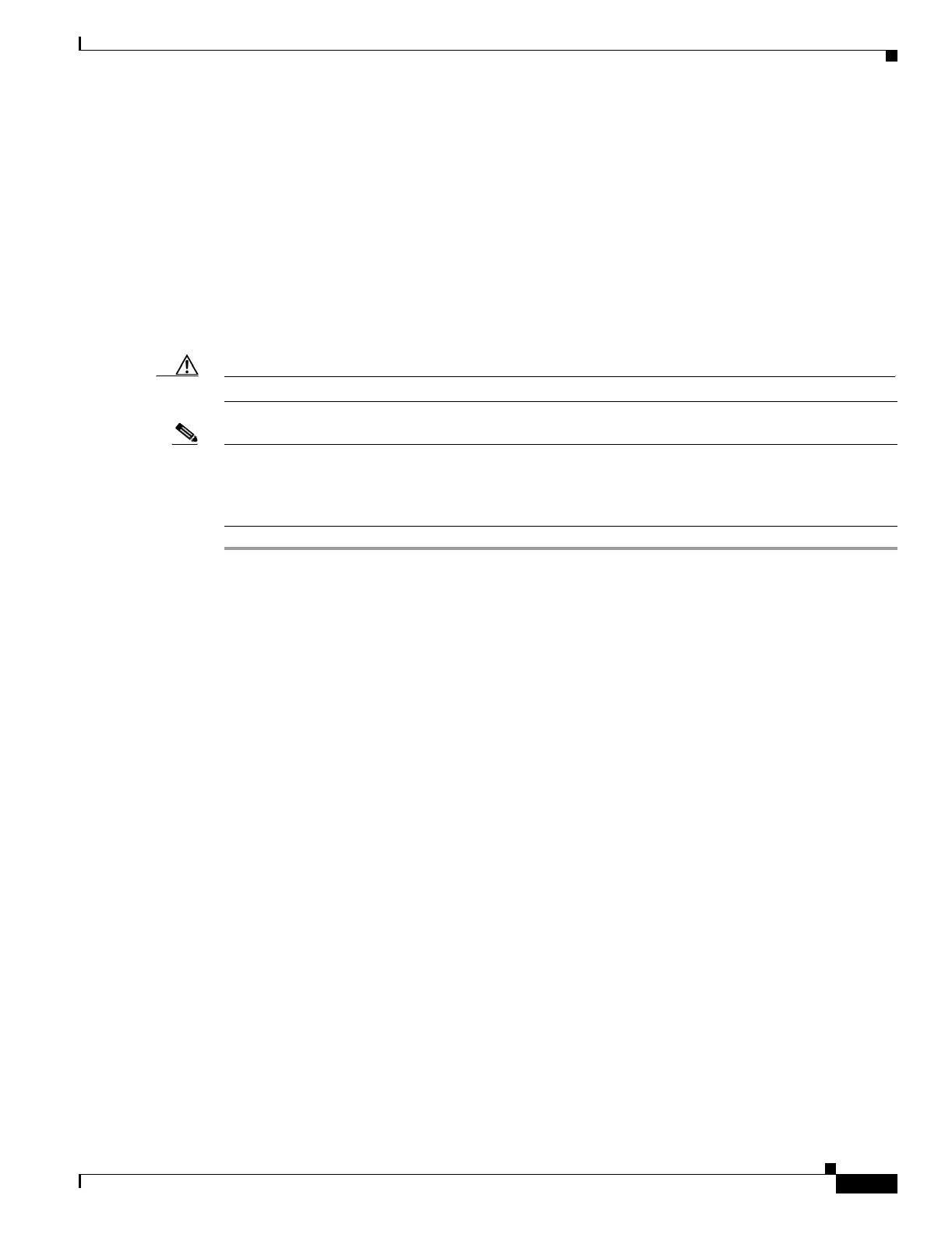5-15
Cisco ONS 15454 Procedure Guide, R5.0
December 2004
Chapter 5 Turn Up Network
NTP-A176 Four-Fiber BLSR Acceptance Test
NTP-A176 Four-Fiber BLSR Acceptance Test
Caution This procedure might be service affecting if performed on a node carrying traffic.
Note This procedure requires that you create test circuits and perform a ring switch. For clarity, “Node 1”
refers to the login node where you begin the procedure. “Node 2” refers to the node connected to the east
OC-N trunk (span) card of Node 1, “Node 3” refers to the node connected to the east OC-N trunk card
of Node 2, and so on.
Step 1 Complete the “DLP-A60 Log into CTC” task on page 17-66 on the BLSR you are testing. (This node
will be called Node 1.) If you are already logged in, continue with Step 2.
Step 2 From the View menu, choose Go to Network View.
Step 3 Click the Alarms tab.
a. Verify that the alarm filter is not on. See the “DLP-A227 Disable Alarm Filtering” task on
page 19-17 as necessary.
b. Verify that no unexplained alarms appear on the network. If unexplained alarms appear, resolve
them before continuing. Refer to the Cisco ONS 15454 Troubleshooting Guide if necessary.
c. Complete the “DLP-A516 Export CTC Data” task on page 22-6 to export the alarm information.
Step 4 Click the Conditions tab.
a. Verify that no unexplained conditions appear on the network. If unexplained conditions appear,
resolve them before continuing. Refer to the Cisco ONS 15454 Troubleshooting Guide if necessary.
b. Complete the “DLP-A516 Export CTC Data” task on page 22-6 to export the conditions
information.
Step 5 On the network map, double-click Node 1.
Step 6 Complete the “DLP-A92 Four-Fiber BLSR Exercise Span Test” task on page 17-91.
Step 7 Complete the “DLP-A217 BLSR Exercise Ring Test” task on page 19-10.
Step 8 Create a test circuit between Node 1 and Node 2.
• For DS-1 circuits, complete the “NTP-A181 Create an Automatically Routed DS-1 Circuit”
procedure on page 6-6. When you set the circuit state, choose IS and check the Apply to drop ports
check box.
• For DS-3 circuits, complete the “NTP-A184 Create an Automatically Routed DS-3 Circuit”
procedure on page 6-18. When you set the circuit state, choose IS and check the Apply to drop
ports check box.
Purpose This procedure tests a four-fiber BLSR.
Tools/Equipment Test set and cables appropriate to the test circuit you will create
Prerequisite Procedures NTP-A40 Provision BLSR Nodes, page 5-10
NTP-A126 Create a BLSR, page 5-12
Required/As Needed As needed
Onsite/Remote Onsite
Security Level Provisioning and higher
